Are you looking to widen your congregation? Then you should consider live streaming your church services online!
During the COVID-19 pandemic, we saw a dramatic increase in the number of churches and houses of worship that chose to share their regular worship services on the internet. Even though providing a remote church attendance option is no longer a necessity, there are still several benefits to streaming your sermons live. For example, you can have a considerably wider reach, provide better accessibility for your congregation, and potentially bring in more donations for your church.
In this ultimate guide to streaming your church services, we will look at all the advantages of sharing your church content in real time. We will also go through what equipment you will need to get started and show you some of the best live streaming platforms available. Lastly, we will include a step-by-step guide so you can set up your first church service live stream in a matter of minutes. Let’s get started!
Why Should You Live Stream Your Church Services?
There are a number of benefits to live streaming your church services, and these apply to both your congregation and your church as a whole. So, let’s go through the main ones in a little more detail.
- To Have a Wider Reach: Live streaming your church’s services can be a great way to reach a wider congregation, as it means that people from outside your parish will be able to attend remotely. Additionally, it can allow you to retain members who have moved away from your local area and who might otherwise have to find a different church or stop attending altogether!
- To Be More Accessible: Streaming your church services can also help you reach people who are unable to join for reasons that don’t have to do with geography. Providing a live video feed of your services can give less-mobile congregation members the option to worship from home. Additionally, if you provide a VOD (video-on-demand) recording of the service, you can reach people who are unavailable at the time it happens but can watch it at their leisure later.
- To Invite Guest Speakers: Removing the geographical constraints from your church services will also enable you to invite guest speakers to give sermons or lead worship services. This, in turn, can encourage better attendance and attract new people to your congregation.
- To Improve Donation Income: Many streaming services offer monetization options that allow you to accept donations during your live-streamed services. This can give your attendees a more comprehensive range of options to contribute to the church and can help increase the number (and amount) of donations you receive.
How Do You Live Stream a Church Service?
Live streaming your church services might seem like a daunting prospect, particularly if you do not have much technical expertise. There’s no reason to worry, though. Once you break the process down into manageable steps, it’s actually quite straightforward!
The most important thing before you get started is to ensure you have the right equipment and a suitable platform to host your live stream. Luckily, there are options for different budgets. In the list below, you will find our recommended setup, including cameras, microphones, and the best live streaming platform to share your services.
Equipment
The equipment you will need for your church live streaming setup will vary significantly depending on the quality of experience you want to offer. Below, we’ll take a look at the essential equipment you’ll need to prepare your setup and provide some recommendations for where you can get started.
Cameras
The camera is probably the piece of equipment that will vary the most between the different possible streaming setups. There is a huge range of cameras available; it all depends on the type of results you want to achieve. Here are some of the most common choices:
- Webcam: If you’re looking for a budget option, you can set up your church live stream using something as simple as the webcam on your phone, tablet, or laptop. This is a viable alternative if you don’t want to make a big investment or your congregation doesn’t mind the video quality too much.
- PTZ Camera: PTZ stands for pan, tilt, and zoom – terms that should give you a clue as to the benefits of this type of equipment. PTZ cameras are particularly good if you want your church stream to be less static. For example, if you like moving around during your sermon or worship service, and want to provide a better viewing experience for stream viewers. These cameras are on the more expensive side, but because they are so flexible, they can help you avoid the need for a multi-camera setup. So, depending on your setup, a PTZ camera might be a better investment in the long term!
- DSLR: DSLR cameras allow you to interchange lenses to get sharper and better-quality video. There is a wide variety of options available, depending on your budget and the broadcast result you want to achieve. A DSLR is a good place to start if you want to upgrade from a webcam but don’t yet need the extra flexibility an expensive PTZ camera provides.
It is worth noting that if you are using multiple cameras for streaming your sermons, you’ll also need to invest in a video switcher. This device will allow you to quickly jump back and forth between video inputs. A popular option for video switchers is the ATEM mini range from Blackmagic. The specific model you opt for will depend on the number of cameras and resulting HDMI inputs that you require.
Microphones
Having good-quality audio when live streaming your church services is as important as having stable video. In some cases, it might be even more necessary! Without a suitable microphone, viewers at home might not get the full message of your sermon. This might discourage them from attending future services.
If you are on a tight budget (for example, streaming directly from your phone, laptop, or tablet), you can make use of the built-in microphone. Just keep in mind that the quality of the audio is likely to be less good than when using an external microphone.
Some professional video cameras also include built-in microphones. If you want to invest in a better audio experience for your viewers, you can pick up a mid-range USB microphone relatively cheaply. Another good option is an XLR microphone, especially if you are looking for more professional sound quality. Keep in mind, though, that an XLR microphone will also require a suitable audio interface to connect the device to your laptop or PC.
Encoders
Video encoders are an essential part of any live streaming setup because they convert your raw recording footage into viewable content for your live stream. There are two main types of encoders – software and hardware:
- Software Encoders: These downloadable software solutions allow you to customize your stream quality directly from your computer. Software encoders are popular because they are easy to use, very affordable, and offer better customization options than hardware encoders. They are also very easy to upgrade or switch. There are a number of popular free software encoding options available, including OBS Studio, Wirecast, and vMix.
- Hardware Encoders: These external hardware solutions let you connect to your video streaming platform via an RTMP connection. The advantage of hardware encoders is that they don’t use up any additional computing power, so they tend to run more smoothly than their software counterparts. However, they also tend to offer less customization over your video quality and can be considerably more expensive than software encoders.
Live Streaming Platforms
We’ve gone through the equipment you will need to start streaming. Now, it’s time to look at the next step: sharing your church services. To do this, you will need a suitable platform.
There are a few good options out there, so let’s take a look at some of the most popular types of platforms for church live streaming and evaluate the pros and cons of each of them.
The Best Services for Streaming Church Services, Compared
There is a wide variety of streaming services available. Ultimately, your choice will be determined by your church’s requirements (it all depends on factors like quality, control over your stream content, accessibility for your congregation, and budget). Let’s take a look at some of the main types of streaming services available.
Social Media Streaming Platforms
One of the most popular options for live streaming church services is using an existing social media streaming platform like Facebook Live or YouTube Live. These tools typically have a low barrier to entry (both in terms of cost and technical expertise required), which makes them a great choice for any houses of worship that are just getting started with sharing their services.
Some of the main advantages of social media streaming platforms include:
- Easy to Use: Social media streaming solutions are some of the easiest-to-use streaming options available. The only requirement for sharing with Facebook Live, for example, is to have a Facebook account. Then, you can stream from your browser or the Facebook App in just a few clicks.
- Large Reach: If you are looking to engage more people with your church services, a social media streaming platform is a great place to get started. The largest social media platforms have monthly active user numbers in the billions, which means that by using one of these platforms, you stand to reach a portion of that existing audience.
- Free: The majority of social media streaming platforms are entirely free to use, which makes them a perfect choice if your church is operating on a tight budget.
However, there are some drawbacks to using social media streaming platforms, too, especially for streaming church services. One major issue is that sites like Facebook Live and YouTube Live have strict content guidelines that can lead to your content being taken down without warning for anything from playing music to singing worship songs.
Another thing to keep in mind is that many of these platforms will play intrusive adverts during your streams. This has the potential to interrupt the service, resulting in a poor viewer experience.
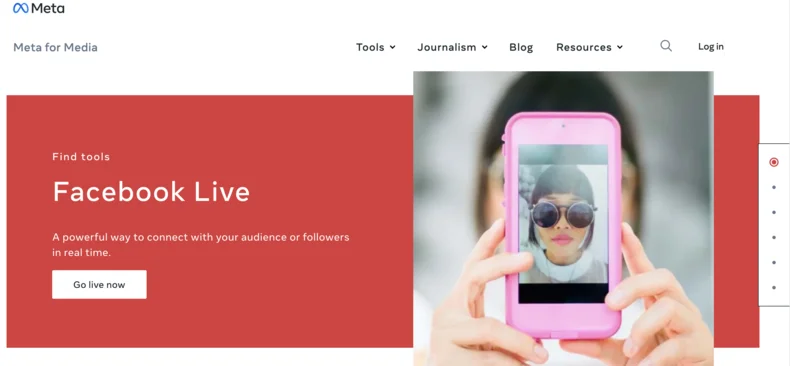
Professional Streaming Platforms
Professional streaming platforms offer you greater control over your live-streamed content, typically in exchange for a subscription or one-time payment.
If you want to stream directly on your church website rather than via an external platform, a professional streaming service is the best option. Some of the main advantages of these platforms include:
- Greater Stream Customization: One of the main reasons people choose to use professional streaming platforms is to access more options to customize the look and feel of their stream. The best tools offer a white-label solution, which allows you to easily add branding, overlays, and more to your stream.
- Control Over Stream Content: The best professional streaming platforms also give you complete control over your stream content. This means that there is no risk of your videos being taken down or interrupted by adverts. Some solutions will also offer you more advanced access tools, such as determining who can watch your streams through password protection and members-only streams.
- Monetization Options: If you want to offer the option for your congregation to donate to your church, professional streaming platforms generally offer far more robust monetization options than their social media counterparts.
Of course, there are downsides to using professional streaming platforms, too. The main disadvantage is that they are typically more expensive than social media platforms, and they don’t come with the same built-in audience.
That being said, if you just want to stream to your existing congregation via your church website (and you want to retain full control over your stream’s appearance and content), a professional live streaming solution would be best.
Multistreaming
If you are unsure which streaming platform will be best suited to your church’s needs, there is another good option: multistreaming. A multistreaming tool will allow you to simultaneously broadcast (or simulcast) your video to multiple different platforms all at once.
The main advantage of multistreaming is that it helps you make your content more widely available. This technology also allows you to test out multiple different platforms at once. So, if you aren’t sure which will be the best fit for your church, you can test the different options and choose the best ones.
If this sounds like a good option for live streaming your church services, check out our complete guide on the best multistreaming tools available.
Step-by-step Tutorial for Streaming Your Church Service
Once you’ve acquired all of the equipment for your setup and chosen a live streaming platform best suited to your church live streaming needs, it’s time to actually begin work on your stream!
Exactly how you do this will depend on the platform you’ve chosen. For the purpose of this tutorial, we’ll look at how to stream a church service from your church website using WpStream.
WpStream is a WordPress plugin that allows you to stream directly from your WordPress website. It is incredibly easy to set up and use, and will enable you to go live in a matter of minutes. It’s also designed to be extensible and highly customizable so that you can build a live streaming setup suited to your needs.
Some of the key advantages of using WpStream include:
Total Control Over Stream Content and Appearance
WpStream offers a white-label experience, allowing you to fully customize the appearance of your stream. On top of this, you get unrestricted control over exactly what you broadcast. And the platform has no adverts that might interrupt your services!
Powerful Integrations
WpStream is designed to work with whatever streaming setup you have. You can use it with your iPhone, Android device, or laptop, or connect it to external streaming or broadcasting software or hardware.
The plugin integrates with the most popular streaming software solutions, as well as many popular multistreaming tools. In fact, any tool that supports an RTMP connection can connect to WpStream. And, because WpStream is built for WordPress, you can also integrate with thousands of other WordPress plugins, including adding monetization options through integration with WooCommerce, or donation options via GiveWP.
Flexible Pricing
WpStream offers a range of pricing plans that can adjust to the needs of your church. Costs vary depending on the number of concurrent viewers or channels you require and the amount of stream data or recording storage you need. You can scale your plan up or down and cancel at any time without being tied into a longer contract.
How to Stream with WpStream
To live stream your first church service using WpStream, simply follow these steps:
1. Download and install the WpStream plugin.
2. Add a new streaming channel by going to “Free-To-View Channels” and clicking on “Add New”. You will need to fill in your channel details, such as title, featured image, bio, and any other relevant info. When done, just click on “Publish”.
3. It’s time to turn the channel on! There are two options here; you can either go live through your webcam or use external streaming software to do it.
For the purpose of this guide, we’ll show you how to stream via OBS Studio. OBS Studio is a popular professional streaming tool that offers extensive customization options for your video content. OBS integrates well with WpStream (in fact, it’s a listed service on the platform), but if you would prefer to use a different software option, any service that can connect to WpStream via an RTMP connection will work.
4. Open OBS studio and go to ‘Settings’ > ‘Stream’. Then, add your stream key from WpStream. You can get this code from your Live Streaming menu within the channel you just created.
5. Click on ‘Start Streaming’. That’s it! You can now go back to WpStream and click ‘View channel’, and you will be taken directly to your live stream. If you want to stop the stream, just go back to OBS Studio and click on “Stop Streaming”.
Widen Your Congregation by Streaming Your Church Services
Live streaming church services can offer many benefits. On the one hand, providing this service can help you reach members of your congregation who cannot attend in person and attract new visitors. On the other, it can make your sermons more accessible and facilitate donations.
You don’t need much to do a simple live stream; a smartphone or a laptop can do the job. However, as we’ve seen, there are some benefits to using specialized equipment, such as cameras, microphones, and encoders. No matter your preferred devices, which will depend in large part on your church’s needs and budget, what’s important is to have a good streaming service once it’s time to go live.
WpStream is a perfect fit for churches that want to share their sermons online. This plugin works with anything from the webcam on your phone or PC to the most popular streaming software and multistreaming tools. The platform also offers flexible pricing options that can suit any budget.
Check out the WpStream pricing calculator to see what plan would be the best fit for your church.