Last modified: April 1, 2024
In today’s world, live streaming has become an integral way for businesses, content creators, and individuals to reach and engage with their audiences. Studies show that the audience for live video content is expected to increase to 164.6 million viewers by 2024, across multiple platforms.
However, with the abundance of streaming platforms available, it can be a daunting task to choose just one.
So, why not choose them all?
What if you could stream to multiple platforms at once and reach a broader audience without sacrificing time and resources?
Enter multistreaming – the perfect solution to stream your content simultaneously across various platforms, such as Facebook Live, Twitch, and YouTube, expand your reach, and increase your online presence.
But what exactly is multistreaming, and how can you get started? In this article, we’ll cover everything you need to know about multistreaming, from its benefits to the best ways to do it.
We’ll also introduce you to some of the best multistreaming tools and platforms available, and show you how to multistream using them.
So, let’s dive into the world of multistreaming and discover how you can use it to grow your audience!
What is multistreaming?
Multistreaming is the process of broadcasting your live video content across multiple platforms simultaneously. It’s like having a clone of yourself that can be present on YouTube, Facebook, Twitch, and your own website all at the same time!
For instance, let’s say you’re a fitness trainer who wants to live stream your workout sessions.
You can use multistreaming to broadcast your content to all your social media followers, website visitors, and even email subscribers, all in one go. This way, you can maximize your reach and connect with as many potential clients as possible.
And that’s just one example. Whether you’re a church looking to reach a larger congregation, a trading advisor wanting to share your expertise, or a wedding planner looking to live stream an event, multistreaming can help you achieve your goals.
Now, you might be wondering, “Isn’t that a lot of work? Do I really need to be present on so many platforms at once?”
Well, think of it this way – each platform has its own unique audience, and by multistreaming, you’re making your content more accessible to all of them. Plus, it’s a great way to future-proof your content in case any one platform becomes less popular in the future.
What are the benefits of multistreaming?
Multistreaming is a fantastic way to grow your audience, increase your revenue, and save time and effort. Let’s dive into some of the key benefits of multistreaming and how it can help you take your stream to the next level.
Expand and diversify your audience
With multistreaming, you can simultaneously broadcast your content on multiple platforms, reaching a wider audience and diversifying your reach.
For example, you could stream to Twitch, Facebook, YouTube, and your own website, all at the same time. This allows you to tap into different audiences and increase your exposure.
In addition, multistreaming can be a great way to reach a mixture of niche and mainstream audiences, as you can stream to both types of platforms without risking alienating or excluding potential viewers.
Cut your streaming costs and increase earning potential
Streaming to multiple platforms can be expensive, as each requires a different setup. By using a multistreaming platform, you can save money on streaming costs and potentially increase your revenue.
Rather than paying for multiple streaming setups, you can manage everything from a single platform. This also means you can take advantage of different monetization options on different platforms, such as ads, donations, and sponsorships.
Of course, you may still need subscriptions to each streaming service where you wish to stream your content, but at least you won’t need to invest money and time into setting up and promoting your stream on different platforms.
Save time and effort
By streaming to multiple platforms simultaneously, creators can reach a wider audience without having to spend time uploading content to each platform individually.
As a content creator, investing the time and effort to establish yourself and build a following independently on multiple platforms can be a real challenge.
With multistreaming, you can bypass this process altogether. If you want to reach viewers on a new streaming platform, you can simply start streaming to the new platform alongside your existing ones, without having to worry about recreating your entire content catalog.
Find the best platform for your content
Multistreaming provides content creators with the flexibility to experiment with different platforms. With this approach, you can find the platform where your content performs best, and identify the audiences with whom it resonates the most.
With this knowledge, you can actively focus your efforts on the platform where you have the largest following, make the most money, or get the most engagement.
For example, if you’re a gamer, you might want to broadcast your streams on Twitch, but you may also want to reach a wider audience on YouTube or Facebook Live. By multistreaming, you can do both and see which platform your viewers prefer. This can help you tailor your content to the platform and audience that is most engaged with your content.
Multistreaming can also help you discover new platforms that you may not have considered before. For instance, you might discover that your content performs exceptionally well on a more niche platform like DLive or Trovo, which are emerging platforms in the gaming industry.
Multistreaming can help you experiment with new platforms without committing all your time and effort to just one. This information can help you make informed decisions about where to focus your efforts and resources.
In a nutshell, multistreaming is a great way to grow your audience, increase your revenue, save time, and find the best platform for your content. Whether you’re a seasoned streamer or just starting out, multistreaming is definitely worth considering.
Which brings us to the question – how do you multistream?
How do you multistream?
Streaming to multiple platforms is actually pretty straightforward. All you need to do is choose a video platform, select which other platforms you want to stream to, choose a multistreaming tool, and then connect them together.
Let’s go through this process in more detail.

Step 1: Choose a video platform
The first step to multistreaming is to choose a video platform that meets your needs. This platform will host your main stream and provide the video content that you want to share across different platforms.
So, naturally, it needs to be:
- Easy to set up and use
- Compatible with your chosen multistreaming tool
- Flexible and customizable
- Equipped with any custom features that you require
One streaming platform that meets all these criteria is WpStream.
WpStream is an easy-to-use platform that is compatible with a variety of multistreaming tools. It also offers flexibility when it comes to customization options for your stream, so you can have full control over your content.

Here are some of the key benefits of WpStream that make it an excellent choice for hosting your live video content:
- It works with all streaming setups, from a basic laptop or phone camera to professional broadcasting setups.
- You can connect it to the most popular streaming software, multistreaming tools, and hardware and software encoders via RTMP, making it highly extendable.
- It enables you to stream directly from your WordPress website, giving you complete control over your stream’s content and appearance.
- It offers affordable, flexible pricing plans that are designed to meet the needs of all types of streamers
Choosing the right video hosting platform is extremely important because the platform should be able to handle simultaneous traffic from multiple channels without compromising the sound, quality, or experience of your live video.
WpStream is a robust and user-friendly platform that lets you own your content while being able to stream to multiple platforms.
Step 2: Choose the other platforms you want to stream to
Once you have chosen your main video platform, you need to decide which other platforms you want to stream to, depending on your goals for your stream.
Broadly speaking, there are two types of video streaming platforms – social media platforms and professional streaming platforms.
- Social media platforms like YouTube Live, Facebook Live, and Twitch are great places to start if you want to grow your following, as they are typically free and have large built-in audiences. However, they may have strict content guidelines that limit your control over your content.
- Professional streaming platforms like Vimeo or Dacast offer you greater control over your stream content and appearance in exchange for a one-time cost or regular subscription. These platforms generally offer better options for customization and monetization. WpStream is a good example of a professional streaming platform that lets you stream to your own website, offering you extra control and flexibility when it comes to your stream content and setup.
The best part of multistreaming is that you can mix and match platforms from both categories. For example, you could stream to your own website with WpStream while also simultaneously streaming to YouTube, Facebook, and Twitch.
Step 3: Choose a multistreaming tool
To connect your main video platform to your destination platforms, you will need a multistreaming tool. This tool will allow you to broadcast your video content to multiple platforms simultaneously.
As with streaming platforms, there are a number of multistreaming tools available on the market. When choosing a multistreaming tool, here are a few things to consider:
- Compatibility with your chosen video hosting platform and destination streaming platforms.
- Affordable pricing.
- Additional features like cross-platform chat, analytics, customization options, and more.
For more information on how to choose a streaming tool, read our handy guide to the best multistreaming tools for 2023. If you’re looking for a quick recommendation, however, one great option when it comes to multistreaming tools is Restream.
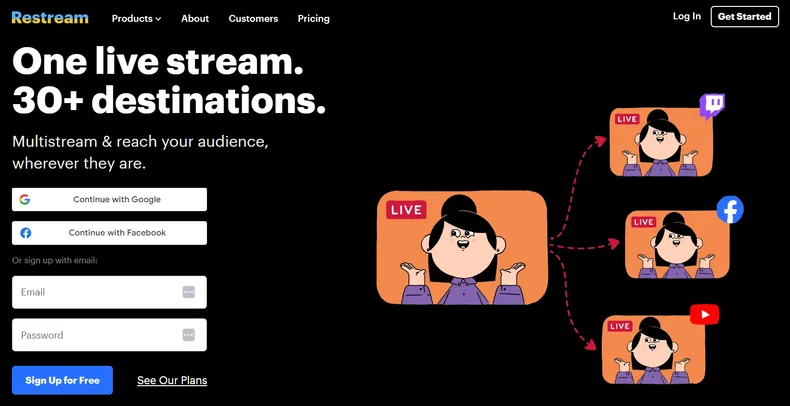
Restream is compatible with WpStream, as well as a variety of other video hosting platforms and destination platforms. It also offers affordable pricing plans and a range of additional features, including customizable chat widgets and live analytics.
Step 4: Connect your video platform with your destination platforms
Now that you have everything you need, it’s time to connect your video platform with your destination platforms using your chosen multistreaming tool.
The process for this is different for different platforms. If you’ve opted to use WpStream to host your stream, you’ll be able to connect any RTMP-compatible multistreaming tool easily. Then all you need to do is connect your multistreaming tool to your target platforms and take your stream live.
Let’s look at this process in some more detail next.
Step-by-step tutorial: how to simulcast to multiple streaming platforms using WpStream and Restream
Here is a step-by-step tutorial on how to simulcast to multiple streaming platforms using WpStream and Restream:
1. Download and install the WpStream plugin
To start, you need to download and install the WpStream plugin on your WordPress website. You can do this by going to your WordPress dashboard, selecting ‘Plugins’ from the menu on the left-hand side, then clicking ‘Add New’. Search for ‘WpStream’ and install the plugin.

2. Purchase a subscription to Restream
In order to stream via custom RTMP, you’ll need at least the ‘Standard’ plan on Restream. Go to Restream’s website, select the plan that works best for you, and purchase a subscription.

3. Create a free-to-view live channel
Once you’ve installed WpStream and set up your Restream account, return to your WordPress dashboard, navigate to ‘Free-To-View Live Channels’, and select ‘Add New’.
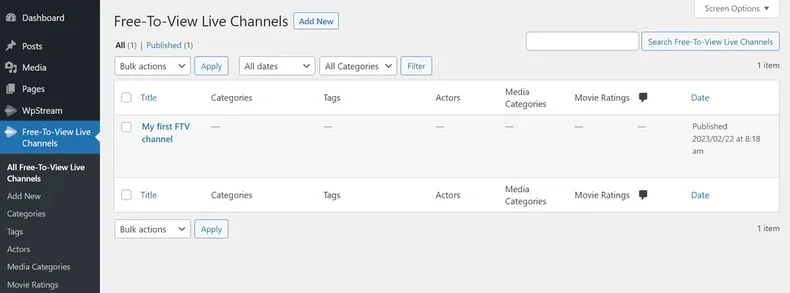
Make any customizations you want, such as setting a name and description for your channel, then publish the channel.
4. Turn on your channel and click ‘Go Live with External Streaming App’
After publishing your channel, turn it on by clicking the ‘Turn On’ button. Once the channel is on, click ‘Go Live with External Streaming App’.

From the ‘Go Live with External Streaming App’ screen, choose ‘Restream’ from the dropdown menu. A new screen will pop up with your Restream RTMP URL and stream key. Copy these.

5. Add WpStream as a destination in your Restream account
Go to your Restream account and click ‘Add Channel’. Choose ‘Custom RTMP’ as your destination.

Then add the RTMP URL and stream key that you copied from WpStream. Click ‘Add Channel’ to save your settings.

6. Add other streaming platforms as destinations in Restream
You can add multiple destinations to your Restream account, such as YouTube Live, Facebook Live, Twitch, and more. To add these, simply repeat the process from step 5 and choose the appropriate platform.
7. Enter the Live Studio in Restream and click ‘Go Live’
Once you have added all your desired destinations, click ‘Live Studio’ in Restream. Here, depending on your Restream plan, you’ll be able to make customizations to your stream appearance, such as adding overlays or branding. Click ‘Go Live’ to start your stream.

8. View your stream on your WordPress website
Navigate back to your WpStream dashboard and click ‘View Channel’ to see how your stream appears on your WordPress website.

You are now set up to stream to multiple platforms simultaneously using WpStream and Restream!
Maximize your multistreaming reach with WpStream
Multistreaming is a game-changing strategy for streamers looking to expand their reach and grow their audience. By streaming to multiple platforms simultaneously, you can find the best platforms for your stream and reach a wider audience, all while boosting your revenue and saving time and effort.
Whether you’re a hobbyist or a professional streamer, multistreaming is an excellent way to take your content to the next level. However, choosing the right multistreaming tool is just as important as choosing the right platforms.
That’s where WpStream comes in.
With WpStream, you get a powerful, flexible streaming platform that’s compatible with all of the most popular multistreaming tools.
This means you can use your favorite multistreaming tool, like Restream, to stream to multiple platforms simultaneously while still maintaining complete control over your stream’s content and appearance.
By using WpStream and a powerful multistreaming tool like Restream, you’ll be able to expand your reach, boost your revenue, and connect with audiences on multiple platforms at once. So what are you waiting for? Start your free trial, or find a plan that suits you best with the WpStream pricing calculator, and see for yourself how multistreaming can take your stream to the next level!
Table of Content







