Last modified December 16 , 2024
Live streaming has become an essential part of the modern internet, with millions of people tuning in to watch their favorite content creators and influencers on platforms like YouTube, Twitch, and Facebook. If you’re looking to join the ranks of these streamers, you may be wondering how to get started. One option that is becoming increasingly popular is streaming from a mobile phone.
Streaming from a mobile phone is a flexible, affordable option that makes it possible for almost anyone to broadcast live content. With the advances in phone cameras and microphones, as well as the ease of accessing a Wi-Fi or mobile data connection on the go, it’s never been easier to stream from your phone.
In this post, we’ll walk you through the things you need to know before you start streaming from your phone, and show you exactly how to set up your first mobile live stream. Whether you’re a seasoned pro or just getting started, this guide will give you the tools you need to start streaming via your mobile phone.
What do you need to stream from your mobile phone?
One of the main advantages of streaming with your phone is that you don’t necessarily need a lot of other equipment. Many streaming platforms allow you to go live directly from your mobile device or through an RTMP (Real-Time Messaging Protocol) compatible app. However, there are a few additional items you might want to consider if you’re looking to improve the quality of your stream.
- A tripod can be a great way to provide steadier video quality in static streaming setups. This is especially useful if you’re planning on streaming for an extended period of time and don’t want to hold your phone the entire time.
- Lighting is another important consideration. Many streamers use external lighting to provide a better-quality picture on their streams. A ring light is a popular, inexpensive option that can help to evenly illuminate your face and surroundings.
- An external microphone can also be an easy (and often inexpensive) way to improve the audio quality of your stream. Using the built-in microphone on your phone may be sufficient for some streams, but an external microphone can help to reduce background noise and improve overall sound quality.
Another important consideration when planning to stream from your phone is ensuring that you have a stable internet connection. Without a stable connection, you may experience delays, buffering, or even dropped streams. Be sure to check your internet upload speed before you go live to ensure the best possible streaming experience.
What platforms are best suited to mobile live streaming?
There are a wide variety of platforms to choose from. In this section, we’ll discuss some of the main types of streaming platforms that you can use with your phone or other mobile devices. Whether you’re looking to stream to a large audience or just want to connect with friends and family, there’s a platform out there that can meet your needs. Let’s take a look at some of the options.
Social media streaming platforms
Social media platforms like Facebook, Instagram, and Twitch are popular choices for mobile live streaming due to their convenience and ease of use. One of the main benefits of using these platforms is that they are generally free to use and offer a straightforward setup process, allowing you to stream directly from your mobile device with just a few clicks. In addition, social media platforms have a built-in audience, with millions or even billions of monthly active users, which can be a great way to quickly get your content in front of a large audience.
It’s important to consider the impact of distribution when using social media platforms for mobile live streaming. If you already have a large following on a particular platform, using that platform for your live streaming can be an effective way to reach your audience.
One downside to consider when using social media platforms for streaming is the level of control and ownership you have over your content. Social media platforms offer limited flexibility in terms of customization and branding, and your content must adhere to strict content guidelines and monetization policies in order to avoid it being taken down without warning. It’s also worth noting that social media streaming platforms offer more limited privacy settings than professional platforms, meaning there are fewer restrictions on who can view your content. If you want to offer secure or private streams, this is definitely something you’ll want to take note of.
Overall, while social media platforms have the edge when it comes to price and ease of use, you’ll have more control and ownership over your content if you use a professional streaming platform. We’ll take a look at some of the other advantages of professional platforms next.
Professional live streaming platforms
In addition to social media platforms, there are also a number of professional streaming platforms that you can use with your mobile phone. These platforms are typically designed for more advanced users and offer a range of features and options that may not be available on social media platforms.
One of the main advantages of using professional streaming platforms with your mobile phone is the greater control you have over your stream content and branding. Many of these platforms offer a wide range of customization options, allowing you to fully tailor the look and feel of your stream to your brand. In addition, professional platforms often offer more flexibility in terms of monetization options, allowing you to better monetize your content and build a sustainable business.
Professional streaming platforms also tend to offer more options for private or secure streams. If you want to stream to a specific group of people or keep your content private, these platforms can offer the tools you need to do so.
However, it’s important to note that professional streaming platforms are generally not free. Most of these platforms charge a subscription or one-time fee, which can be a significant investment for some users. In addition, professional streaming platforms can be more complex to use than social media platforms, depending on which platform you choose. This may require a steeper learning curve and more technical expertise.
Churches and other religious organizations may find that professional streaming platforms offer the flexibility and customization options, including a lack of censorship, they need to effectively stream services and other events. This is true even when streaming from mobile. Educational streams, corporate webinars, and other professional or business-oriented content also benefit from professional live streaming platforms, again even from mobile. These types of streams are easier to monetize from a professional streaming platform than a social media platform.
WpStream is a great platform for your mobile streaming
If you’re looking for a platform that is specifically designed for streaming from your phone, WpStream is worth considering. WpStream is a live streaming platform that is built to be easy to use, fully customizable, and suitable for all types of streaming setups.
One of the main features that makes WpStream a great option for mobile live streaming is its ease of use. All you need is a WordPress website, the WpStream plugin, and a laptop or mobile device to get started. Once you have your website set up, streaming with WpStream is easy and straightforward. All you need is a phone to start streaming in just a matter of minutes – you can either stream directly from your phone’s browser or using an RTMP-compatible streaming app, such as Larix Broadcaster.
The platform is designed to work for streamers of all levels, so even if you’re new to live streaming, you should be able to set up your stream and start broadcasting quickly and easily. And because all your stream content is hosted through your WordPress website, you have total control over your content and can broadcast exactly as you want without fear of it being taken down or demonetized.
In addition to being easy to use, WpStream is also fully customizable. As WpStream is a white-label platform, you can customize your stream’s appearance exactly as you want, whether that means adding overlays, branding, or other elements. This level of customization is not always available on other streaming platforms, making WpStream a great option for streamers who want to fully control the look and feel of their stream. You can get this customization when live streaming from a dedicated studio or on the go when on mobile – WpStream works with everything from your mobile phone to industry-standard broadcasting hardware and software. You can extend the platform as you need with any RTMP-compatible software or hardware to build your perfect setup.
You get WpStream’s full range of monetization options when streaming from mobile. WpStream supports a range of options through integration with WooCommerce. This includes pay-per-view, subscriptions, and donations through GiveWP, giving you flexibility in how you monetize your content.
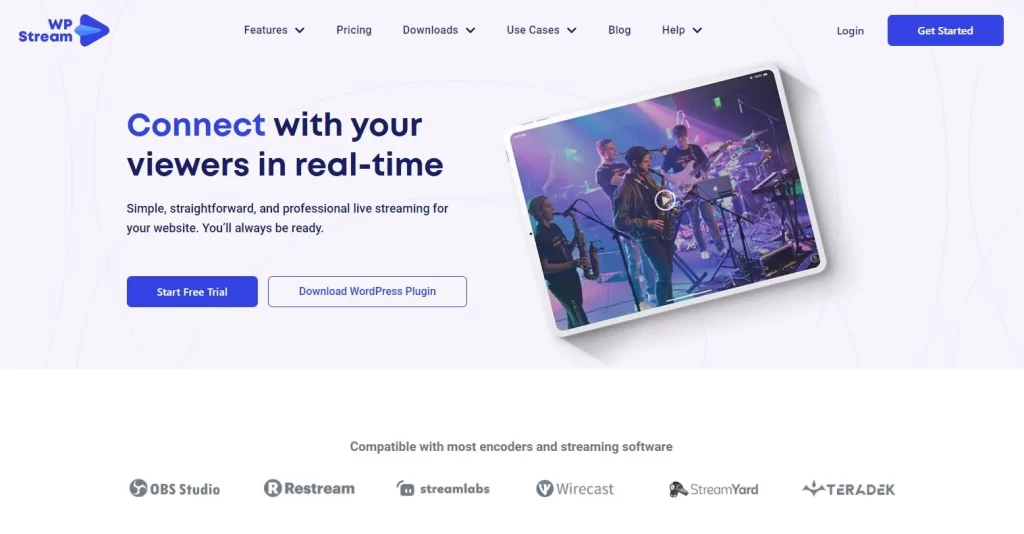
How do you live stream from your mobile phone?
Streaming from your mobile phone with WpStream is very straightforward and can be done in just a few minutes. Whether you have an Android or iOS device (such as an Apple iPhone or iPad), you can easily go live using WpStream and an RTMP-compatible live streaming mobile app like Larix Broadcaster. Let’s take a look at the main steps:
- Download and install the WpStream plugin on your WordPress website. For the purpose of this tutorial, you’ll also want to make sure you have Larix Broadcaster installed on your phone.
- Create a streaming channel in WordPress. To do this, go to the WordPress dashboard and navigate to Free-To-View Live Channels > Add New. Here, you can add the channel name, description, and other relevant details. When you’re ready to go live, publish your channel and turn it on.

- Once your channel is live, you can start streaming from your mobile phone using your RTMP-compatible live streaming app. Click “Go Live With External Streaming App”, then select your live streaming app from the dropdown menu (in this case, Larix Broadcaster).

- WpStream will provide you with an RTMP code and a QR code that you can use to connect the app. Open Larix Broadcaster and navigate to the App Settings menu. Click “New Connection”, add the name from your connection, and copy the RTMP code from WpStream.
- Once you’ve added the connection, you’re ready to go live! Just click the button to start streaming from your mobile phone.


Larix Broadcaster is available for iOS and Android devices via the app store, so the process for live streaming from your mobile phone with WpStream is generally the same regardless of whether you’re using an Android or iOS device.
With these steps, you should be able to quickly and easily set up a live stream from your mobile phone using WpStream and an RTMP-compatible live streaming app. Whether you’re a professional streamer or just looking to get started, WpStream makes it easy to set up a live broadcast and start sharing video content with your audience.
Start streaming from your mobile device with WpStream
Streaming from your mobile phone is a great way to interact with your followers and share live content. It’s relatively inexpensive and straightforward to get started, making it a flexible and affordable option for many content creators.
While there are a number of free streaming services available that can be a good option for beginners who don’t want to pay upfront costs to broadcast their live videos, these platforms can have some drawbacks. These include a lack of flexibility when it comes to stream appearance and content, limited monetization options compared to professional solutions, and a lack of stream privacy.
If you’re looking for a more flexible streaming solution that offers full control over your content and avoids these issues, WpStream is worth considering. WpStream is a professional live streaming platform that works well for all kinds of streamers, as you can extend your setup as much or as little as you want. And with flexible monetization options and a range of pricing plans available, you can find a plan that works for your needs and budget.
If you’re ready to start streaming from your mobile phone, be sure to check out WpStream and see how it can help you connect with your audience and share your content.
Table of Content







