Introduction to Pay-Per-View Live Streams
A Pay-Per-View Live Stream are one of the most common ways to use the WpStream. This article is useful for website owners who want a website that sells “tickets” for live events and different live streams. You can also provide recordings of some or all live events for a fee.
Here are a few situations where this setup works perfectly:
- You are running a fundraiser by asking viewers for a fee to view your event
- You are streaming a live concert and selling tickets for it online
- You are broadcasting daily classes and charging your users a fixed fee for each session
- You are streaming on an advisory channel and charging your users a flat fee for access to all broadcasts
Requirements
You will need a WordPress website and two plugins to broadcast live pay per view events:
- WpStream Plugin – This plugin works with the WpStream platform
- WooCommerce – This free plugin handles payments and allows you to sell “tickets” to live events or recordings of live events. You can download this plugin from HERE.
If you ever get stuck, just check out our video tutorial: How to broadcast a live pay per view event with WpStream.
Setting Up Your Pay-Per-View Live Stream
After installing WordPress on your website and the two required plugins, simply go to WpStream.net and register. You will have to pick a broadcasting package which will give you bandwidth as well as storage for recordings. This is how your account dashboard will look like:

Now go to your website’s WordPress dashboard and click on WpStream, then WpStream Options. Here you will have to add your WpStream account details to link your account to your website. Once you have added the correct details, a message informing your successful connection to WpStream will appear:

Your website is ready to start selling tickets!
Let’s start by creating our first live channel product. Go to your WordPress dashboard and then click “Products”. Now click “Add New Pay-Per-View Live Stream”. You can pick a relevant name for your live channel, such as “Rolling Stones Live From Times Square”. You will have to set “Live Channel” in the “Product Data” dropdown. With WpStream, you are also able to add images, channel details, a description and of course, a price for your pay per view channel.

As soon as you publish your product, you can start broadcasting to it by clicking “Broadcast to Channel”. Once the loading time is over, your screen will look like this:

Click on “Broadcast with 3rd Party Software” and you will get the necessary details for OBS Studio:

If you want to record your channel, check the “Record” box located on top of the “Broadcast to Channel” button. Your recording will be saved on your website – you can later rent this recording or use it as part of another video product.

Pay per view events are one of the simplest ways to monetize your website, since your users will only have to pay for what they want to watch. This system generally has a better conversion rate than other monetization options such as subscriptions, for example.
How It Looks For Your Viewers
Now, let’s take a look at how your viewers will see your product page, buy the product and see the live stream.
First, users will need to create an account and use their credentials to login to your website:
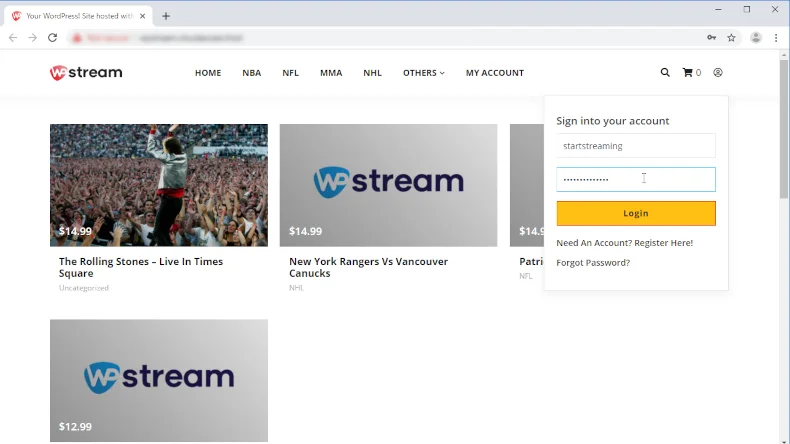
After logging in, they will be redirected to their dashboard page. Users are able to see their previous purchases (Pay-Per-View Live Stream purchase), edit their account credentials, edit their billing details and more.

Let’s go back to the live stream event to see how it looks.

Users opening the stream link need to first purchase the product before they can view it. Let’s add it to our cart.

The pay per view event is now added to your cart, click on “Proceed to checkout” and fill your billing details.

Here users will be required to fill the mandatory forms before they can proceed.

You have purchased your first live event “ticket”. Now let’s take another look at your live stream.

After completing the purchase, you are able to view the live stream.
Conclusion
Pay-Per-View Live Streams are one of the most popular types of premium media available on the internet today, surpassed only by free VODs. From Live Concerts, to Online Courses and more, WpStream provides website owners the flexibility to reach a wider range of paying audience with minimal technical expertise requirements.
Table of Content







