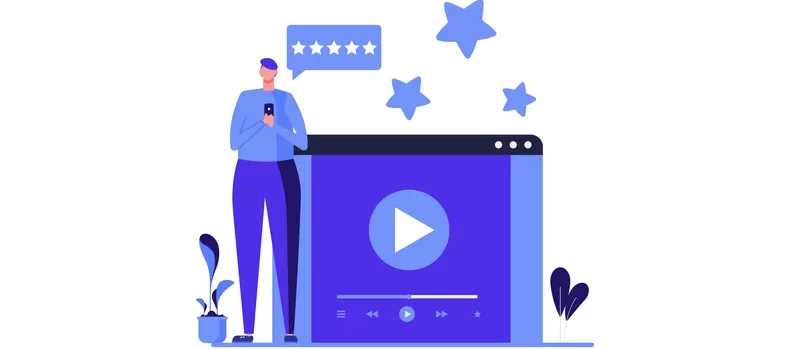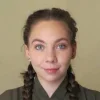Are you looking to stream your next live event but worried about the potential cost?
When you broadcast your event online via live stream, you immediately make it accessible to a significantly larger number of people. It gives you the opportunity to maximize your reach, tap into new audiences and, ultimately, increase your profit margins.
The process of streaming your first event, however, might be intimidating because there are so many different variables to think about, different services available, and potential costs to consider.
In this guide, we’ll walk through the main cost considerations to keep in mind when thinking about live-streaming an event and then show you what to look for in a cost-effective live-streaming service.

What are the benefits of live streaming an event?
Before we delve into the question of ‘How much does live streaming cost?’, let’s take a look at some of the main benefits of live-streaming an event.
Reach a wider audience
When you stream an event, you are not as restricted by factors such as venue capacity or attendees’ proximity to the location where the event is being presented, which means that you are able to reach a significantly larger audience than you would be able to in person, while still being able to interact with attendees in real time.
Make your events more accessible
Aside from removing any geographical constraints and enabling you to reach a global audience, live streaming your events also makes them much more accessible to viewers who can’t or don’t want to attend in person for other reasons. For example, if travel and accommodation costs would have pushed your event out of certain attendees’ price range, or you have vulnerable attendees who are concerned about the potential health risks of attending a busy event, a live broadcast will remove these considerations and enable them to attend from the comfort of their own home.
As an added bonus, by providing a VOD (video on demand) version of your stream, you can reach people who may not have been able to attend the event live – for example, attendees living in different time zones or people who were busy during the event.
Increase profit margins
Reaching a wider audience and making your events more accessible to viewers will also help to increase ticket sales for your events, and offering evergreen content like VODs of your events opens up new revenue streams that can increase your profit margins.
On top of this, streaming your events can also be a good way to cut overhead costs, as if you are providing an option to attend virtually, you may be able to hire a smaller venue (or even avoid hiding a venue at all) for your event.
How much does it cost to live stream an event in 2023?
There is no single answer to the question of how much streaming an event costs, as this will be largely dependent on the type of event you want to stream and the quality of video content you want to produce, among other factors. For example, streaming a webinar for a few people will likely cost a lot less upfront than streaming a conference for thousands of people because you won’t need as complicated of a setup.
Let’s take a look at some of the main factors that will impact the cost of live streaming an event:
Audience
Many streaming services will offer variable pricing plans depending on the number of viewers you want to reach, as streaming to many viewers simultaneously requires more bandwidth. Make sure you have a good idea of how many stream viewers you want to reach when weighing up the costs of different services.
Equipment
Your equipment setup can be one of the most expensive parts of streaming an event, or one of the cheapest, depending on your requirements. At the most basic level, you’ll need to consider the following equipment costs:
Camera: Depending on the event you want to stream, your target audience, and the level of quality you are aiming for, your chosen camera could range anywhere from your built-in mobile device camera or laptop webcam to a professional DSLR or PTZ (pan, tilt, zoom) model. For larger events where a multi-camera setup is necessary, you’ll also need to invest in a video switcher.
Microphone: As with the camera, this can range from your built-in phone camera to a more expensive external USB, XLR, or Bluetooth microphone. The main consideration here will be how important audio quality is to the success of your event – if you are live streaming a conference, for example, where the main draw of attending the event is listening to talks from industry professionals, you may want to invest in a better microphone setup to ensure clear, crisp audio.

Encoders: Encoders are a vital part of any streaming setup as they convert your raw video footage into a viewable format for streaming. At a base level, you can choose between hardware encoders, which are usually more expensive but more stable, and software encoders, which are usually less expensive, more flexible, and can be upgraded or changed more easily.
To take your stream quality to the next level, you may also want to consider additional peripherals, such as external lighting sources – a ring light is a popular and affordable option to improve the lighting quality of your stream – and a tripod for added video stability. It’s also worth remembering that in order for your stream to be successful, you’ll need a stable internet connection that can support the required bandwidth for your expected audience size.
If you’re looking for specific costs for streaming equipment, you can check out our complete guide on equipment setups. This covers our recommended equipment for a range of different budgets.
Streaming platform
There is a huge range of different options when it comes to streaming platforms, depending on the feature set that you need and your priorities when it comes to managing your event. Which platform you opt for will depend entirely on what you want to get out of your event. We’ll take a closer look at what you should look for in a live streaming platform and one of the most cost-effective providers in the next section.
Which are the most cost-effective platforms for live streaming events in 2023?
Different live streaming services can differ dramatically, both in terms of cost and functionality. As with your choice of equipment, which live streaming platform you ultimately choose will depend on the requirements of your event. There are two main types of streaming platforms available:
Social media platforms
These platforms typically allow you to stream for free, have a large built-in audience, and are very straightforward to set up. This comes at the cost of less control over your stream content, fewer options for customization, and are more limited scope for monetization. YouTube Live, Facebook Live and Twitch are examples of this type of platform
Professional streaming platforms
These streaming solutions generally come with a monthly subscription or flat fee attached, and vary in their level of complexity and extendibility. In return, you get more control over your stream content and appearance than with a social media platform and a wider range of options for customization and monetization. Examples of professional streaming platforms include WpStream, Dacast and Vimeo.
When choosing a live streaming platform, it is important to do your research – as a starting point, we suggest you read our dedicated guide on the best live streaming platforms for 2023. Broadly speaking, here are some things you will want to look out for:
- Pricing: Which platform you choose will depend on your budget, and you’ll want to weigh up the feature set of each platform against the associated costs. Many platforms offer different pricing plans depending on factors like the amount of streaming data you require, your expected viewer numbers, the amount of recording storage you need, the number of simultaneous stream channels you want to run, and so on.
- Flexibility: Your chosen streaming platform needs to adapt to your required streaming setup. The best streaming platforms will work with any video streaming setup, from a simple stream directly from your Android or iOS device to a high-quality streaming experience using professional broadcasting software and hardware. If you’re starting off with a simpler streaming setup but looking to scale, you’ll want to choose a streaming platform that supports that growth.
- Control: When streaming an event, you don’t want any risk of your stream content being taken down because it doesn’t comply with your chosen platform’s guidelines. Professional streaming platforms tend to offer more control over content than free social media platforms, but you’ll want to read any content guidelines carefully before committing to a particular streaming platform.
- Monetization: If you want to make money from live streaming your event, you’ll need a streaming platform with built-in support for monetization. The best platforms will support a variety of different monetization models and make integrating payments straightforward. At a basic level, you’ll want to choose a platform that supports pay-per-view streams, but depending on the type of events you are looking to run, support for subscriptions or donations might be required as well.
Introducing WpStream – a flexible, cost-effective streaming solution
If you are looking for a streaming platform that offers you ultimate flexibility when it comes to live streaming events, you should consider WpStream. Built for WordPress, WpStream enables you to broadcast live video content directly from your own WordPress website, giving you full control over your stream content, display, and setup. Let’s take a look at a few reasons as to why WpStream is a great choice of streaming platform, regardless of your setup or requirements:
- Easy to use: All you need to use WpStream is a WordPress website and the WpStream plugin; you can then go live directly from your laptop or mobile device. That said, the solution also works with professional broadcasting setups, so whatever type of event you are looking to stream, WpStream has you covered.
- Extendible and customizable: WpStream can be extended through connections to any RTMP-compatible software, enabling you to produce professional-quality live video content for your audience. And, as WpStream is a white-label platform, you also have total control over the appearance and branding of your stream.
- Total control over content: As well as offering complete control over your stream’s appearance, WpStream also offers full control over what you broadcast, as you’ll be hosting your stream content on your own WordPress website. This means that you face no risks of your content being interrupted or removed without warning.
- Straightforward monetization options: WpStream offers flexible and straightforward options for monetizing your stream content. The plugin supports both pay-per-view and membership payment models through integration with WooCommerce, and donations through integration with GiveWP.
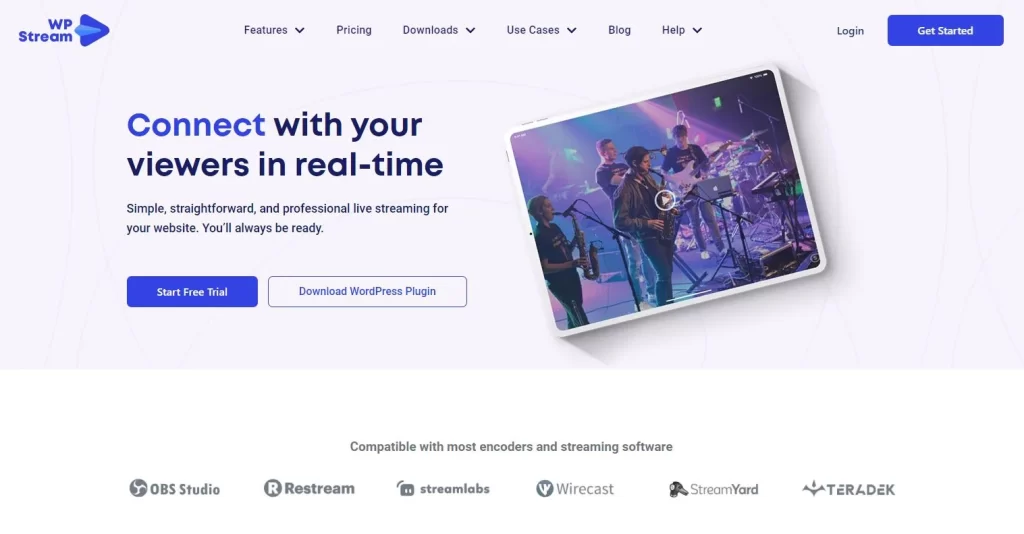
WpStream has flexible pricing options designed to fit any budget. Pricing plans are based on how many concurrent viewers, how much streaming data, how much recording storage, and how many live channels you need. There is even a handy cost calculator to help you find the plan that best fits your requirements.
Pricing starts at $19/month, and a free trial is available to let you test out all of the plugin’s features before you sign up. You also aren’t required to sign up for an annual contract with WpStream, as with most streaming platforms, so if you only stream events infrequently, you can cancel at any time and then resubscribe before your next event.
Better yet, if one of the pre-existing plans doesn’t fit your exact needs, WpStream also offers custom plans that you can tailor to your streaming requirements – for example, if you needed more streaming data or storage than is offered in the existing plans. Custom plans are available as either monthly or annual subscriptions – all you need to do is get in touch with WpStream via the pricing calculator page.
Run cost-effective event live streams with WpStream
Live streaming is something that you should be looking at if you host events. It enables you to reach many more people and makes your events more accessible, making it easier for you to grow your following and increase ticket sales. And, as broadcasting events online is a great way to reduce overheads, you’ll be able to boost your profit margins too.
Of course, live streaming does come with a cost, and this will depend on the requirements of your event. That said, you can be sure that no matter how big or small your event is, or whatever other requirements you have, WpStream will have you covered. With a range of pricing plans suitable for any budget, this streaming solution offers a flexible option for all kinds of different event streaming setups.
Take a look at the WpStream pricing calculator to see which plan will best suit the needs of your next event, or get in touch with the WpStream team for a custom plan to take the first steps toward planning your next event live stream today!
Table of Content