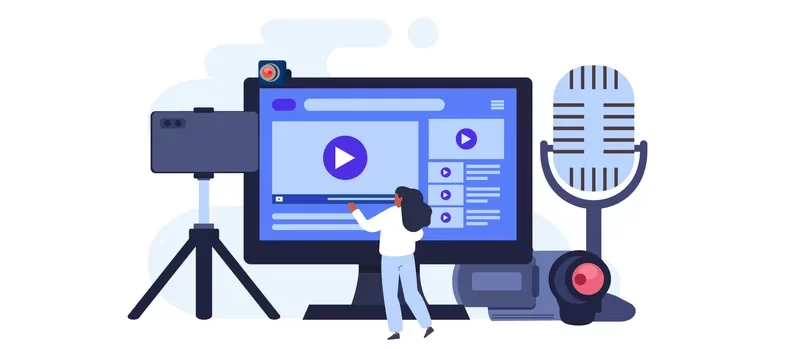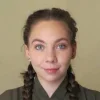Live streaming has become an increasingly popular way for individual content creators, businesses, and organizations to reach and interact with a wider audience in real time. It provides a unique opportunity to engage with viewers, showcase products or services, and create a sense of community.
However, to get the most out of streaming, you’ll want to ensure that you invest in the right live streaming equipment. This can be a daunting task, as even if you know the kind of equipment you should be looking for, there are so many options that it can be difficult to put together a cohesive streaming setup that will work for your needs as a streamer.
Don’t worry, though, we’re here to cover all the key streaming gear you’ll need to provide a great experience for your audience. We’ll discuss everything from video cameras and audio equipment to streaming encoders, lighting, and other helpful accessories.
Furthermore, we’ll introduce you to WpStream, a professional streaming platform that works seamlessly with various types of streaming setups.
We’ll also offer recommendations for equipment suitable for all different levels of streamers, from beginners to streaming professionals. Whether you’re just starting out or looking to upgrade your existing setup, this comprehensive guide aims to provide you with the insights and information you need to make informed decisions and ultimately improve the quality of your live streams.
Let’s dive in!
What equipment do you need for live streaming?
Embarking on your live streaming journey can be both exciting and overwhelming, especially when it comes to selecting the right equipment. Having a solid understanding of the essential components needed for live streaming will not only improve the quality of your streams but also help you achieve your goals as a content creator, entrepreneur, or event organizer.
The equipment you choose should be tailored according to:
- Your streaming goals.
- The type of content you are producing (e.g., events, church services, fitness streaming, gaming, etc.).
- Your budget.
There is no one-size-fits-all solution for live streaming setups, but there are some key components that every streamer should consider.
Before diving into the equipment details, let’s briefly touch on two crucial elements of live streaming that we won’t cover in-depth in this article: your computer and internet connection.
Why is it essential to have a good computer?
Having a capable computer or device for live streaming is paramount. Your computer should have enough processing power, memory, and compatibility with streaming software to handle the demands of encoding and streaming video.
While a high-end gaming PC might be ideal for some streamers, others might find a powerful laptop or even a tablet to be sufficient for their needs. The key is to ensure that your computer can handle the streaming software and encoding requirements without causing lag, buffering, or other performance issues during your live streams.
Why is a strong internet connection important?
A reliable and fast internet connection is another critical factor in the success of your live streams. The quality of your connection can directly impact the smoothness and stability of your streams, so it’s essential to have a strong, stable connection with adequate upload speed.
As a general rule, aim for an upload speed of at least twice the bitrate you plan to stream at – for example, if you’re streaming at 5 Mbps, you’ll want an upload speed of at least 10 Mbps.
Keep in mind that other devices and users on your network can also affect your available bandwidth, so it’s a good idea to monitor and manage your network usage during live streams.
Now that we’ve covered the importance of a capable computer and a reliable internet connection, let’s dive into the essential equipment for live streaming.
High-quality camera
The camera is arguably the most important piece of equipment in your live streaming setup, as it directly impacts the visual quality of your streams. When selecting a camera, consider factors such as resolution, frame rate, low-light performance, and connectivity options.
Here are some camera options for various streaming scenarios:
- Phone camera: If you’re just starting out or on a tight budget, your smartphone’s camera might be a viable option for live streaming. Modern smartphones often have high-quality cameras capable of capturing decent video footage. However, note that phone cameras may have limitations in terms of resolution, low-light performance, and stability compared to other camera options.
- Webcams: Ideal for beginners and those with limited budgets, webcams offer plug-and-play simplicity and decent video quality for basic live streaming needs. Look for webcams with at least 1080p resolution and good low-light performance.
- Camcorders: A step up from webcams, camcorders offer better video quality, zoom capabilities, and longer recording times. They are an excellent choice for event streaming, educational content, and fitness classes.
- DSLR and mirrorless cameras: These cameras offer superior image quality, interchangeable lenses, and advanced features such as manual controls and shallow depth of field. They are a popular choice for professional content creators and can be used for a wide range of streaming applications.
- Action cameras: Compact and rugged, action cameras can be a great option for live streaming sports events, outdoor activities, and other scenarios where durability and portability are essential.
- PTZ (Pan-Tilt-Zoom) cameras: These cameras offer remote control of pan, tilt, and zoom functions, making them ideal for live streaming events, church services, and conferences where camera movement and flexibility are required.
If you want to run a multi-camera setup, you’ll also need a video switcher. The Blackmagic ATEM mini range offers some great options for video switchers.
Microphones
Audio quality is just as important as video quality when it comes to live streaming, so investing in a quality microphone is essential. There are several types of microphones to choose from, depending on your streaming needs and budget:
- USB microphones: These microphones are simple to set up and offer plug-and-play convenience, making them a popular choice for beginners and those on a tight budget. They are suitable for podcasting, gaming, and basic streaming applications.
- XLR microphones: XLR microphones provide a higher quality audio signal compared to USB microphones and are preferred by professionals for their clarity and versatility. Note that if you opt for an XLR mic, you’ll also need an audio mixer or an audio interface to connect it to your computer. This setup is ideal for advanced streamers, musicians, podcasters, and broadcasters who require superior audio quality.
- Condenser microphones: Offering superior audio quality and sensitivity, condenser microphones are ideal for capturing vocals, instruments, and other detailed sounds. They are a popular choice for professional content creators, musicians, and educators.
- Dynamic microphones: Known for their durability and ability to handle high sound pressure levels, dynamic microphones are an excellent choice for live streaming events, concerts, and other loud environments.
- Lavalier microphones: Also known as lapel mics, these small, clip-on microphones are perfect for live streaming interviews, presentations, and fitness classes, as they allow the speaker to move freely while maintaining consistent audio quality.
- Shotgun microphones: With their highly directional pickup pattern, shotgun microphones are ideal for capturing audio in noisy environments or from a distance, making them a popular choice for live streaming events and conferences.
Encoders
An encoder is a device or software that compresses your video and audio data, converting it into a format suitable for live streaming. There are two main types of encoders to consider:
Software encoders
These encoders run on your computer and are typically more affordable than hardware encoders. Popular software encoders include OBS Studio, Wirecast, and vMix. While software encoders can be budget-friendly, they may require a more powerful computer to handle the encoding process.
Some advantages of software encoders include:
- Lower cost compared to hardware encoders.
- Greater flexibility and ease of upgrading features.
- Customizable settings and options.
On the downside, software encoders draw on your computer’s CPU power, which can affect performance and stream quality if your computer isn’t up to the task. They can also be more prone to crashes and bugs than hardware encoders, making them a less stable and reliable option.
Hardware encoders
These standalone devices are specifically designed for encoding and often provide better performance and reliability than software encoders. They can be more expensive but are a worthwhile investment for professional streamers and those who require a dedicated encoding solution.
Some advantages of hardware encoders include:
- Better performance and reliability compared to software encoders.
- No impact on your computer’s CPU usage.
- Pre-defined features and customization options tailored for encoding.
However, hardware encoders can be more expensive than software encoders and may offer less flexibility in terms of upgrades and adjustments.
It’s essential to choose an encoder that works with your chosen streaming platform. Opting for a platform that supports a wide range of encoders, like WpStream, is a sensible decision, as it ensures compatibility and flexibility in your encoding setup.
Lighting
Proper lighting is crucial for achieving professional-looking live streams. Good lighting can help you create a visually appealing environment, enhance the quality of your video, and ensure that your subjects are well-lit and easy to see.
Some lighting options to consider for varying budgets include:
- Natural light: If you’re on a tight budget, take advantage of natural light by streaming near windows or in well-lit outdoor spaces. This can be an affordable and effective way to improve the look of your streams.
- Ring lights: These circular lights provide even, flattering illumination and are a popular choice for vloggers, makeup artists, and other content creators who need to be well-lit in their streams.
- Softboxes: Softboxes are an affordable and versatile lighting option that can help you create soft, diffused light for a professional look. They are suitable for a wide range of streaming applications, including interviews, product demonstrations, and educational content.
- LED panels: Compact and portable, LED panels offer adjustable color temperature and brightness, making them a versatile lighting option for live streaming in various environments.
Accessories
Last but not least, there are various options for additional accessories that can help enhance your live streaming setup and improve the overall production quality of your streams. Some essential accessories to consider include:
- Tripods and mounts: These provide stability for your camera and can help you achieve smooth, professional-looking shots.
- Audio interfaces and mixers: These devices allow you to connect multiple microphones and other audio sources, giving you greater control over your audio levels and quality.
- Capture cards: If you’re using a DSLR, mirrorless, or camcorder for live streaming, you may need a capture card to convert the camera’s HDMI output into a USB input for your computer.
- Cables and adapters: Ensure you have the necessary cables and adapters to connect all your equipment and maintain a reliable signal throughout your live streams.
- Green screens and backdrops: These can help you create a professional background for your streams, allowing you to incorporate virtual sets or remove the background altogether for a more polished look.
Selecting the right live streaming equipment is crucial for achieving your streaming goals and producing high-quality content.
By considering factors such as your budget, streaming goals, and the type of content you are producing, you can make informed decisions and invest in the equipment that will best serve your needs.
Which streaming platform should you use?
Regardless of the equipment you choose for your live streaming setup, you’ll also need to select a suitable streaming platform for hosting your live video content. The right platform can make a significant difference in the overall success of your live streams, from viewer engagement and monetization to ease of use and compatibility with your chosen equipment.
To help you make an informed decision, we recommend checking out our complete guide to choosing the best live streaming platform as a starting point. This guide will walk you through the various factors to consider when selecting a platform, including features, pricing, and audience reach.
For those seeking a reliable, flexible solution that works seamlessly with any streaming equipment setup, WpStream is an excellent choice.
WpStream: A comprehensive solution for live streaming success
WpStream is a versatile live streaming platform designed to cater to various types of streamers, from casual content creators to professional broadcasters.
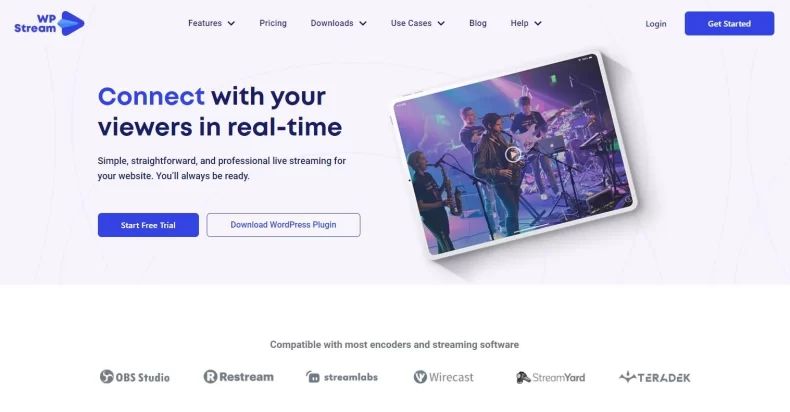
Some of the key features that make WpStream stand out include:
Works with all streaming setups
WpStream is compatible with a wide range of streaming equipment, from mobile device cameras to professional broadcasting setups.
You can easily integrate the platform with popular streaming software like OBS, Wirecast, and vMix, as well as multistreaming tools and other extensions via an RTMP connection.
Fully customizable
As a white-label platform, WpStream enables streamers to fully customize the appearance of their streaming website, maintaining a consistent brand identity. Furthermore, there are no restrictive content guidelines, so you have full control over what you broadcast without fear of takedowns or interruptions.
Seamless monetization options
For streamers looking to generate revenue from their live content, WpStream supports all major monetization models, including pay-per-view streams, subscriptions, and donations. Since WpStream is built for WordPress, you can easily integrate with WooCommerce to sell merchandise, tickets, and more directly from your streaming website.
WpStream offers flexible pricing options to accommodate various streaming requirements, making it a suitable choice for any streamer, regardless of their setup. To find the best plan for your needs, use the online calculator on the WpStream website.
Live streaming setups for any budget
Regardless of your budget, there is a range of options available for building your perfect live streaming setup. By carefully considering your streaming goals and requirements, you can select the right combination of equipment to achieve professional-quality live streams without breaking the bank.
In this section, we’ll take a look at some sample equipment setups at different budget levels, along with estimated prices.
Entry-level streaming setup
The entry-level streaming setup is perfect for beginners or those on a tight budget who still want to deliver quality content.
- Camera: Utilize your built-in phone camera. Most smartphones nowadays have capable cameras that can deliver good video quality for streaming. Ensure your phone is stable by using a simple phone tripod stand for a smoother viewing experience.
- Microphone: The Behringer XM8500 dynamic microphone offers exceptional sound reproduction at a budget-friendly price, perfect for your entry-level streaming setup. It costs around $20 to $30.
- Encoder: OBS Studio is a free and open-source software for video recording and live streaming. It provides features like scene compositions and an audio mixer, which can help you stream like a pro.
- Lighting: When it comes to lighting, using natural sunlight is the most cost-effective option. Just make sure you plan your positioning carefully to avoid harsh shadows. If sunlight is not sufficient, consider investing in a ring light like the QIAYA Selfie Ring Light, which can cost around $20.
Mid-range streaming setup
The mid-range setup offers improved quality and reliability for those ready to invest a bit more into their streaming setup.
- Camera: The Panasonic Lumix G7, priced around $600, offers excellent video quality, interchangeable lenses, and 4K capabilities, giving your streams a more professional look.
- Microphone: The Blue Yeti is a versatile and user-friendly USB microphone costing around $130. It provides studio-quality sound and multiple pattern selection for various recording tasks.
- Encoder: Again, OBS Studio is a great choice for its flexibility and affordability. It’s also compatible with numerous streaming platforms.
- Lighting: Proper lighting is essential for video quality. The LimoStudio Rectangular Softbox, priced at about $75, gives soft and diffused light, which is easy on the eyes and offers an evenly lit scene.
Professional streaming setup
A professional streaming setup brings broadcast-quality production to your streams, ideal for businesses, event organizers, and serious content creators.
- Camera: The Panasonic AG-CX350, around $3700, is a 4K camcorder with a wide range of features and connectivity options, offering top-tier video quality for streaming.
- Microphone: The Shure SM7B, costing around $400, is a dynamic microphone used by many professional broadcasters and podcasters. It offers excellent sound isolation and captures rich, full-bodied sound.
- Encoder: Wirecast, with plans starting around $599, is a professional live video streaming production tool. It offers advanced features like live switching, picture-in-picture composition, and graphic overlays.
- Lighting: The Elgato Key Light, priced around $200, delivers high-quality, adjustable lighting. It’s designed for streamers, providing a bright, flicker-free experience with app-controlled adjustments for warmth and brightness.
Note that these are just example setups, and there are countless combinations of equipment available to suit your specific streaming needs and budget. By researching and comparing different cameras, microphones, encoders, and lighting options, you can create a live streaming setup that delivers the best possible results at a price point you can afford.
Choose the right streaming equipment and the best streaming platform
Investing in the right streaming equipment is essential for providing the best experience for your stream viewers. High-quality video and audio, combined with a reliable and user-friendly streaming platform, can significantly enhance viewer engagement and help you achieve your streaming goals.
Regardless of the setup you choose, WpStream is an excellent choice of streaming platform. It works seamlessly with all streaming setups, is fully customizable, and offers flexible pricing plans that cater to any budget.
By carefully considering your streaming needs, budget, and equipment options, you can create a live streaming environment that not only looks and sounds professional but also captivates your audience and helps you achieve success in your streaming endeavors.
Start your live streaming journey today with WpStream and discover the potential of this powerful and versatile platform.
Table of Content