In the rapidly expanding universe of esports and gaming streams, having the right gaming equipment and streaming technology is paramount for both novices and veterans aiming to make an impact.
From choosing the ideal streaming setup to navigating the myriad of software options and crafting the perfect streaming studio, this comprehensive guide covers everything you need to embark on or enhance your streaming journey.
Choosing the Right Streaming Setup
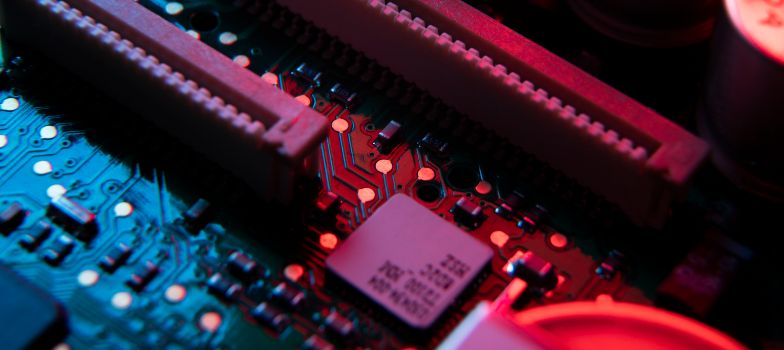
- Computer Hardware: The heart of any streaming setup is a powerful PC or laptop. For gaming streams, prioritize a machine with a high-performance processor (Intel i7 or AMD Ryzen 7 and above), a robust graphics card (NVIDIA GTX 1060 or higher), and at least 16GB of RAM. These specifications ensure smooth gameplay and streaming quality, preventing lag and frame drops which can deter viewers.
- Internet Connection: Streaming high-quality video content requires a stable and fast internet connection. Aim for an upload speed of at least 5 Mbps for 720p streaming, though 10 Mbps or higher is ideal for 1080p streams. Wired connections via Ethernet are preferred over Wi-Fi for their stability and speed.
- Cameras and Microphones: Visual and audio clarity can significantly impact viewer engagement. Invest in a high-definition webcam capable of at least 1080p resolution and a quality microphone that can isolate your voice from background noise. For microphones, options range from USB mics for beginners to XLR mics for those seeking professional audio quality.
- Lighting: Proper lighting is crucial for enhancing video quality. Softbox lights or LED panels can illuminate your face evenly, making the stream visually appealing. Position lights in front of you, slightly above eye level, to avoid harsh shadows.
Software and Platforms for Esports Streaming

- Streaming Software: Open Broadcaster Software (OBS) Studio and Streamlabs are popular choices for their flexibility, cost (free), and comprehensive features that support streaming and recording.
These programs allow you to customize your stream layout, integrate chat, and add overlays and alerts that enhance viewer interaction. - Twitch remains the leading platform for gaming streams, known for its vibrant community and interactive features.
- YouTube Gaming is a strong contender, offering excellent discoverability and integration with the broader YouTube audience. Facebook Gaming and Mixer provide unique growth opportunities, especially for streamers looking to leverage their social media presence.
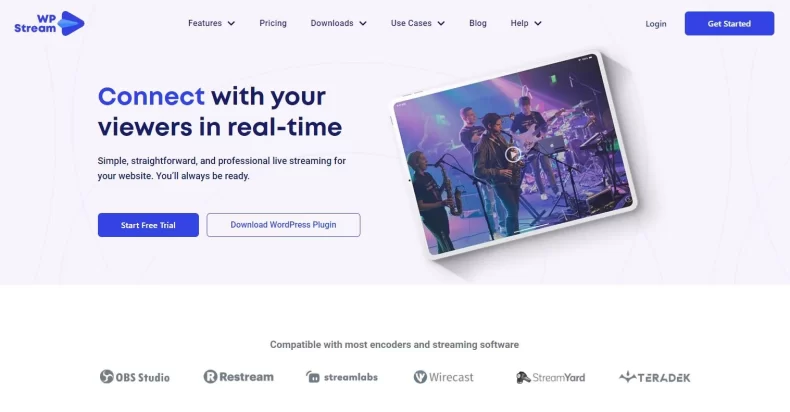
- WpStream is an advantageous platform for e-sports live-streaming events, offering distinct benefits. It seamlessly integrates with WordPress websites, allowing gamers to embed live streams directly on their sites easily.
Setting Up a Streaming Studio for Esports
- Space Considerations: Your streaming studio should be in a quiet, controlled environment. Soundproofing with foam panels can reduce echo, and using a green screen can allow for customizable backgrounds. Ergonomic considerations, such as a comfortable chair and desk setup, are crucial for long streaming sessions.

- Visual Aesthetics: The visual setup of your studio contributes to the stream’s brand and viewer experience. Use RGB lighting and thematic decorations to create a visually appealing background that reflects your personality or gaming genre. However, ensure the background is not too cluttered to distract from the main content.
- Dual Monitor Setup: A dual monitor setup is invaluable for streamers. Use one screen for gaming and the other to manage your streaming software, interact with the chat, and monitor stream health. This setup ensures smooth operation and engagement with your audience without having to alt-tab out of the game.
- Sound Setup: Good quality audio is non-negotiable. Beyond a good microphone, consider the acoustics of your room. Acoustic panels can minimize echo, and a dynamic mic can help isolate your voice from background noise. For immersive game audio, high-quality headphones with a built-in mic can offer a compromise between audio quality and ease of use.

Best Practices and Tips
- Consistency and Schedule: Maintain a consistent streaming schedule to build and retain an audience. Let your viewers know when to expect you live to increase viewership and engagement.
- Engagement and Community Building: Interact with your viewers through chat, engage with them on social media, and create a welcoming community. Hosting viewer games, Q&A sessions, and giveaways are excellent ways to foster community spirit.
- Continuous Learning: The world of esports streaming is ever-evolving. Stay updated with the latest trends, games, and technology. Watch other streamers, learn from their setups and styles, and always look for ways to improve your stream quality and content.
- Health and Wellbeing: Streaming, especially for extended periods, can be physically and mentally taxing. Take regular breaks, maintain a healthy lifestyle, and ensure your streaming schedule does not negatively impact your well-being.

Conclusion
Setting up for esports streaming is an exciting journey that blends passion with technology. By choosing the right gaming equipment, you can create engaging and professional streams that captivate your audience. Let’s go through our checklist once again to see what you should invest in.
Most important:
✅ Good Computer Hardware
✅ High-speed Internet Connection
✅ Camera
✅ Microphone
✅ Headphones
✅ Lighting
✅ Streaming platform such as WpStream
Nice to have (later):
✅ Streaming Studio
✅ Visual Aesthetics
✅ Dual Monitor Setup
✅ Sound Setup (acoustic panels, dynamic mic, etc.)
Alongside gaming equipment, the choice of a streaming platform is a critical decision for broadcasters, as it can significantly impact the reach, engagement, and overall success of an esports event.
Among these, WpStream emerges as a standout choice alongside your gaming equipment, particularly for those looking to integrate live streaming within their WordPress websites seamlessly. You can get our theme from here and install the one-click-demo for eSports/Gaming. Its platform offers a balance of ease of use and professional functionality. WpStream allows for comprehensive customization and branding, which is essential for creating a unique and memorable viewer experience.
Table of Content







