Website live streaming can bring your content to a global audience, improve communication and boost your business in ways you can’t even imagine. With the popularity of live streaming vastly increasing over the past few years as options for live, interactive content in an online space have become more desirable, the number of live streaming platforms has naturally increased as well.

Even with a much wider variety of live streaming platforms to choose from, finding one that meets all of your requirements isn’t always easy, and you’ll want to be confident that your chosen platform will create the best experience for your stream viewers. Nothing can ruin a live broadcast faster than buffering, latency in sound, or poor-quality video, not to mention intrusive adverts, or fears that your stream might be taken down or demonetized owing to stringent content guidelines.
For these reasons and more, it’s important that you are confident in your choice of live streaming platform. In this article, we’ve put together a list of the top 10 live streaming platforms to consider so that you never have to worry about bringing a great experience to your subscribers again.
What is a live streaming platform, and why should you use one?
A live streaming platform is a video hosting solution that lets you upload and share video content with your users live. Live streaming technology enables you to watch, create and share videos in real-time, like live TV. There are two main types of live streaming solutions that you will come across in your search for the best platform:
- Social media streaming platforms – Nowadays, most social media platforms have video streaming capabilities, including Facebook Live and Instagram Live. Business platforms like LinkedIn and Zoom also have some capabilities so that anyone with a webcam or mobile device can broadcast their webinars and live events online. These platforms offer a straightforward, often free, solution to users who simply want to extend their streamed content to a wider audience, but come with the caveats of reduced options for customization and monetization, and strict content guidelines.
- Professional live streaming platforms – Your other option is a professional-grade live streaming platform. While these are typically more expensive than social media platforms, they offer you more control over your streamed content. Professional live streaming platforms will often come with in-built options for customization, and some of the best platforms will even offer a true white-label experience, allowing you to fully customize the look of your stream. Professional streaming platforms also typically come with fewer restrictions to the length of your stream, the content you broadcast, and options for stream monetization.
Live video streaming has become increasingly popular with the rise of on-demand video, with an increase of 18% in streaming videos reported from February 2021 to February 2022. By streaming your content, you can interact with your audience remotely, whether you want to broadcast business events, exercise classes, or even church services. This comes with various advantages:
- Reach new audiences – When it comes to in-person live events, your audience is limited by who can physically attend your event. Content like exercise classes and religious services is often relevant across geographical boundaries, and by live streaming, you can reach viewers all over the world, allowing your business to access a whole new audience.
- No limitations on audience size – In the same vein, in-person live content is also limited by how many people you can fit into your venue. If you wanted to run a seminar in person, you’d likely need to book out a classroom or lecture theater, which immediately limits your potential audience based on the room’s capacity. If you instead ran the same course as a live-streamed webinar, you could reach a much wider audience and save yourself the cost of booking a room.
- Create new revenue streams – Live streaming can help you to create new opportunities for monetizing your content. For example, you could offer certain stream or VoD (video-on-demand) content on a pay-per-view basis, or make your content available only to those viewers with a paid subscription.
What factors should you consider when choosing a live streaming platform?
Knowing which live streaming platform is right for you can be difficult. You’ll want to be sure your chosen platform has both functionality and pricing that meets your needs. These are some of the main things you’ll want to look out for:
- Ease of use: The live streaming platform you choose should be easy to set up and use so you can make adjustments on the fly.
- Customization options: The best streaming platforms will offer customization options, such as the ability to add branding to your content through overlays. Some platforms offer a true white-label experience, meaning you have full control over the appearance and content of your stream.
- Streaming and participant limits: The best live streaming platforms won’t limit the number of participants tuning into your live streaming service or the amount of data you can stream monthly. You need to find a streaming provider that can scale with you.
- Monetization options: Most streamers want to earn revenue from their online content. If you only want to provide content to selected subscribers or visitors, your live video streaming platform should make this easy.
- Pricing: Pricing can fluctuate between video platforms, depending on the hours and bandwidth you need to stream every month, your required video quality, and more.
The ten major live streaming platforms compared
To narrow down your choices, we’ve compiled a list of the best live streaming platforms on the market. We’ve divided this into two main sections – professional streaming platforms and social media streaming platforms. As we’ve already discussed, social media platforms can be a great starting point for people looking for an inexpensive streaming solution, but often impose restrictions on stream length, monetization, and customization options. Professional streaming platforms are typically more expensive, but that higher price point often comes with a more robust feature set and greater control over your stream content.
The best professional streaming platforms
1. WpStream
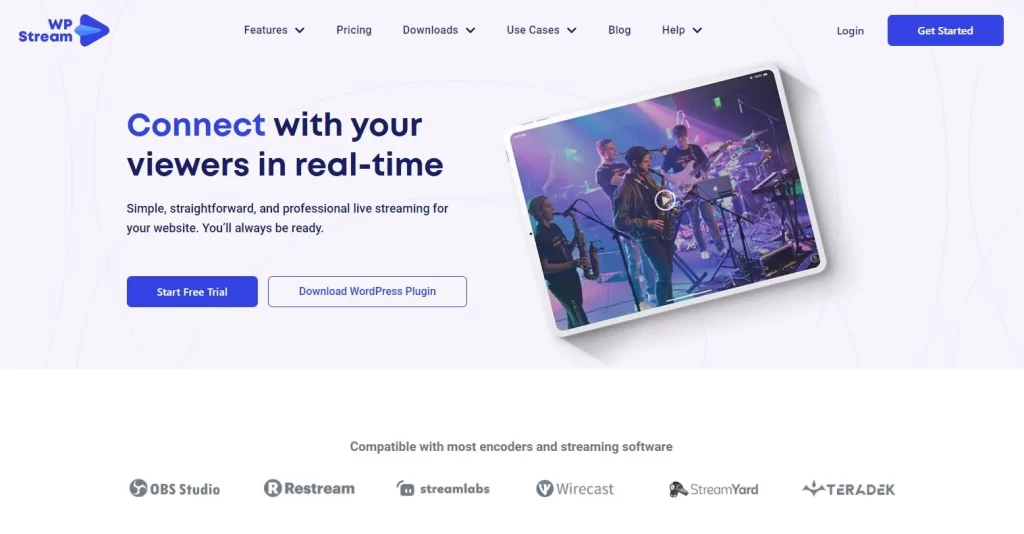
WpStream is a WordPress plugin that enables streamers to easily stream live videos directly through their WordPress website without using any other third-party service. This is extremely beneficial for streamers because it allows them to maximize the use of their video content, giving them control over how to display it, to whom, and whether or not they should charge for it.
Here’s how WpStream’s functionalities stack up against the most important criteria for choosing a live video streaming platform:
- Ease of Use: WpStream is committed to making the experience of streaming through your website less intimidating. Depending on your goals, you don’t even need to invest in additional hardware – WpStream works with the average computer, smartphone, tablet, and all modern browsers. You can also create a more professional broadcast by connecting WpStream with the most popular streaming software, including OBS, Wirecast, or vMix – any platform that supports an RTMP connection will work with WpStream, and easy-to-follow tutorial videos are available on their YouTube channel.
- Customization: WpStream works directly through your WordPress website, so you remain in full end-to-end control of your stream and your video content. Live video streams can be embedded anywhere, giving you more flexibility in managing your content. Content creators can avoid censorship and unwanted and intrusive adverts that disrupt your video stream and annoy your viewers. WpStream is a true white-label streaming service, meaning you’re free to customize and brand your stream however you wish.
- Streaming and participant limits: WpStream’s flexible pricing plans allow you to scale up the maximum number of simultaneous viewers you can support across all of your stream channels based on your requirements. This means that you can scale up your plan as your stream grows in popularity.
- Monetization: WpStream supports both subscription-based and pay-per-view monetization of stream content through integrations with WooCommerce.
- Pricing: WpStream offers scalable pricing plans, starting from $19/month. Using the pricing calculator available on WpStream’s site, you can input your requirements to determine which plan best suits your needs. As an added bonus, WpStream operates on a pay-as-you-go basis, meaning you don’t need to lock into a longer contract to run a one-off event or webinar – you can cancel, upgrade, or downgrade your subscription at any time.
2. GUDSHO
GUDSHO is a premium live-streaming platform for video-centric brands of all sizes. With exclusive channel ownership and multiple possibilities, creators can start HD live streaming in seconds. Content creators in Fitness, Religious, Education, Entertainment, and Film Festivals can use GUDSHO for secure video streaming to generate revenue from their on-demand & live videos.
- Ease of Use: Creating a GUDSHO channel is a swift process, taking just minutes to set up. Enjoy complete ownership of your channel, navigate through a user-friendly interface, and start your live stream in seconds, that too in 4K quality. GUDSHO prioritizes simplicity, ensuring a seamless and efficient experience for all users.
- Customization: Craft your streaming experience with GUDSHO’s extensive customization options. Choose from 100+ inbuilt marketing features for your exclusive channel or utilize a custom video API to seamlessly stream on your own website or app.
- Streaming and Participant Limits: Achieve boundless possibilities on GUDSHO with unlimited hosting, storage, and participants for your live streams (based on your chosen plan). Expand your reach without limitations, ensuring your content reaches and resonates with audiences worldwide, thereby providing a scalable solution for global engagement.
- Monetization: Leverage diverse revenue streams with GUDSHO’s live stream monetization models. From Subscription Video on Demand (SVOD) to Transactional Video on Demand (TVOD), Advertising Video on Demand (AVOD), donations, event tickets, and more – GUDSHO empowers you to monetize your content effectively, providing a versatile platform for sustainable revenue growth.
- Pricing: Pricing plans are not available on GUDSHO’s website, and Businesses who need in Live Streaming Solution must directly approach them for a pricing.
3. Dacast
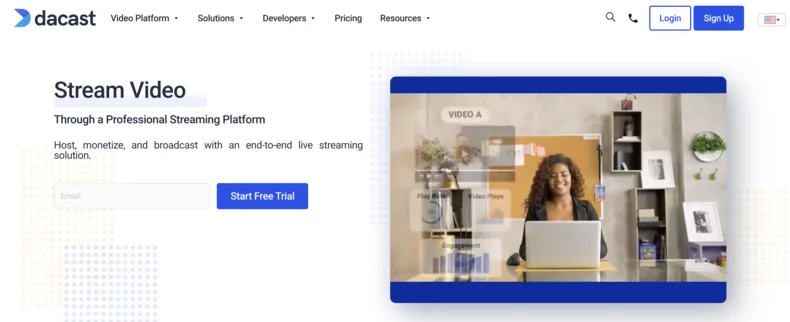
Dacast is a live event and video-on-demand streaming platform that is well-suited to long-form content. The live video streaming platform specializes in delivering secure streamed content and comes with in-depth video analytics functionality.
- Ease of use: You can easily set up a new live streaming channel with Dacast, and there is 24/7 technical support for users on any plan if you get stuck.
- Customization: Dacast offers excellent customization options, but it’s not entirely straightforward to use. You need to use the Dacast API to create a custom, branded viewing experience, which can be tricky. Like WpStream, Dacast allows you to host live streams directly on your own website, so you can have more control over your content.
- Streaming and participant limits: All Dacast plans allow unlimited viewers, but note that there are streaming data limits based on the plan you choose, which will, in turn, limit the number of viewers you can support at once.
- Monetization: You can monetize your video content with Dacast by integrating a paywall, but Dacast takes a 9% commission on all monetized content.
- Pricing: Dacast’s pricing plans start from $39/month, which gives you access to 1.2TB of data and 50GB of storage for the entire year. If you want to add a paywall, this comes at an additional cost.
4. Brightcove
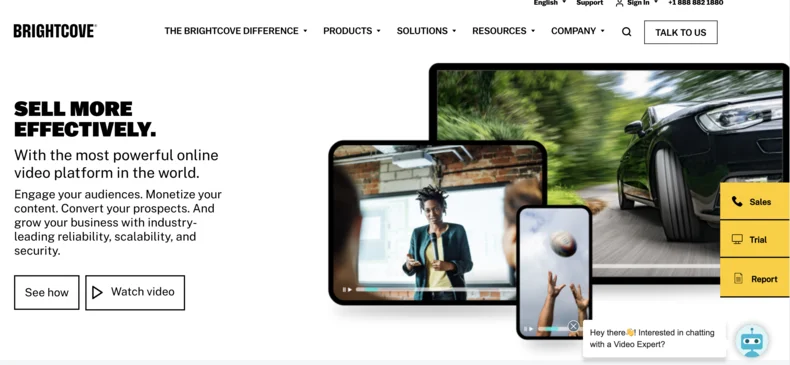
Brightcove is an enterprise-level streaming platform built for live-event and corporate streaming, with excellent video analytics so you can maximize your live streams.
- Ease of use: Brightcove isn’t entirely intuitive to set up, but it offers 24/7 customer support, extensive documentation, a dedicated Learning Services team to provide training to new users, as well as onboarding support.
- Customization: Brightcove has an API available that allows high-level customization for developers. This option is not available for all users and depends on your custom plan.
- Streaming and participant limits: Brightcove is built for enterprise-level streaming, so there are no apparent limits on viewer numbers. However, Brightcove isn’t transparent with its pricing, so it’s not clear how having a larger audience will impact pricing.
- Monetization: Brightcove has a few monetization options, including ads, subscriptions, and pay-per-view offerings. Unfortunately, not all of these options are available to users on the lower pricing tiers.
- Pricing: Pricing plans are unavailable via Brightcove’s site, and content creators must directly approach them for a quote.
5. Vimeo

Vimeo is a well-known video hosting site with live streaming functionality. The company is hugely popular, with more than 200 million users and 1.6 million subscribers.
- Ease of use: Vimeo offers a variety of plans where you can add or remove features, meaning you can scale up the complexity of the service based on your requirements and budget. A word of caution, though: the site has extremely poor reviews on Trustpilot, mainly due to poor customer support.
- Customization: Vimeo offers great customization options, including live Q&A and polls, audience chat, email capture, and customized calls to action. Like with WpStream, you have full control over your content, and users will have access to ad-free live streaming.
- Streaming and participant limits: Vimeo allows streaming at 1080p to unlimited viewers.
- Monetization: There are options for monetization through Vimeo’s OTT plan.
- Pricing: Streaming plans start from $55/month but only if you sign up for annual billing (unlike WpStream, which is month-to-month), and more advanced plans and the OTT plan require a custom quote.
6. Restream
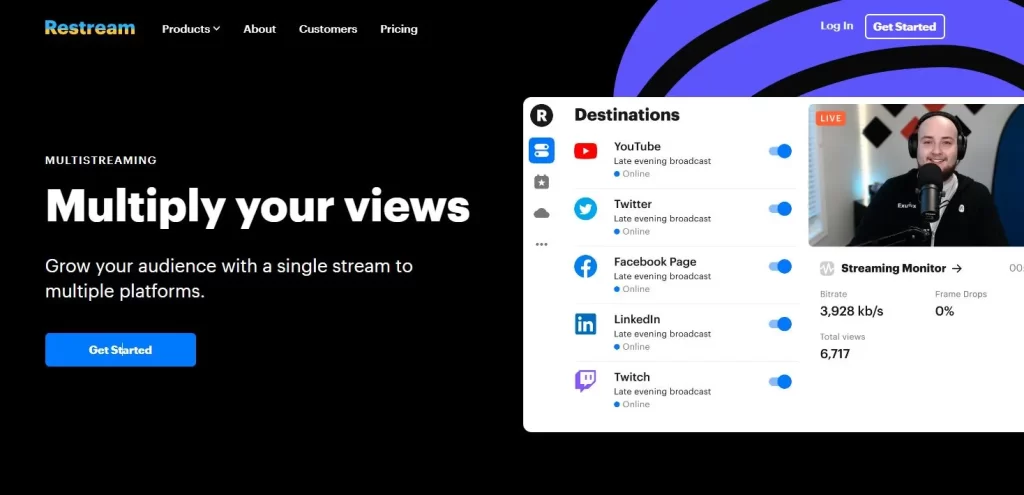
Restream is primarily a tool for multistreaming (i.e. streaming to multiple different platforms at once), but it also provides a browser-based live streaming solution. You can choose from more than 30 social networks to simulcast to, which makes it great for content creators that want to try out different options.
- Ease of use: You can integrate Restream with the most popular streaming platforms, and it is also natively integrated into top streaming software, like OBS Studio, SLOBS, Elgato, and XSplit. Priority customer support is restricted to the more expensive company plans.
- Customization: Restream offers customization options (including graphic overlays) under all their plans except the basic, free plan. You’ll need to adhere to the policies and restrictions of the streaming platforms you integrate with. Luckily, you can integrate WpStream with Restream to stream on your WordPress website or other platforms that are more flexible.
- Streaming and participant limits: Restream itself doesn’t have stream restrictions, but you are subject to the restrictions of the platforms you choose to stream with. The cheaper plans don’t have video storage options, and even with the professional plan, you can only store ten videos.
- Monetization: No built-in options for monetization, but you can multistream to platforms that offer monetization options (including WpStream).
- Pricing: You can stream concurrently to 2 platforms on the free plan. Paid plans start at $16/month for up to 5 platforms.
7. OnTheFly
OnTheFly is a powerful multistreaming platform that aids businesses and content creators to simulcast their content on multiple social media platforms. Content creators can conduct webinars, make presentations, and edit videos within the platform.
Ease of use: OnTheFly has a very simplistic approach to multistreaming with add-on features that enhance the value of the content distributed.
Customization: If you are running a business and looking for branding options, the in-build studio helps you by adding overlays and headers to promote content and branding.
Streaming and participant limits: nil
Monetization: OnTheFly doesn’t support any monetization models.
Pricing: To know the pricing plans for OnTheFly, contact their support team.
The best social media streaming platforms
8. YouTube Live

YouTube is one of the world’s biggest and most popular live video streaming websites, with over 2 billion monthly logged-in users at any given time. Content creators can stream live videos directly via their YouTube channel. The site also offers powerful all-in-one video analytics tools to track key metrics.
- Ease of use: To set up YouTube for live streaming, simply click the ‘go live’ button on your mobile app, which will ping your subscribers, so they know you’re online.
- Customization: This is the downside of YouTube Live. Content creators have to give up control over their videos. Your videos can be taken down abruptly if YouTube deems that they include content they don’t want to be shown (e.g., popular songs), and your users will have to deal with third-party ads. Your streams will feature YouTube branding instead of your own, and competitors’ videos may be listed in the sidebar, encouraging users to move away from your stream to someone else’s.
- Streaming and participant limits: There aren’t limits on the number of participants in a YouTube Live stream, nor are there limits on stream length, though YouTube cannot archive live videos longer than 12 hours, so for any content you want to be available after the stream, you are effectively limited to a 12-hour stream time.
- Monetization: Monetization on YouTube Live is tricky. To monetize your video streaming content, you need to be part of the YouTube Partner Programme, which requires you to meet various criteria. For example, you need at least 1,000+ subscribers and 4,000 valid watch hours in the last 12 months to participate. While this does allow you to earn a portion of ad revenue on your videos, it’s not ideal for beginners. Content creators may also face demonetization of their videos if they don’t adhere to YouTube’s strict monetization policies.
- Pricing: Live streaming via YouTube is free.
9. Twitch
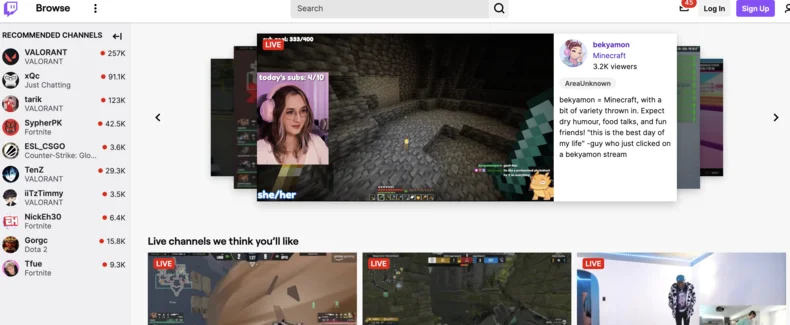
Twitch is a favorite live streaming platform among gamers and gaming enthusiasts. Content creators can use a great chat feature to build custom emotes for their chats and even manage audience participation with bots.
- Ease of use: Twitch is easy to use and comes with a step-by-step guide available on their site for new streamers.
- Customization: Twitch offers options for customization, including the option to create custom emotes for your chat. Similarly to YouTube, your content must adhere to Twitch’s guidelines, or it may be taken down.
- Streaming and participant limits: Twitch does not impose a limit on stream participants, but streams cannot be longer than 48 hours.
- Monetization: Twitch is very well suited to monetization, with options including channel subscriptions, paid ads, sponsorship, and more. However, you need to be a Twitch Affiliate to take advantage of these options.
- Pricing: Twitch is free to use.
10. Facebook Live
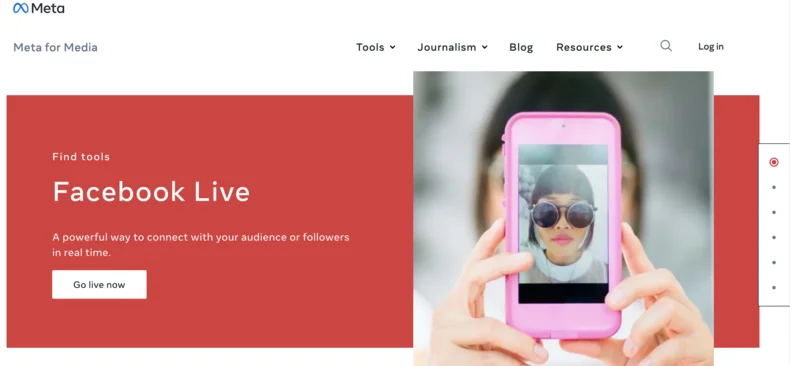
Like YouTube Live, Facebook Live already has a huge audience of 2.9 billion monthly active users. However, Facebook wasn’t designed to be a live streaming platform, so it comes with limitations.
- Ease of use: Facebook Live is easy to use. All you need is a Facebook account to start sharing live content with your fans and followers.
- Customization: Facebook Live doesn’t offer much in terms of customization or branding, and all of the live video content you share will feature Facebook logos and branding. Like YouTube and Twitch, you must adhere to the platform guidelines.
- Streaming and participant limits: Facebook Live limits your streams to 8 hours each.
- Monetization: You can monetize your stream on Facebook Live through ads if you meet Facebook’s monetization eligibility criteria.
- Pricing: Using Facebook Live for streaming is free.
Grow your audience with a live streaming platform
There are many benefits to using live streaming platforms to broadcast your events or share content with your followers and subscribers. You can avoid the limitations of in-person live events, allowing you to reach a wider, even global audience, unlock new revenue streams, and scale up your business.
Whichever live streaming platform you choose, you need to ensure that the platform meets five critical criteria, namely:
- User-friendly so that you can start streaming easily;
- Full control over your stream and its content;
- Flexible plans that enable you to scale your live streams;
- Monetization options, so you can earn money from your content;
- Pricing that suits your pocket, even as you grow.
Both types of streaming platforms that we have reviewed in this article – social media and professional – have their merits. Social media platforms offer streamers access to a huge existing fanbase, and the fact that many of these platforms are free to use makes them very accessible to new streamers looking to grow their audience. On the other hand, professional platforms typically offer streamers greater control over their stream content, access to more advanced features, and fewer limitations when it comes to stream length and customization options.
For streamers looking for a free solution, a social media platform like YouTube or Twitch (depending on your target audience) is a great place to start. When it comes to those looking for a more professional, flexible streaming experience, one platform stands out from the rest: WpStream. It’s easy to set up and use, and streamers have full control over their content. There are flexible plans to meet your streaming requirements, whether you are a business or budding influencer, beginner or veteran. On top of that, WpStream makes monetization easy, and offers competitive pricing, even at scale.
Table of Content







