The advent of online learning solutions has sparked a significant shift in the educational landscape. Live streaming has emerged as a critical component of this digital revolution, offering a dynamic, interactive learning environment that transcends geographical boundaries.
Live streaming in eLearning brings the classroom to the learner, offering an expansive reach, real-time interaction, and unparalleled flexibility.
However, building the perfect eLearning livestream is no small feat. It requires meticulous planning, the right tools and equipment, and a deep understanding of how to set up a live streaming environment.
This comprehensive guide will equip you with everything you need to know to build an effective eLearning livestream. It will help you choose the right online learning and streaming platforms, assemble the necessary equipment, and set up your live broadcast.
Get ready to engage your audience in a dynamic, interactive learning experience. Let’s embark on this journey to transform your eLearning delivery through the power of live streaming!
Understanding the benefits of eLearning live streaming
eLearning live streaming is a unique blend of technology and education, bringing numerous benefits to both learners and educators.
Ability to reach a wider audience
Geographic boundaries no longer limit education. With live streaming, educators can share their knowledge with students across the globe.
This global reach not only increases the accessibility of education but also fosters a diverse learning environment where ideas and perspectives from different cultures can be shared and discussed.
Real-time interaction facilitated between instructors and learners
Unlike pre-recorded lessons, live streaming allows instant feedback and interaction. Learners can ask questions and clarify doubts immediately, making the learning process more dynamic and engaging.
This real-time interaction also helps educators understand their students better, allowing them to adapt their teaching methods to the needs and preferences of their learners.
Flexibility
Both instructors and learners can participate in the learning process from anywhere, at any time, as long as they have a stable internet connection.
This flexibility makes learning more convenient and less stressful, especially for those juggling other responsibilities alongside their education.
Reduced operational costs
eLearning live streaming can significantly reduce the costs associated with traditional classroom-based learning. There’s no need for physical infrastructure, commuting, or printed materials.
This cost-effectiveness makes education more accessible to a larger population, further democratizing the learning process.
As technology continues to evolve, it’s exciting to see how live streaming will further revolutionize the world of eLearning.
How to build the perfect eLearning livestream
Creating an effective and engaging eLearning livestream involves much more than merely switching on your camera and starting to teach. It requires careful planning, strategic implementation, and the right tools.
Here are some of the critical elements to consider:
- Establish clear learning objectives and outcomes: What do you want your learners to achieve by the end of the livestream? Having a clear goal in mind will guide your content creation process and ensure that your livestream is focused and purposeful.
- Make your content engaging and interactive: Utilize features like polls, quizzes, and live chats to encourage active participation from your learners. These interactive elements not only make your livestream more enjoyable but also reinforce learning by providing opportunities for learners to apply their knowledge.
- Ensure that your livestream has high-quality audio and video: Poor audio or video quality can distract learners and hinder their understanding. Invest in a good microphone and camera, and test your equipment before the livestream to ensure everything works correctly.
- Make your livestream accessible to all learners: Include captions, transcripts, and ensure screen reader compatibility. These features make your content more inclusive and accessible to learners with different needs and abilities.
- Ensure that your presentation is well-structured and organized: A clear structure helps learners follow along and absorb the information more effectively. Use visual aids like slides or diagrams to illustrate your points and make your content more digestible.
- Encourage open communication with students: Provide opportunities for learners to ask questions and receive feedback. This two-way interaction enriches the learning experience and helps clarify any doubts or misconceptions.
Implementing these elements requires the right tools. Choosing the correct online learning platform, streaming platform, and equipment setup is crucial. These tools should align with the type of content you want to produce and the needs of your learners.
1. Choose an online learning platform
The platform you select should offer a blend of functionality, customization, and user engagement features. Keep the following considerations in mind:
- Customization options: A platform that offers customization options allows you to create a unique, branded experience for your students. This can help you stand out from the competition and build a strong brand identity.
- Learning management system (LMS): An integrated LMS makes it easy to create and manage engaging courses and eLearning materials. It should offer features like course creation, student management, and progress tracking.
- Community features: A platform with community features can help your students interact with each other, fostering a sense of community and enhancing the learning experience.
- CMS integration: Integration with a content management system (CMS) simplifies the process of managing your online course content and eLearning materials.
- Gamification: Gamification features like quizzes, badges, and leaderboards can make your content more engaging and provide a better learning experience for your students.
- Support for payments and monetization: The platform should support various payment options and monetization strategies, enabling you to sell webinars, courses, subscriptions, and eLearning materials directly from your website.
One platform that checks all these boxes is BuddyBoss.
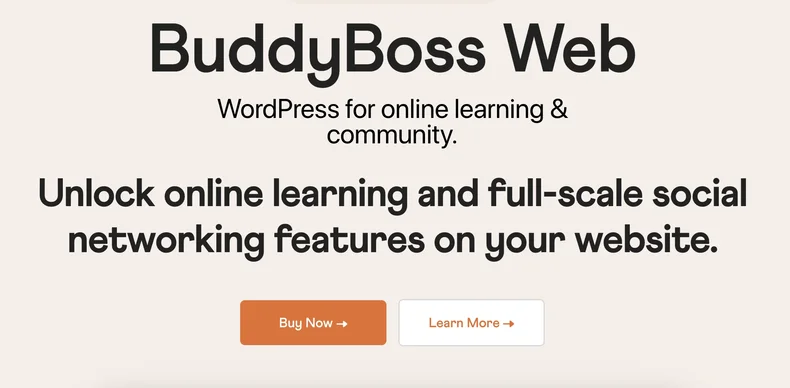
BuddyBoss offers a comprehensive solution for creating your eLearning platform, with features like:
- Complete creative freedom: With the BuddyBoss control center, you have complete creative freedom over your eLearning website’s design.
- LMS integration: BuddyBoss integrates seamlessly with popular LMS platforms like LearnDash and LifterLMS, making course creation and management a breeze.
- Community building: The BuddyBoss Platform plugin offers easy community building and social networking features, enabling your students to connect and collaborate.
- CMS integration: BuddyBoss natively integrates with WordPress, the world’s most popular CMS, simplifying content management.
- Gamification: BuddyBoss offers powerful gamification features like quizzes, challenges, rewards systems, and leaderboards to keep your students engaged and motivated.
- Payment support: With built-in support for payments, subscriptions, coupons, one-click upsells, and affiliate programs, monetizing your eLearning content is straightforward.
- Device compatibility: BuddyBoss is compatible with all types of devices, including laptops, android and iOS mobile devices, and tablets, ensuring a smooth learning experience for all students, regardless of their device.
2. Choose a streaming platform
Once you’ve chosen your online learning platform, the next step is to select a streaming platform for live streaming your eLearning content. The right streaming platform will have a significant impact on the quality of your livestreams and the overall learning experience of your students.
Let’s take a look at some key features you might need:
- Integration: The streaming platform should integrate seamlessly with your chosen online learning platform, CMS, and streaming equipment and software. This integration ensures a smooth streaming process and a consistent user experience.
- Security features: Your chosen platform should have robust security features to protect your content. This includes encryption, access control, and DRM (digital rights management) features.
- Control over content and appearance: Choose a platform that gives you full control over your stream’s content and appearance. This means no restrictive content guidelines or intrusive ads that could disrupt your livestream.
- Support for live and video-on-demand (VOD) content: A platform that supports both live and VOD content offers flexibility for your students. They can watch the livestream in real-time or catch up later at their convenience.
The streaming platform that stands out best in these aspects is WpStream.
Here’s why WpStream is a great choice for live streaming eLearning content:
- Powerful extendibility: WpStream offers powerful extendibility through WordPress plugins, RTMP-compatible streaming software, and integration with BuddyBoss. This means you can easily enhance your streaming website with additional features and functionality.
- Built-in security features: WpStream has robust security features, including encryption, CORS, DRM, and access control. These features ensure your streams are secure and private.
- Total control: As a white-label platform, WpStream gives you total control over your streaming website’s appearance. Plus, there are no restrictive content guidelines, so you can broadcast what you like without disruptions.
- Support for live streaming and VOD: WpStream supports live streaming, VOD, and even streaming pre-recorded videos. This flexibility is perfect if you want to hold your classes at set times but also want to make use of evergreen content.
3. Gather your streaming equipment
To livestream educational content directly on your chosen eLearning platform, you’ll need the appropriate equipment. The type of equipment you use will depend on several factors, including the nature of your eLearning content, your desired stream quality, the size of your audience, and your budget.
Here are the main types of equipment you’ll need to livestream your eLearning content:
- Camera: The camera you use will significantly impact the visual quality of your stream. You can use anything from a simple webcam to a professional-grade video camera, depending on your needs and budget.
- Microphone: Clear audio is crucial for an effective eLearning livestream. A good quality microphone can ensure your voice is heard clearly and without any disturbances.
- Encoder: An encoder converts your video and audio content into a format suitable for streaming over the internet. Some cameras come with built-in encoders, but you might need a separate one depending on your setup.
- Lighting: Good lighting can dramatically improve the visual quality of your stream. It helps ensure that you are clearly visible and that your content is easy to see.
Aside from these, you’ll also need a stable internet connection with sufficient upload speed to deliver your stream at the desired quality. The quality of your stream can be significantly affected by your internet speed, so it’s important to ensure your connection is reliable.
WpStream is compatible with all kinds of equipment setups, from a simple phone or laptop webcam to professional video and audio equipment. This compatibility makes it a great fit regardless of the type of eLearning stream you want to broadcast.
Choosing the right equipment is an investment in the quality of your eLearning livestream. While it might require some upfront cost, the right equipment can significantly enhance the learning experience for your students. For more detailed information on live streaming equipment, check out our in-depth guide.
4. Set up your eLearning livestream
Once you’ve chosen your online learning and streaming platforms and gathered your streaming equipment, the next step is to set up your eLearning livestream. Here’s a step-by-step guide on how to do this using WpStream and BuddyBoss:
1. Install WpStream and BuddyBoss
Start by installing the WpStream plugin and the BuddyBoss platform on your WordPress website. You can do this from the ‘Plugins’ section of your WordPress dashboard. For detailed instructions on setting up BuddyBoss, you can refer to the documentation on getting started.
2. Configure WpStream
Configure your WpStream settings by entering your WpStream API credentials, which you can find on your WpStream account page.
3. Go to your BuddyBoss Timeline
With the WpStream-BuddyBoss integration, you can livestream your video directly from the BuddyBoss platform’s front end. Go to ‘Profile’ on your timeline.
4. Turn your channel on.
Go to Live Video > Select the channel > Click ‘Turn ON’
5. Go live using your browser or an external streaming app
Going live on your browser is the easiest way to livestream your content. Open a new tab, choose your webcam, microphone, bitrate, and resolution, and click ‘Start Broadcast’. The stream will now be visible on your timeline and News Feed to all your students.
For streamers looking to embed their eLearning videos elsewhere on their site, WpStream also provides a guide on embedding live streaming videos on your website. This guide offers step-by-step instructions on how to embed your WpStream channel or video on any page of your website.
Remember, setting up your eLearning livestream may take some time and experimentation. Don’t be discouraged if things don’t go perfectly the first time. With practice and patience, you’ll be able to create a seamless eLearning live streaming experience for your students.
BuddyBoss + WpStream: The best solution for eLearning live streaming
Live streaming eLearning content offers numerous benefits, including reaching a wider audience, creating engaging and interactive learning experiences, and providing flexible learning opportunities for your students. To leverage these benefits, it’s crucial to choose the right online learning and streaming platforms and set up your eLearning livestream effectively.
BuddyBoss and WpStream provide a powerful combination for creating the perfect eLearning livestream. With BuddyBoss, you can create a customized, interactive, and engaging online learning platform. Meanwhile, WpStream offers robust streaming capabilities, allowing you to deliver high-quality livestreams and video-on-demand content directly on your website.
Whether you’re an educator, content creator, or organization leader, these platforms can help you create a successful eLearning livestream that meets your needs and those of your students.
Ready to start live streaming your eLearning content? Check out the range of flexible pricing plans available from WpStream, or test the full feature set with a free trial.
Take the first step towards creating the perfect eLearning livestream today!