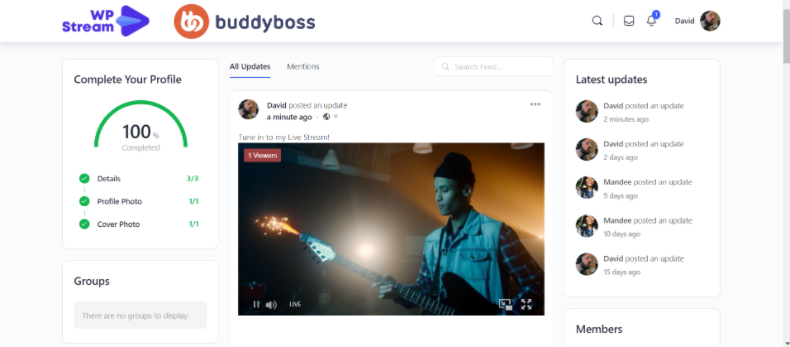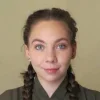About BuddyBoss
A well-known open-source plugin for WordPress membership sites and online course instructors is BuddyBoss. These plugins were developed by the WordPress community to enable users to build social networks and forums with member profiles, groups, and news feeds.
You may create social networking groups, forums, and private messaging on your website with the community-building tool BuddyBoss. With this technique, you may create a Facebook-like experience on your WordPress website. BuddyBoss is a fantastic option if you want to create an online community or a membership website to sell your online courses through. You can also get their BuddyBoss theme to make your website more appealing and ‘social network-like’.
For anyone searching for a straightforward way to build a website that looks professional without having to fuss with CSS code, the BuddyBoss theme is perfect. It is compatible with several applications, including GamiPress and LearnDash, and most recently, with WpStream!
About WpStream
WpStream is a WordPress video streaming plugin that enables you to stream live events and monetize them using Woocomerce. You can create Free-To-View live streams, and on-demand videos, or choose to ‘sell them’ as either Pay-Per-View or Subscriptions. With just the WpStream plugin, you can turn your regular WordPress Website into a fully functional video-streaming website.
But why is live streaming popular? Reality television and YouTube, where everything you are doing may be broadcast live and globally, served as the idea for live streaming.
Children and teenagers, especially those in primary school, find live streaming attractive. They have an opportunity to create, present, interact with their favorite celebrities or content providers, and be seen and heard by an audience.
Many people who live stream like the feeling of being “in the present” while engaging with loved ones, friends, or even a large audience. There are countless possibilities to broadcast entertaining, significant, or thrilling occasions live, from a birthday message to loved ones to a topical Q&A or a talent display.
For the reasons above and for many more, live streaming is a must for social media platforms. People nowadays want to communicate LIVE with their favorite streamers, or even with their friends and family. While many social media platforms have included the ‘Go Live’ feature in their platforms, BuddyBoss does not have this feature by default.
By popular demand, we have decided to work on integrating our live streaming function with BuddyBoss so that anyone who has a website with BB can simply install the WpStream Plugin and be able to GO LIVE from their profile.
Steps to Live Streaming from your BuddyBoss Platform
What you will need:
To fully go in-depth and copy our exact steps, we also have the BuddyBoss Theme installed for this demo.
Admin Live Stream
- Install and activate WpStream and BuddyBoss Platform.
- Set up the BuddyBoss Platform as described here
- We are now interested in going LIVE on our timeline. Go to your Profile under ‘Timeline’
- In your profile, you will see the ‘Live Video’ option.
- Select your channel and click on ‘TURN ON’
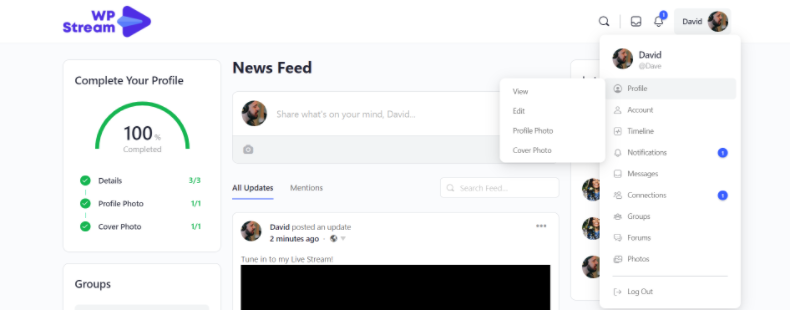
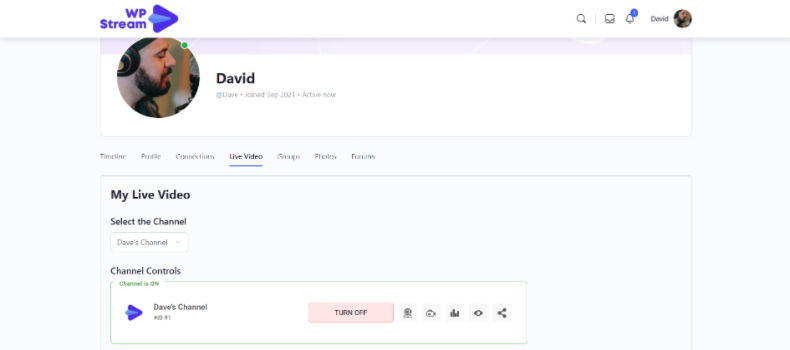
- After your channel is ON, you can either GO LIVE via your browser or use an external streaming app.
- For this demo, we are using our browser as it is the simplest way to live stream.
- A pop-up browser will show up where you can choose your camera, mic, resolution, and bitrate.
- Click on ‘Start Broadcast’.
- If you go back to your timeline, you will see the live stream. Furthermore, go to your News Feed and you as well as your connections and other members will see your live stream as well!
- Once you are done, go back to the pop-up browser and click on ‘Stop Broadcast’. The live stream will end and a message announcing this will show up on the player.
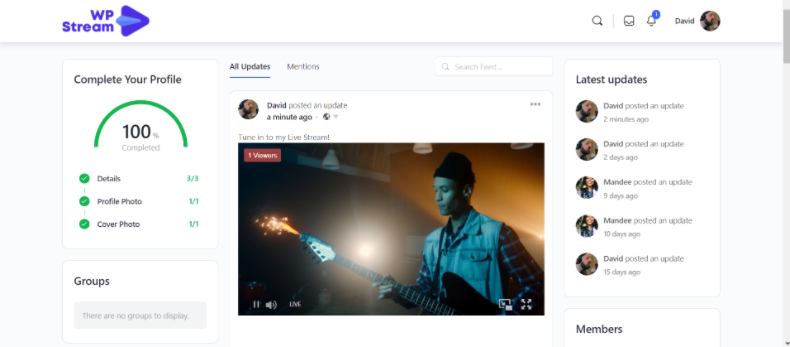
Conclusion
This integration is exclusive to both BuddyBoss and WpStream as there have been no previous similar integrations. BuddyBoss has never had the option for their customers to live stream from their platform – until now.
Not only are BB users able to live stream from their profile, but they can also adjust their settings to allow their regular users to live stream from their profile and for the live stream to appear on the news feed. For instructions on how to set up this feature for regular users, please check out the WpStream Documentation or watch the video tutorial on the WpStream YouTube Channel.
Table of Content