How to choose the best plan for your streaming business
One of the most frequent questions we receive from business owners is “which subscription plan is most appropriate for the type of event that I want to stream?”
While there is no straight forward answer to this, we have compiled a guide to help you understand how we calculate an approximate plan for your needs. Included in this guide are some definitions and short descriptions of all the features you see in each subscription plan. The goal of this article is to help you understand our plans and offer more transparency with the services we provide.
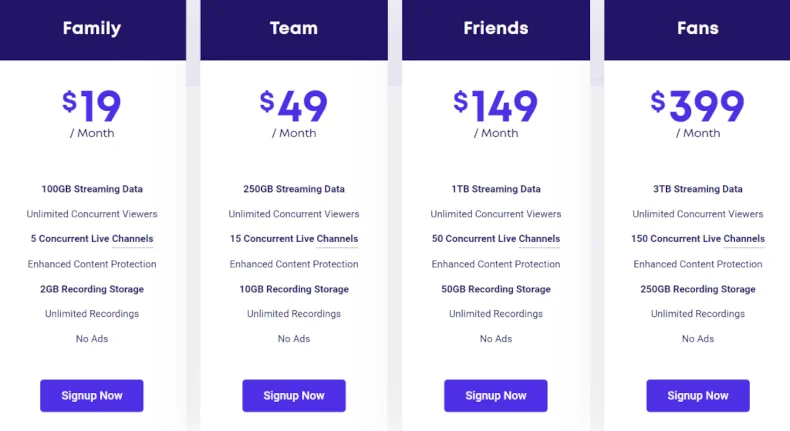
Included in all streaming business plans
Unlimited Channels
You can have as many channels streaming as you would like.
Unlimited Videos
You can have as many videos as you want, depending on the storage space you have.
Unlimited Viewers
You can have as many viewers streaming your live events and videos as you would like. Viewer hours is a different concept explained later in the article.
Enhanced Content Protection
At WpStream, we always encrypt your content. Built from the ground up with the premium concept in mind, all live and VOD content is encrypted with AES-128. Click here for more information regarding Content Protection.
Streaming data
In this context, streaming data is the total amount of network traffic generated by streaming activities including live video broadcasts, live and recorded video playback, video uploads, and downloads. Streaming data is usually measured in gigabytes (GB) or terrabytes (TB).
Viewer hours
Viewer hours means the total time that your viewers are watching your content (live-stream or Video-on-Demand).
Number of Viewers= Total number of people watching your live-stream/video-on-demand.
Viewer Hours= Total number of people watching x Total streaming hours
For example:
10 viewers are watching a one hour live-stream= 10 Viewer hours
10 viewers are watching a two hour live-stream= 20 Viewer hours
50 viewers are watching a 30 minute live-stream= 25 Viewer hours
If you have not recorded your live-stream and are just streaming it to your viewers, only your streaming data is getting consumed. If you plan to record your live-stream and make it a VOD, expect your viewer hours to increase and your streaming bandwidth and storage to get consumed. Therefore, viewer hours increase when:
- People are watching live broadcasts
- People are watching recorded content (VOD)
- Content is uploaded
- Content is downloaded to the library
In order to save your data, you may want to reduce your bitrate and other settings. This article is a guide on how to change your streaming settings to conserve data quota. You can also:
- Restrict your audience via making them register before watching
- Set up Pay-Per-View or a PayWall
- Delete your recordings
SD vs HD
Viewer hours also depends on the quality of the content you are live-streaming or recording. This quality is measured using Video Bitrate & Audio Bitrate.
Video Bitrate– bit per second metric of streaming video content
Audio Bitrate– bit per second metric of streaming audio content
We measure Bitrate in kbps (kilobit per second) or mbps (megabit per second). Each subscription plan shows the total viewer hours if one were to stream content in SD or in HD.
SD or Standard Definition- 600 kbps video bitrate and 64 kbps audio bitrate
HD or High Definition– 1200kbps video bitrate and 128kbps audio bitrate
SD is the recommended option, offering a high quality streaming experience for your viewers as well as more economical. However, some content may need to be streamed in HD, such as Sports or Gaming events.
Higher Quality Broadcast= More Streaming data used
Storage
When you record an event or upload a video, that is when you use up data. The storage space depends on what content you store. For example, you have purchased the Family Plan and have 2 GB of storage. If you have 1 GB worth of videos saved, you will have 1 GB of storage remaining throughout the months you are subscribed to the plan, until you delete the 1 GB worth of videos.
Ideal plan for your streaming business
Family Plan
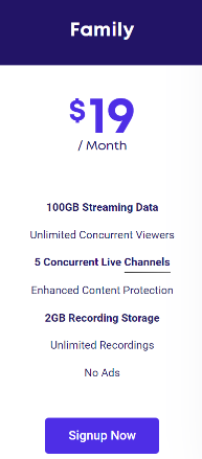
“I am a Pastor at a Church and I plan to live-stream Sunday Mass 4 times a month to 50 people. Each Sunday, there will be a one hour service”
50 Viewers x 1 hour x 4 weeks = 200 Viewer Hours
*Calculated in HQ- will be consuming 54 GB of Streaming data
“Which plan do I need? I am a Zumba instructor and have recently set up a website where I want to broadcast my sessions in HD using WpStream. With two classes a month at an hour each and 20 clients, I wish to record my sessions and offer them to my viewers after the live-stream.”
20 Viewers x 1 hour x 2 weeks = 40 Viewer hours
Recorded Sessions in HD- 2 GB
*Calculated in HD- Consuming 24 GB of Streaming data
Team Plan
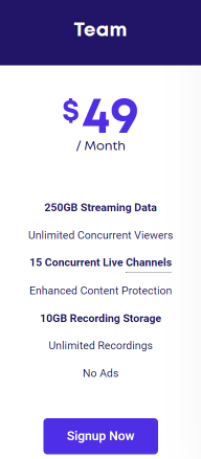
“Hi, I am the CEO of a company and I wish to organize a product launch live-stream for all the employees in my company in a couple of weeks. The premier will be 2 hours long and I have 200 employees in my company. Which plan is the ideal one for me?”
200 Viewers x 2 hours x 1 (one time)= 400 Viewer Hours
*Calculated in HQ- Consuming 126 GB of Streaming data.
“Hi, I own a club and due to Covid, I had to stop welcoming party-goers. However, I had an idea of working with DJs and artists to live-stream their performances. Every Friday night, our theme is “Can’t Stop the Party” and I am expecting about 100 people to join an hour of fun. What plan is suitable for this?”
100 Viewers x 1 hour x 4 weeks = 400 Viewer Hours
*Calculated in HQ- Consuming 126 GB of Streaming data
Friends Plan
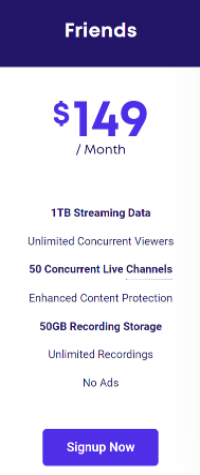
“I run a yearly movie festival and I wish to live-stream the event via your platform. The festival is quite popular and we expect to sell around 500 tickets. The festival live stream is for one day for 3 hours and it will become a Video-on-Demand, available for a year. Which plan is the most appropriate?”
500 Viewers x 3 hours x 1 time = 1500 Viewer Hours
18 GB of Storage data for storing it for a year
*Calculated in HQ- 740 GB of Streaming data
“I would like to ask what plan would be best for a gaming competition? The live-stream will include 5 gamers and run for two hours. I want the best possible quality for this stream since 200 people will be watching. Please help.”
200 viewers x 2 hours x 1 time = 400 Viewer Hours
*Calculated in HD- 834 GB of Streaming data
Fans Plan
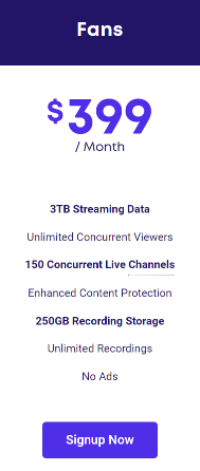
“I work for a sports network and there is a football match coming up that will be broadcast nationally and hopefully internationally using your live-stream platform. We are expecting around 1000 viewers and the match will take about 2 hours.”
1000 Viewers x 2 hours x 1 time = 4000 Viewer hours
*Calculated in HD- 3 TB of Streaming data
“There is a concert that I would like to broadcast for around 2000 people and it will last approximately 2 hours. Which plan is the most appropriate to purchase?”
2000 Viewers x 2 hours x 1 time
*Calculated in HQ- 2 TB of Streaming data
Conclusion
The appropriate plan for your streaming business depends on a variety of factors as listed above, including viewer hours, the quality of your stream, and whether you want to turn your live-stream into Video-on-Demand for your viewers to watch later. The best way to find out your ideal subscription plan is to contact us with the details of the event you plan to stream as described in the examples above.
Table of Content







