Do you want to reach more people with your live video content? Streaming through a social media platform like Facebook Live or YouTube Live could be the solution you’re looking for.
There are several advantages to streaming through social media platforms. For example, these websites already have a large existing audience that will be ready to watch your video content. Also, they are quite easy to use; you can set up and start streaming in a matter of minutes. Lastly, and best of all, many of these platforms are completely free to use. The question is, which one is better for presenting your content?
In this article, we will look at two of the most popular social media streaming platforms: Facebook Live and YouTube Live, explain their pros and cons, and determine which you should choose for live streaming your real-time videos in 2023.
What are the Benefits of Live Streaming on a Social Streaming Platform?
If you’re a content creator, streaming via social media platforms like Facebook Live, YouTube Live, or Twitch is a great way to reach a wider audience. Here are just some of the benefits of using one of these platforms:
- Access to a large existing audience: One of the main advantages of these live streaming services is that they come with a huge existing audience. Millions of people watch videos, news feeds, and webinars on them every day, which makes it much easier for streamers to boost engagement and increase their viewer numbers without having to necessarily spend a lot of money on marketing efforts.
- A low barrier to entry: Starting streaming from your Facebook account or YouTube channel is very straightforward. There is no complicated setup involved, meaning you can go live within minutes. Additionally, you don’t require any special software to stream. A mobile device or laptop with a webcam and microphone is enough to share your content (that, and a stable internet connection!)
- Platforms are entirely free to use: The social media platforms we mentioned offer an entirely free streaming service – something which sets them apart from most professional streaming platforms. This makes these tools accessible to anyone who wants to reach a wider audience with their live-streamed content and can’t or doesn’t want to make an initial investment.
Which Video Platform is Better: Facebook Live or YouTube Live?
Facebook Live and YouTube Live are two of the most popular social media streaming platforms you can access today, and with good reason. Both platforms have huge audiences, are straightforward to configure, and offer a range of additional benefits.
But which platform is better? Let’s take a look at the benefits and drawbacks of each one to determine the better choice according to your needs. To do this, we’ll keep in mind the following criteria:
- Ease of use: Social media streaming platforms are famously easy to set up and make it relatively easy to start streaming as soon as you join them. However, both Facebook Live and YouTube Live have certain limitations, which we will dive into as we compare the two platforms.
- Reach and audience: When comparing Facebook Live vs. YouTube Live, you’ll see each platform comes with its own pre-existing audiences – which can range in the billions when it comes to monthly active users! But reaching those audiences isn’t necessarily a straightforward process. Both tools have advantages and disadvantages when trying to reach a wider audience with your live-streamed content, so this is another thing we’ll keep in mind when comparing them.
- Control over content quality: Generally, when you choose to stream on a social media platform like Facebook Live or YouTube Live, you put ease of use, reach, and cost over certain customization options that can improve the quality of your stream content. That being said, this doesn’t mean that all social media streaming platforms offer exactly the same experience. So, we will ensure we look closely at which of our two target tools can offer the best high-quality experience for your stream viewers in terms of content quality.
- Monetization options: Streaming can be a great way to generate revenue if you have a wide enough target audience. But in order to make money off your content, you will need to choose a live streaming platform that offers suitable monetization options. Social media platforms tend to be a little limited when it comes to monetization strategies, but both Facebook Live and YouTube Live provide viable options for streamers to make money with their content. We will take a look at which of the two offers the most comprehensive range of opportunities for your live video content.
Should You Stream with Facebook Live?
Facebook Live is an extension of Facebook, the world’s most popular social media platform. Released in 2016, this tool allows users to easily share live video content with their friends and followers. When you use Facebook Live, you can stream to a Facebook page, group, event, or your personal profile. This gives you some control over who can access your streamed content. And, just like Facebook itself, Facebook Live is an entirely free service.
So, let’s take a look at how we stack up Facebook Live vs. YouTube Live, taking into account the criteria we explored earlier.

Facebook Live’s Ease of Use
We’ll keep this one quite short: Facebook Live is very easy to use! All you need to get started is a Facebook account, a mobile or desktop device with a webcam and microphone, and an internet connection. Whether you are streaming from your laptop or desktop, or from the Facebook app, you can get started in seconds.
Facebook Live’s Reach and Audience
As we mentioned above, Facebook is the most popular social media platform around (it has over 2.9 billion monthly active users!). This makes it a great choice of platform when it comes to trying to expand your reach.
Another major advantage of Facebook Live is that as a fully functioning social media platform. This means you can grow your audience by sharing content on your page and interacting with your audience using posts and comments. The site also makes it very easy for your followers to spread the word and help to boost engagement with your videos and posts. This is, in large part, because the platform encourages Facebook users to share content from their favorite creators with their own network of friends and followers.
However, Facebook Live also has some drawbacks regarding reach and audience. A major limitation is that the stream content you produce cannot be indexed by search engines. This means that, for all intents and purposes, your stream content cannot be found by people using Google. This makes you less discoverable to new viewers. Another thing to keep in mind is that Facebook’s native search function is significantly less advanced than that of search engines, so it can be hard for potential viewers to find your video content – even if they are using the platform itself to search for videos!
Lastly, another drawback of Facebook Live is that you are limited in terms of how long you can interact with your audience for. Your streams cannot exceed 8 hours in length. This makes Facebook Live a less suitable option for longer video content like gaming streams, which will often run for many hours at a time.
Facebook Live’s Control Over Content Quality
Facebook Live videos are capped at 1080p resolution, which means the platform only supports videos of limited quality. This applies to your content even if you stream to Facebook Live using an external streaming software and an RTMP connection. Furthermore, all content that you share via Facebook Live will feature Facebook branding. This can make it more difficult for you to build your own brand and reinforce your identity as a creator.
Another issue when comparing Facebook Live vs YouTube Live is that Facebook Live doesn’t give you complete control over the content you broadcast. All content must adhere to the Facebook community standards guidelines and Facebook’s live content policies, so you’ll want to make sure you read both carefully if you plan on using the platform. If you breach these guidelines, your stream could be taken down. Worse yet, owing to the huge amount of content shared on Facebook every day, all content moderation for the platform is carried out by AI – which can sometimes lead to content being taken down unnecessarily.
Facebook Live’s Monetization Options
Facebook Live gives content creators the ability to monetize their streams through paid ads. But in order to do so, you must pass and remain compliant with Facebook’s partner and content monetization policies.
Facebook has also recently added additional options to monetize through fan subscriptions. Keep in mind, though, that there is a relatively high threshold for eligibility, including a minimum following of 10,000 people and 50,000 post engagements. There is also a ‘Stars’ system that allows viewers to buy stars and send them to streamers to show support. Every star received earns the streamer one cent.
Should You Stream with YouTube Live?
YouTube is perhaps the best-known platform for sharing video content online. The platform added live-streaming functionality to the platform in 2011, and now anyone can live stream from YouTube fairly easily. Like Facebook Live, live video streaming from your YouTube channel is entirely free.
Let’s see how YouTube Live compares to Facebook Live when it comes to our aforementioned criteria.
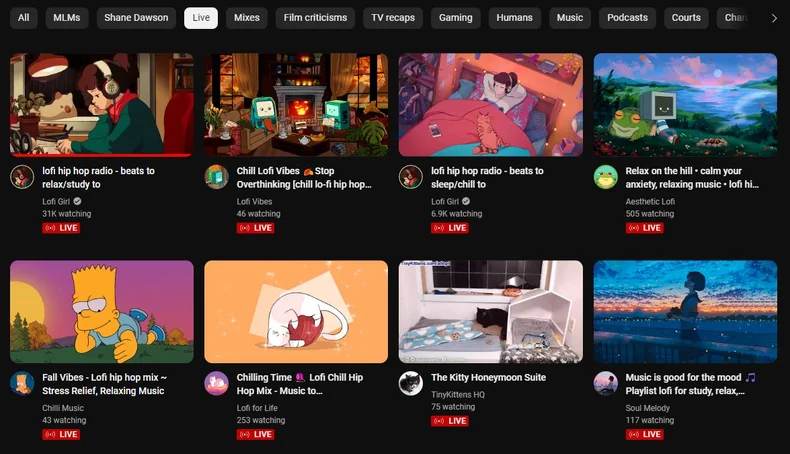
YouTube Live’s Ease of Use
Setting up your YouTube Live stream is very straightforward, and you can do it directly from your browser or iOS or Android mobile device. To stream from your browser, provided you have a verified YouTube account or Google account, all you need to do is click the ‘Go live’ button in the top right corner of the page. So, in terms of initial access, when comparing Facebook Live vs. YouTube Live, YouTube Live is also extremely easy to start using.
However, one caveat to this is that if you want to stream from a mobile device, your YouTube channel needs to have at least 1,000 subscribers. This makes it slightly less accessible to new streamers than Facebook Live.
YouTube Live’s Reach and Audience
Like Facebook Live, YouTube Live has the advantage of having a huge existing audience; in fact, over 2 billion monthly logged-in users watch YouTube videos regularly. This makes the platform a great choice if you want to have a chance to easily reach a lot of people.
We have to mention, though: YouTube Live doesn’t have the same powerful content-sharing capabilities that Facebook Live offers. However, it makes up for this by showing up in search engine results – especially for searches made using Google, YouTube’s parent company – making streaming from YouTube Live much better from an SEO perspective.
In terms of video length allowed, unlike Facebook Live, YouTube doesn’t technically have a time limit for streams. However, there is a 12-hour threshold for archiving videos, so if you want your stream content to be visible after a live event, you are effectively limited to 12-hour streams. But, for the sake of this Facebook Live vs. YouTube Live comparison, YouTube allows for significantly longer streams.
YouTube Live’s Control Over Content Quality
YouTube Live promises a better streaming experience for your viewers because it supports streaming in up to 4k resolution (while Facebook only allows 1080p). The platform also supports a custom RTMP connection, so you can stream to YouTube using the most popular streaming software options. This, in turn, gives you more control over the quality of your stream.
Like Facebook Live, however, you do lose a lot of control over the actual content you are showcasing because you need to adhere to YouTube’s strict content guidelines, unless you want to risk your videos being taken down or demonetized (more on that later).
All videos you stream through the platform will feature YouTube branding. There is an added danger of competitors’ videos being listed in the sidebar when people are viewing your stream, which can encourage people to click away to explore alternative content. In short, when it comes to comparing Facebook Live vs. YouTube Live in terms of content quality, both platforms apply their branding and force you to adhere to content guidelines, but YouTube has the edge when it comes to video quality.
YouTube Live’s Monetization Options
YouTube offers a variety of different options for monetization. One of the most popular ones is a built-in model that supports tiered subscriptions in return for offering viewers different perks, such as exclusive access to content, subscriber badges, and more.
YouTube Live also supports monetization through ads (the main income flow for most streamers) and the Super Chat and Super Likes systems (whereby viewers pay to highlight their comments and likes in your stream chat). You can also sell merchandise directly from your YouTube channel, as you can promote products directly through a YouTube partner site.
On the downside, YouTube has a reputation for being very strict when it comes to its monetization policies. Content creators need to be wary that their videos and/or streams can easily be demonetized if they fail to comply with them. On top of this, it is also important to note that there is a barrier to entry for monetizing streams. Only members of the YouTube Partner Programme, which requires you to meet various criteria, including having 1,000+ subscribers and 4,000 valid watch hours in the last 12 months, are eligible for content monetization.
Verdict: Facebook Live vs. YouTube Live. Which Platform is Better for Live Streaming in 2023?
Overall, both YouTube Live and Facebook Live are excellent platforms for streamers looking to reach a wider audience with their live video content. Both tools are free, very easy to use, and have a low barrier to entry; plus, they are a great choice for streamers looking to get started and build an audience fast.
That being said, YouTube Live has certain advantages that make it a slightly better choice than Facebook Live in most instances. For example, YouTube Live supports higher-quality videos, allows you to stream for longer, and offers more robust monetization options. It will also be much easier for people to find your videos because the platform makes them discoverable through search engine results, whereas Facebook videos don’t show up on Google and are more difficult to find using the site’s search feature.
Alternatives to YouTube Live or Facebook Live
While both YouTube Live and Facebook Live have the advantage of being free, having big audiences built in, and offering robust monetization options, this comes at the cost of losing some control over your stream content. You also can’t really customize the look and feel of your stream. For this reason, a professional live streaming platform can be a good alternative.
WpStream is a professional streaming plugin that allows you to stream directly from your WordPress site. Like the two social media platforms we have covered in this article, it is incredibly easy to set up and use, but you will also get access to a range of additional benefits, including:
- Total control over your stream content: WpStream gives you full control over the content you include in your stream. There are no censorship guidelines, and your viewers won’t be subjected to intrusive adverts. On top of this, you can fully customize every aspect of your stream, as WpStream offers a true white-label experience.
- Seamless integrations: You can connect WpStream with many popular streaming software options, such as OBS studio, Streamlabs, Wirecast, and more. This allows you to access even more extensive customization options to bring your stream content to the next level. Any software that supports an RTMP connection will work, meaning you can also connect WpStream to a range of multistreaming platforms. This is especially helpful if you want access to the type of audiences that Facebook Live and YouTube Live promise – but also want to offer a less restrictive stream experience on your WordPress website at the same time.
- Multiple options for monetization: As well as offering free streams, WpStream lets you set up pay-per-view and subscription-gated streams by integrating with WooCommerce. This gives you a more reliable way of monetizing your content without the need to rely on ad revenue.
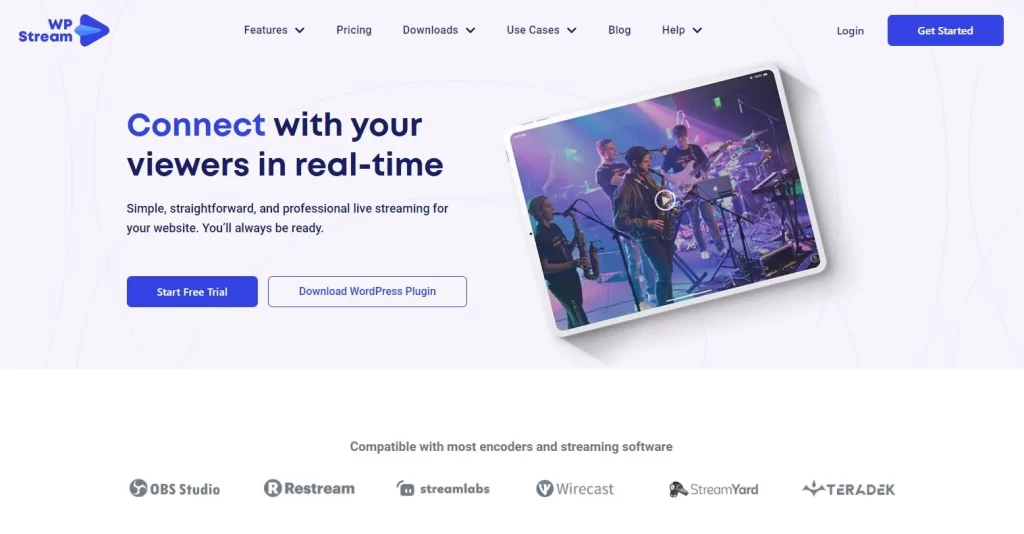
WpStream is available from $19/month and operates on a pay-as-you-go model that allows you to scale your plan up or down, or cancel at any time without being locked into a longer contract. Check out the handy pricing calculator to find a plan that works for you.
Facebook Live vs. YouTube Live: which will you choose?
Streaming through a popular social media platform like Facebook Live or YouTube Live has several advantages. You can access a large audience; there is a low barrier to entry, and you don’t have to pay anything to use them.
Of the two platforms, when comparing Facebook Live vs. YouTube Live, we rate YouTube Live slightly higher because it offers better monetization options and a higher-quality viewing experience. Also, your videos are more discoverable as they can appear in search engine results.
If you are looking for an alternative to Facebook Live or YouTube Live that offers you more control over your stream content, consider a professional streaming platform. While not free, these can offer your viewers a better experience and make you more money in the process. Using a platform like WpStream also provides you with better monetization options, integrations with all the best streaming software and, most importantly, total control over what you stream.
Why not see if WpStream is a good fit for your site with a free trial?
Table of Content







