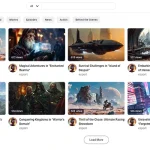There are ever so many platforms for live streaming nowadays, and you may often wonder which one is best to use for your live event and if you can stream to multiple platforms. While Facebook is a great way to reach your friends and followers, YouTube is great for newcomers to find you.
There’s no place like Twitch to if you’re into gaming, and you also want to live stream to your own website for tight control of user access and monetization, among other things.
What if you want to simultaneously broadcast (simulcast) to more than one?
A. Just do it
Use a separate device (computer, smartphone, or tablet) to broadcast to each of the platforms. This asks for lots of equipment and lots of upload bandwidth. You may also need a specialized “splitter” if you don’t want to use multiple cameras, or if it is important that your video is the exact same for all platforms
B. Use a Cloud solution.
Platforms like Restream, Streamshark and Switchboard allow you to broadcast to a “hub” location, from where it is re-transmitted to all the required destinations; such solutions are usually quite expensive and often watermark your content or restrict the number of destinations
C. Use WpStream
It works similar to most cloud solutions, however we’re confident we can match or beat the offering of any. Here are just a few scenarios where you’ll want to use our solution to stream to multiple platforms:
- Reach as many users as possible.
- Broadcast to your website, Facebook, YouTube, Twitch, Periscope/Twitter etc at the same time. Just configure the ‘simulcast’ for your WpStream channel ahead of time and then just broadcast to your channel like you’re used to.
- Prelude to a pay-per-view event
Market your live event on Facebook and start streaming simultaneously to Facebook and your website. Announce to your audience that the event will discontinue on FB (after a certain time) and only be available on the website, for a fee - Bring more users to your site
While YouTube is great for attracting large audiences, you’d like more of them to also visit your website where you can display your own advertising and sell your merchandise. During a simulcast, you may disable YouTube chat and comments, while inviting them to watch the stream on your site for chatting and other interactive features.
Conclusion
At WpStream, we started offering simulcast solutions to select customers in the beginning of this year. A public release of the feature is expected to be available mid-summer. Feel free to contact us if you’d like to be among the early adopters, or for any questions you may have.
Table of Content