Last modified: January 2025
Are you planning to host a virtual event but don’t know where to start? Hosting virtual events is a great way to reach a wider audience, generate leads, and save on costs. Virtual events can take many forms, including webinars, virtual conferences, and trade shows.
In this post, we will provide a complete guide to hosting a successful virtual event in 2023. We’ll cover the different types of virtual events, the benefits of hosting virtual events, and the practical steps you need to take to ensure your virtual event is a success.
Whether you’re new to virtual events or looking to improve your current approach, this guide will provide the information and tips you need to host a successful virtual event in 2023. Let’s dive in!
What are virtual events?
Virtual events are events that are hosted online rather than in person. They can take many different forms and are used across a variety of industries as a way of interacting remotely with clients, employees, potential customers, and more. Some common types of virtual events include webinars (virtual seminars), virtual conferences, networking events, and trade shows.
While fully virtual events are a great option for some formats, they aren’t suitable for all types of live events. For example, sporting events, concerts, and other types of events that require a specific venue are not well-suited to a virtual format. In these cases, you may want to consider hosting a hybrid event, which combines both an in-person event and a virtual component. Hybrid events are ideal for events like company training days or conferences where attendees are spread out over a wide area, as they provide the benefits of in-person meetings while still allowing those who cannot attend in person to participate.
One real-life example of a band that has hosted a hybrid event is the English rock band Radiohead. In 2016, the band hosted a hybrid event to promote their new album “A Moon Shaped Pool”. The band played a show to an audience in person but also offered a real-time YouTube live stream for fans around the world. This allowed fans who couldn’t attend in person to still participate and be a part of the event.
Hosting virtual or hybrid events can be a great way to reach a wider audience, save on costs, and improve accessibility. In the next section, we’ll take a look at some of the key benefits of hosting virtual events.

How to host a successful virtual event in 2023
Hosting a successful virtual event in 2023 requires careful planning and consideration. Here are some of the things you’ll need to think about before hosting your first online event.
Virtual event planning
Here are some key things to think about when planning your virtual event:
1. Choose the type of event you want to host and a suitable time.
First, think about who your target audience will be, what type of format they will respond well to, and what your budget is. This will help you determine the type of event you want to host. Then, choose a time that makes sense for the largest segment of your audience. Keep in mind their profile (e.g., if your audience is mainly professionals, avoid hosting your event between 9–5 on a weekday) and geography (e.g., if the bulk of your audience is in the UK, plan the event based on UK time). Lastly, consider your aims for the event (e.g., high attendance, lead generation, ticket sales, audience engagement) and plan accordingly.
2. Select a platform.
When choosing a live streaming platform to host your virtual event, consider factors such as monetization options, ease of use, budget, and control over stream content. There are three main types of streaming platforms: free social media platforms like Facebook Live and YouTube Live, video conferencing platforms like Zoom, and professional live streaming platforms.
There are benefits and drawbacks to each type of platform. Free social media platforms come with a built-in audience and a very low barrier to entry, as they are typically both free to use and very easy to set up. The downside of this type of platform is that you give up some control over your live video content, as you’ll need to adhere to the content guidelines of your chosen platform. If you choose a professional live streaming platform, you’ll avoid this issue, though it will cost you a monthly subscription or one-time fee.
Finally, video conferencing platforms are perfect for certain types of live events like webinars or small group Q&A sessions, but are missing many of the features of a more robust virtual event platform. Which type of platform you choose will depend entirely on the requirements of your event, and it is worth taking the time to research the best options before you make a decision.
When it comes to professional live streaming platforms, WpStream is a great choice, as it allows you to stream directly to your WordPress website in a matter of minutes. It is suitable for streamers of all levels and offers total control over stream appearance and content. WpStream is built to be simple to use, but it also caters to more sophisticated setups if necessary.
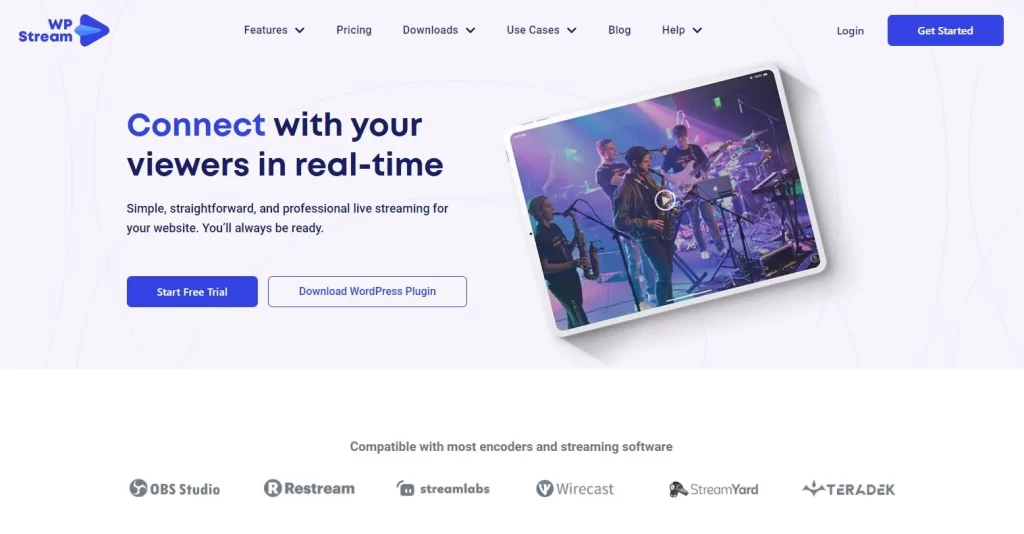
Some key benefits of using WpStream for your virtual event include:
- The ability to stream directly to your WordPress website, giving you full control and ownership of your content. And, as WpStream is a white-label platform, you also control the look and feel of your stream and can add any branding elements you desire.
- A range of monetization options via integration with WooCommerce, including pay-per-view and membership models.
- The option for password protection, allowing you to host secure or exclusive events.
- The ability to go live with just your laptop webcam or phone, or to connect to professional broadcasting software and hardware via RTMP connection if you need a more advanced streaming setup.
If Radiohead had used WpStream instead of YouTube Live for their 2016 live concert, they would have been able to stream their concert directly from their own website. This would have given them complete control and ownership of their content, allowing them to monetize the event and build their brand without relying on a third-party platform. As we discussed, WpStream is a flexible platform that is suitable for streamers of all levels, so it could easily handle a complex production like a live rock concert. Regardless of your use case, WpStream gives you power, flexibility, and ownership.
3. Consider your equipment.
The equipment you need for your virtual event will vary depending on the type of event you are hosting. At a minimum, you will need a camera and microphone, as well as an encoder to convert the raw footage into viewable video content for your stream.
Your chosen camera can range from a phone camera or webcam to a professional PTZ (pan, tilt, zoom) or DSLR camera, and the microphone can range from a built-in phone or camera microphone to a professional USB or XLR microphone. For a more professional setup, you might also want to invest in a tripod for a static camera and a video switcher for multiple cameras.

The two main types of encoders available are software encoders and hardware encoders – software encoders are typically more extendible, upgradeable, and cost-effective than their hardware counterparts but offer a less smooth viewing experience as they run through your laptop or PC. Which type of encoder you choose, as with all of the equipment listed above, will depend on the requirements of your event and your budget.
4. Promote your event on social media.
Once you have planned your event and selected a platform, it’s time to think about your event marketing. One of the best ways to promote virtual or hybrid events is on social media. To get the most success out of this type of promotion, it’s important to understand your intended audience and target your promotion toward them. This can include creating engaging posts on specific social media platforms, such as Facebook, LinkedIn, or Twitter, that highlight the key features and benefits of your event.
You should also consider working with influencers in your industry who can help to promote your event to their followers. You can offer influencers complimentary tickets to your event in exchange for them sharing it with their followers on their social media channels. You can also ask them to create content related to your event, such as blog posts or social media posts, that highlight the key features and benefits of attending.
When working with influencers, it’s important to choose individuals who align with your brand and have a relevant audience. You should also clearly communicate your expectations and provide them with any necessary information, such as the event schedule and speakers, to help them create content that accurately represents your event.
When promoting your event on social media, be sure to include the registration link to encourage more sign-ups and leads. You can also create a dedicated event page on your website with all the necessary information, such as the event schedule, speakers, and any additional resources. This will make it easy for interested individuals to find out more about your event and register to attend.
During your virtual event
During your virtual event, it’s important to engage with your audience and make sure the event runs smoothly. Here are some key steps to take:
1. Engage with your audience.
There are many ways to engage with your audience during a virtual event. Some straightforward examples include:
- Using live chat to communicate directly with your audience.
- Hosting Q&A sessions to keep the content relevant to your attendees’ interests.
- Adding gamification elements or quizzes to your sessions.
- Using virtual whiteboards to make your event more visually engaging.
WpStream is a great choice of streaming platform when it comes to engaging with your audience, as it is built for WordPress and hosted on your own website. This makes it easy to extend the platform with plugins to add interactive elements, and you can also connect WpStream with any RTMP-compatible software or hardware to add extra functionality.
For example, trading advisors could use WpStream’s live chat feature to engage with their audience in real-time, answering questions and providing up-to-date analysis and advice. This type of interaction is crucial for creating a successful virtual event, as it helps to build a sense of community and keep viewers engaged.
2. Use moderators.
Moderators are an essential part of any successful virtual event and ensure a safe attendee experience. Their main responsibilities include moderating the live chat to keep conversations polite and relevant to the event, troubleshooting technical issues, and choosing viewer questions for Q&A sessions to keep them running smoothly.
3. Showcase company branding.
Many social media streaming platforms don’t allow personal branding on stream content. If you are running a sales or promotional event, consider using a professional streaming platform like WpStream that offers a white-label experience. This will allow you to showcase your company’s branding and create a professional, branded experience for your audience.
After your virtual event
Post-event, it’s important to assess its success and follow up with attendees. Here are some key steps to take:
1. Use analytics to assess your event’s success.
Analyze your event data using your main KPIs for success. This will largely depend on what your aims for the event were. Some things you might want to consider include leads generated, event attendance, audience engagement, and ticket sales versus event costs.
One WpStream customer who streams their Church services has been able to reach thousands more people each week through their live streaming. What’s more, they can easily get access to that data and see the positive impact of their events on their audience. Streamers can also use tools like Google Analytics to see how the page where they hosted their live stream performed or, alternatively, view the live metrics and statistics of their live stream during and after their live event.
2. Follow up with attendees and get feedback.
Following up with attendees after your event has two main advantages. First, it allows you to get honest feedback about the event experience so you know what to improve for next time. Second, it allows you to follow up with leads and nurture them into conversions.
One way to follow up with attendees is to send them a survey after the event. Contact them via email, either individually or through email marketing software such as Mailchimp. The survey should include questions about their overall experience at the event, as well as specific questions about the speakers, the content, and the platform you used.
If you’re running a smaller event, you can also follow up with attendees individually by sending them a personalized email thanking them for attending and asking for their feedback. This can be a good way to gather more detailed and specific feedback from attendees who may have had a particularly positive or negative experience.
In addition to gathering feedback, you should also consider following up with attendees who you think may be interested in future events or products. For example, if someone attended a webinar about a new product, you could send them an email with more information about the product and how to purchase it. This can help to convert attendees into customers and drive more sales for your business, donations for your organization, or awareness for your team.
Succeed with hosting your next virtual event
Hosting a virtual event offers many benefits, such as wider reach, lower costs, and good lead generation potential. By choosing the right type of event and time, selecting a suitable platform, considering your equipment, promoting your event on social media, engaging with your audience, using moderators, and showcasing your company branding, you can host a successful virtual event that meets your goals and exceeds your audience’s expectations.
In order to host a successful virtual event, you’ll need to choose the right live streaming platform. WpStream is a flexible solution that works well for all kinds of events. Some of its key features include easy setup and use, full customization, excellent monetization options, and the ability to easily extend the platform with additional functionality.
If you’re looking to host a virtual event in the future, we encourage you to try out WpStream. Check out the pricing calculator to find a suitable plan, or test the plugin out with a free trial.
Table of Content







