Last modified November 27 , 2024
Live streaming from your iPhone is a quick and easy way to start sharing video content with your audience. Whether you’re looking to stream a live event, share your daily life with your followers, or broadcast a performance, streaming from your iPhone is a convenient and accessible option.
But before you start streaming, there are a few things you’ll need to consider in order to set up a successful broadcast.
In this post, we’ll guide you through the process of setting up a live stream from your iPhone, including what you’ll need, the best live streaming apps and platforms available, and some tips for improving your stream quality.
By the end of this post, you’ll have all the information you need to start live streaming from your Apple iPhone.
What do I need to live stream from my iPhone?
Streaming from your iPhone is a simple way to share video content with your audience, and all you really need to get started is the iPhone itself, a live streaming app, and a platform to stream from.
However, if you want to improve the quality of your stream and make it more professional, there are a few additional pieces of equipment you may want to consider. These include external cameras for higher-quality video, microphones for better audio, and lighting to improve the overall visual appeal of your stream. While these items are not essential for every stream, they can definitely enhance the viewing experience for your audience.
In the following sections, we’ll take a closer look at each of these elements and how they can help you create a more professional and engaging live stream from your iPhone.
A live streaming app
In order to get the most out of live streaming from your iPhone, you’ll need a live streaming app. These apps allow you to capture and transmit live video in real-time, and there are several options available depending on your needs and budget.
Some streaming platforms, like Facebook Live and YouTube Live, have their own dedicated apps that you can use to go live directly from your phone. Other platforms require you to use an external app to stream via RTMP (Real-Time Messaging Protocol). Here are a few popular options for mobile live streaming apps available through the iOS app store:
- Larix Broadcaster: This free app is available for both iOS and Android devices, and allows you to connect to many popular streaming platforms via RTMP. It’s easy to use and provides a reliable connection for streaming.
- nanoStream: Another free app for iPhone or iPad, nanoStream supports RTMP connections and external cameras. It’s a solid choice for those looking to stream from their mobile device.
- Wirecast Go: This feature-rich app includes functionality like overlays, integrated chat, and more. However, to stream via RTMP, you’ll need to upgrade to the paid version.
- Twitch: The free companion app to the popular Twitch live streaming platform, this app allows you to stream directly from your mobile device to Twitch. It’s a must-have for anyone looking to stream on the platform.
When choosing a live streaming app, it’s important to consider your needs and the specific requirements of your chosen streaming platform. Some apps may be more suitable for beginners, while others may offer more advanced features for more experienced streamers.
A streaming platform
When streaming from your iPhone, you’ll need to choose a platform to stream to. There are a wide variety of streaming platforms available, and which one you choose will depend on your specific needs and goals. Broadly speaking, these platforms can be divided into two categories: social media streaming platforms and professional streaming platforms.
Social media streaming platforms are typically connected to popular social media services, such as Facebook, YouTube, Instagram, and LinkedIn. These platforms are often free to use and offer a built-in audience, making them a good option for those just starting out in live streaming or those who want to reach a large, established audience. However, many of these platforms also have strict content guidelines and offer limited customization options, meaning you may have less control over your stream content.
Professional streaming platforms, on the other hand, tend to offer a wider range of features in exchange for a subscription or one-time fee. These platforms offer greater customization options, but they are often more expensive than social media platforms and don’t come with the same built-in audience.
One benefit of professional streaming platforms is that they tend to offer more control over your stream content than social media platforms. For example, some users may prefer to avoid the major streaming platforms due to censorship concerns. In this case, a professional streaming platform like WpStream could be a good choice.
Ultimately, the best streaming platform for you will depend on your specific needs and goals. Consider factors such as your target audience, your budget, and the type of content you plan to stream when making your decision. If you’re a beginner streamer, a social media platform with a large built-in audience may be a good starting point. If you’re a professional streamer or a business looking to stream content to a specific audience, a professional streaming platform with more advanced features and customization options may be a better fit.
Which streaming platform should you use?
If you’re looking for a streaming platform that is suitable for all levels of streamers, from beginners to professional broadcasters, WpStream is a great option to consider. WpStream is a WordPress plugin that allows you to stream directly to your WordPress website, and it works with a wide range of setups, from simple webcam and iPhone camera setups to industry-standard streaming and broadcasting software and hardware.
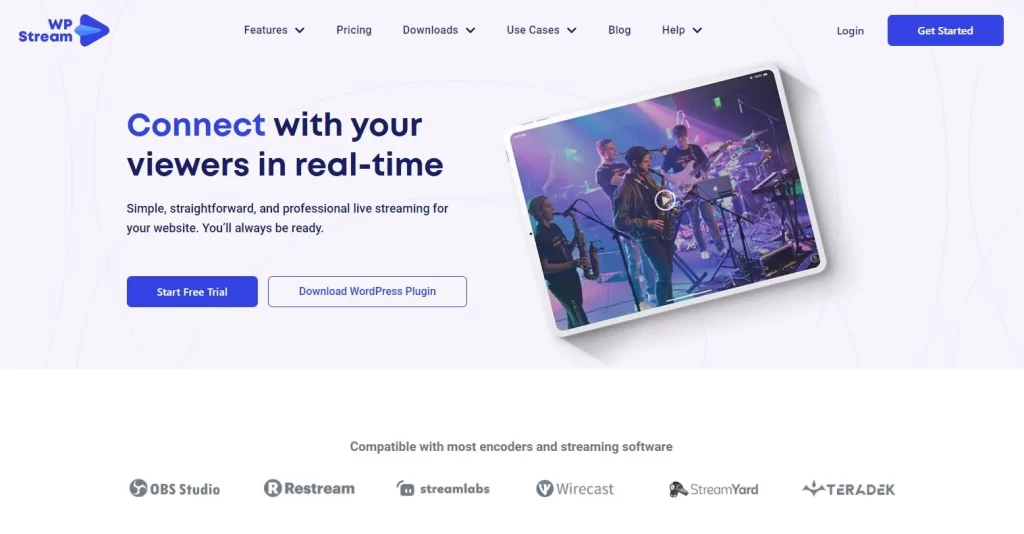
Here are a few key features that make WpStream a good fit for streaming from your iPhone:
- Ease of use: With WpStream, you can start streaming from your iPhone to your WordPress website in a matter of minutes. The platform is designed to be simple to use, making it a good choice for those new to live streaming.
- Extendibility: As WpStream is built for WordPress, you have access to thousands of WordPress extensions that can help you customize and extend your streaming setup. Additionally, WpStream can connect to any RTMP-compatible software or hardware, so you can easily expand your setup as your needs grow.
- Control over content: WpStream is a white-label platform, which means you can control exactly how your stream looks and feels. You also have full control over your stream content and don’t have to worry about content guidelines or intrusive adverts.
- Flexible pricing: WpStream has flexible pricing plans designed to work for any level of streaming setup. Plans are based on the amount of streaming data required, concurrent viewer limits, and recording data, so you can choose the plan that best fits your needs.
WpStream is a powerful and flexible streaming platform that is well-suited for streaming from your iPhone. Whether you’re just starting out in live streaming or are an experienced broadcaster, WpStream has something to offer.
How to live stream from your iPhone with WpStream (step-by-step tutorial)
Streaming from your iPhone with WpStream is a simple process that can be completed in just a few steps. You can either choose to live stream directly from your browser or, for a more professional-looking live stream, you can use a streaming app such as Larix Broadcaster. In this step-by-step tutorial, we’ll show you how to stream from your iPhone with WpStream and Larix Broadcaster:
- Download and install the WpStream plugin on your WordPress site, and the Larix Broadcaster app on your iPhone.
- From the WordPress dashboard, go to ‘Free-To-View Live Channels’ > ‘Add new’ to create a streaming channel. Add the channel name, description, and any other relevant information, then, when you’re ready, publish your channel.

- Turn the channel on, then click ‘Go Live With External Streaming App’. Choose Larix Broadcaster from the dropdown menu. WpStream will provide you with an RTMP code to copy and a QR code that you can scan to connect the app.


- Open Larix Broadcaster and from the App Settings menu, click on ‘New Connection’. Add the name and RTMP code for your connection (using the copied RTMP code from WpStream).
- Once your connection is saved, you can activate it from the ‘Connections’ menu. Then, when you are ready to go live, navigate back to the home screen and click the round ‘Record’ button. You will now be streaming from your iPhone to your WordPress website via WpStream.

That’s all there is to it!
Top tips for live streaming using an iPhone
Live streaming from your iPhone is a convenient and accessible way to share video content with your audience, but there are a few things you can do to optimize your setup and improve the quality of your stream. Here are some top tips for live streaming using an iPhone:
- Ensure a stable internet connection: A stable internet connection is essential for smooth and reliable streaming. Avoid connecting to Wi-Fi and mobile data at the same time, as this can cause issues with your connection. Instead, choose the connection that is most stable and has the highest speed. You can run a Wi-Fi speed test before starting your stream to ensure that the quality of your connection is suitable for streaming.
- Invest in a tripod: If you’re planning on using a static camera setup, a tripod can vastly improve the stability of your video content. This is especially important if you’re streaming from your iPhone, as handheld footage can be prone to shaking.
- Optimize your lighting: Good lighting is essential for a high-quality stream. Poor lighting can make your stream look dull and unappealing, so consider investing in some lighting equipment. One popular and inexpensive option for improving your stream lighting is a ring light.

- Consider an external mic or video camera: The quality of streamed content using only the built-in iPhone camera and microphone continues to improve, but if you want to take your stream to the next level, consider investing in an external video camera or microphone. This can help to improve the overall quality of your stream and make it more professional.
- Test out your streaming setup: To find the best setup for your stream, it’s important to experiment with different options. Try out different landscape and portrait orientations, test different microphone, camera, and lighting setups, and see what works best for your stream and what your audience responds to most. The more you test and optimize your setup, the better your streams will be.
By following these tips and taking the time to optimize your streaming setup, you can significantly improve the quality of your live streams from your iPhone. Whether you’re just starting out in live streaming or are an experienced broadcaster, these tips can help you create a better viewing experience for your audience. So take the time to test out different setups and find what works best for you, and you’ll be well on your way to creating professional-quality live streams from your iPhone.
Get started with your first iPhone live stream
Streaming from your iPhone is a quick and easy way to start broadcasting video content without the need for an expensive streaming setup. All you need is your phone, a suitable streaming app, and a platform to stream from.
WpStream is a great streaming platform for all types of streamers, whether you’re just starting out or are an experienced broadcaster. With WpStream, you can stream directly to your WordPress website and have full control over the look and feel of your stream content. The platform is easy to use and can be easily extended to fit your specific needs.
If you’re interested in using WpStream for your live streams, be sure to check out the pricing calculator to find a plan that will work for your streaming setup. You can even try out the plugin for free with a trial.
Table of Content







