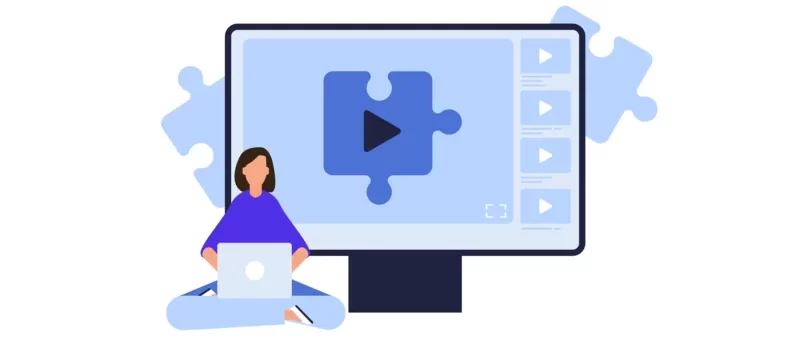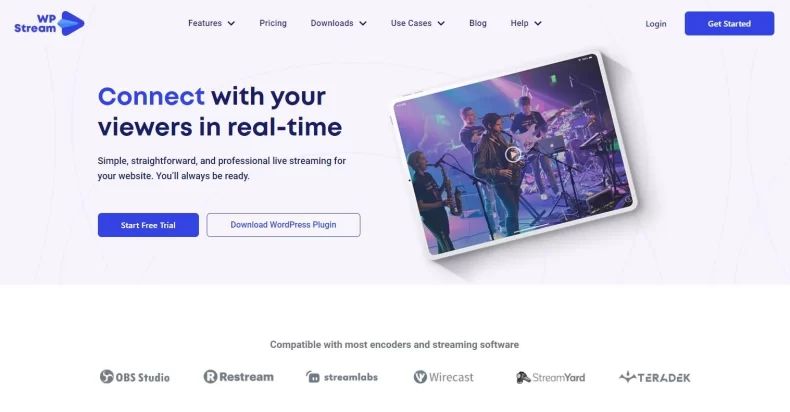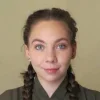Video content has become the focal point in online content strategies, serving as one of the main tools for driving engagement. It captivates viewers, sustains interest, and inspires action. With its dynamic format, videos effectively convert audiences into followers, subscribers, or customers.
Video content also offers considerable Search Engine Optimization (SEO) benefits, especially after the latest Google update. Search engines prioritize websites that answer search intent and retain visitors for longer durations, and video content invariably increases ‘dwell time’ on your site, bolstering your website’s visibility and ranking.
To take full advantage of these benefits, you need to use the right tools to give your video content the platform and visibility it needs. While WordPress offers decent support for video content, to truly unlock the potential of video content, supplementary plugins can provide improvements.
In this article, we’ll delve into the specifics of some of the top-rated WordPress video plugins on the market as well as some helpful SEO tips to help you integrate, manage, and optimize video content.
Continue reading to discover how you can master video content on your WordPress site, driving engagement and paving the way for substantial success.
Understanding the importance of video content in 2024
Since YouTube’s launch in 2005, online video content has undergone a substantial evolution. It’s moved from being a platform for simple, homemade clips to a gigantic industry that produces high-quality, professional content and has its own awards show. Video creators can now rival celebrities and entrepreneurs in terms of their wealth; this is especially true for live streaming.

The live format, offering real-time interaction, gives audiences the opportunity to partake and form deeper connections, extending the reach and impact of the content and its creator.
All of these factors combined give video creators a number of advantages, such as:
- Improved engagement: With th eir dynamic and interactive nature, videos can hold viewers’ attention for longer compared to text or static images.
- Better conversion rates: Implementing video content has proven persuasive and impactful across many domains, resulting in improved conversion rates.
- Increased dwell time on site: Hosting video content extends the session duration of your visitors, indicating to search engines that your site holds valuable content.
- Improved SEO performance: Well-optimized video content can make a noteworthy contribution to your site’s SEO, enhancing visibility in search engine results.
Video content also plays a pivotal role in eCommerce. By leveraging video to depict product features, usage, and advantages in a detailed and vivid manner, businesses can execute powerful promotional campaigns and potentially drive sales growth.
The rise in demand for video content has led to the development of a broad range of solutions for tighter video integration into websites, and that includes WordPress plugins.
Top 7 WordPress video plugins: A comprehensive review
Considering the numerous options available, choosing the best WordPress video plugin can seem overwhelming. This in-depth review aims to assist you in navigating through a variety of premium and free plugins, carefully crafted to cater to diverse user needs – from bloggers, digital marketers, and web developers to business professionals.
We’ve categorized plugins into three main types for easier comparison:
- Live streaming solutions.
- Customizable video players.
- Video gallery plugins.
Best WordPress plugins for live streaming
WpStream
As a standout in the category for live streaming plugins, WpStream‘s features can remarkably elevate your WordPress website:
- Embedding live and on-demand content: Create high-quality live streams that can then be saved for on-demand videos.
- Fully customizable appearance: WpStream brings comprehensive customization to the table, allowing alteration and improvement to the look of your stream content and website to match your branding and aesthetic preferences.
- Extensions and integrations: The plugin supports a broad range of extensions and integrations with the most popular video software and hardware, enabling you to tailor your video setup to exact requirements.
- Content monetization: WpStream’s integration with WooCommerce allows for seamless content monetization. From pay-per-view and subscription models to complementing donations or advertising/sponsored content, WpStream offers several avenues for creators and businesses to generate revenue.
Pricing: WpStream offers flexible pricing plans to suit any budget, starting from $19/month. You can even try the full feature set with a free trial.
Vimeo
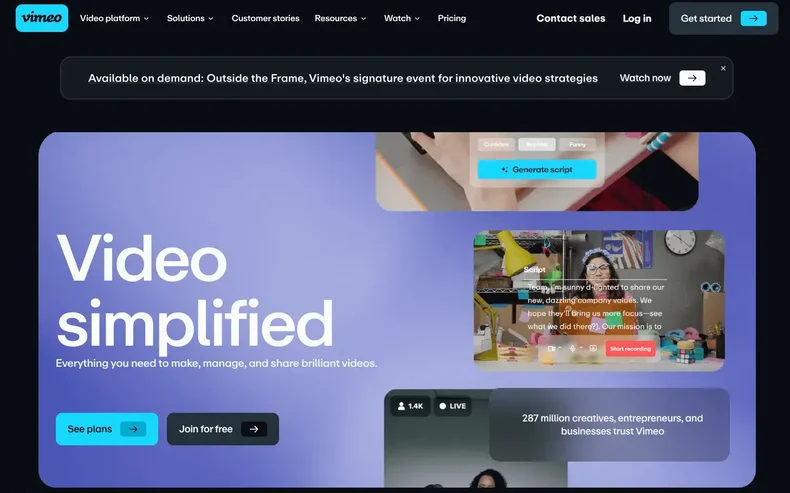
Vimeo is a website that allows users to share video content to their WordPress site through the Vimeo platform or by using the embedding function. It also has the capability to record and broadcast live streams when you upgrade to a higher tier. Vimeo is well-positioned to cater to the streaming needs of businesses, with built-in features that make it a strong choice for streaming events like company all-hands, product launches, and earnings reports.
Key features include:
- Ad-free, high-definition videos: No ads and up to 1080p streaming even with a limited bandwidth.
- Streaming security: Website owners can set embedding permissions and passwords for live streaming events, increasing the overall security.
- Multistream options: Available simulcast platforms include YouTube, Twitch, LinkedIn, and Facebook.
- Customization opportunities: Import a brand kit and personalize the live stream to fit your company’s look and feel.
Pricing: The pricing plan that includes live streaming is the Advanced tier at $65 per seat/per month paid annually. Vimeo also offers a bespoke Enterprise plan. You can contact their sales team to get specific costs for this.
WordPress video player plugins
As you look towards enriching your WordPress site with video content, choosing the right player can make a world of difference. Let’s take a look at the three most popular video player plugins.
Easy Video Player

The Easy Video Player is a free-to-use plugin that simplifies the process of adding a customizable video player to your WordPress site using shortcodes.
Key features include:
- Intuitive design: Extremely user-friendly, but to exploit its full customization potential, you’ll need a strong grasp of shortcodes.
- Useful video play features: This includes loop, autoplay, and muting.
- Support for different formats: You can upload an MP4 video as well as an HTML5 video, which is compatible with all the major browsers.
- Lightweight: It’s only 52kb, so it doesn’t take up a lot of space on your WordPress site.
If simplicity and ease of use are top of your list, the Easy Video Player is a decent choice, especially if you don’t require any of the advanced features most other video plugins offer.
Pricing: Free
Presto Player
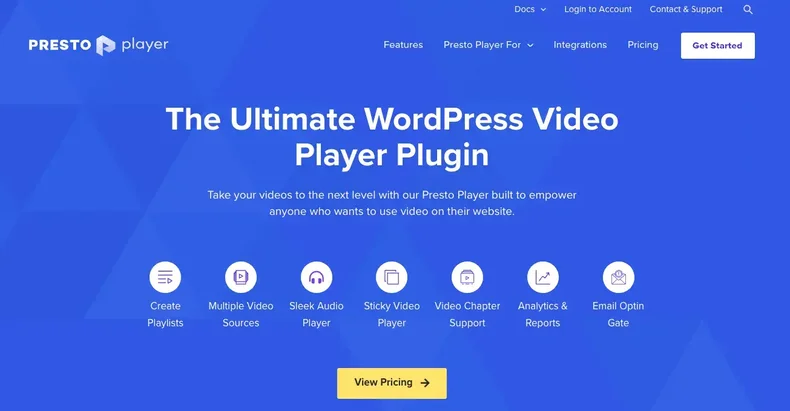
Moving on, we have the Presto Player. This plugin requires videos to be hosted either externally, on platforms like YouTube or Vimeo, or directly on your WordPress site.
Key features include:
- Pop-up forms: Capture leads with optional and mandatory forms.
- Saved position, preferences, and playlists: Helps viewers go back to the exact point they left the video at, create playlists, and remember preferences.
- Analytics & reposts: Integrates with SEO tools like Google Analytics to help you track performance.
- Private video: You can password-protect certain videos so they are accessible only to certain users.
Pricing: Presto Player comes in two plans – Starter and Pro, costing $99 and $149 per year respectively. You can also purchase a lifetime membership for $299 that will support up to 25 websites.
FV Flowplayer Video Player
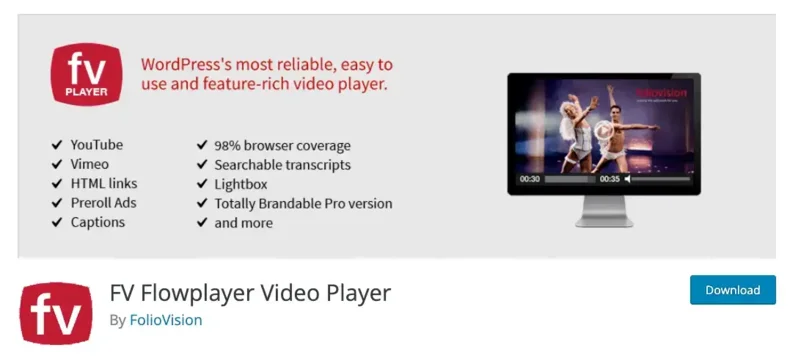
Last but not least is the FV Flowplayer Video Player. This user-friendly plugin is renowned amongst its user base for its regular updates and responsiveness across multiple devices.
Key features include:
- Multiple video embedding options: These include Content Delivery Networks (CDN), video-sharing services, or your WordPress media library.
- Customization options: Use shortcodes or blocks to position your player wherever desired.
Pricing: The plugin offers a free version that comes with a watermark, so most people opt for the lifetime premium option, which is $75 for one domain.
WordPress video gallery plugins
These plugins let you organize your videos well and present them to your audience in an engaging manner. Let’s explore some of the most popular choices.
Envira Gallery
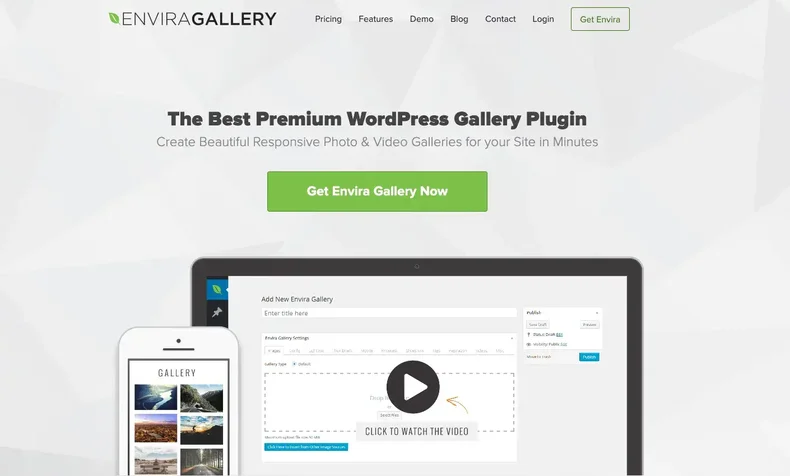
For those aiming to create highly customizable and user-friendly video galleries, Envira Gallery is a good choice. As the customization options of the video player itself are somewhat limited, combining this plugin with a more customizable option like WpStream is recommended.
Key features include:
- SEO and mobile-friendly: The platform is fully optimized on the front and back end in order to ensure maximum speed and improve user experience. You can also add metadata and deeplinks.
- Flexibility with video uploading: Upload videos directly from your website or import them from other platforms.
- Easy to use: Use the drag-and-drop builder to create fascinating video galleries.
Pricing: Photo Gallery by Envira is the lite free version of the paid plugin, which is called Envira Pro. The pricing there starts from $79 per year with essential features for one site up to $299 per year with pro features for up to 5 sites.
All-in-One Video Gallery
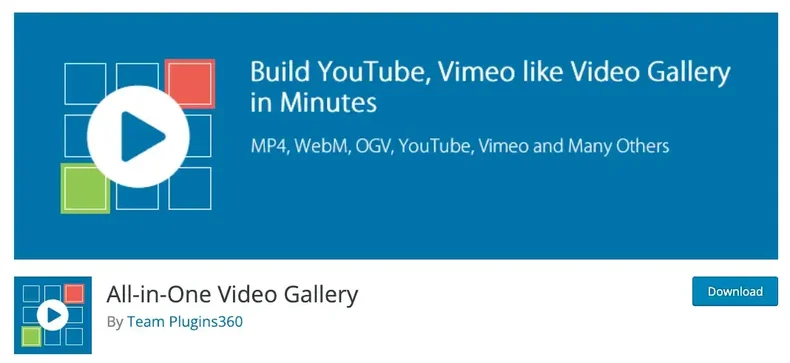
Another popular video gallery plugin you might want to consider is the All-in-One Video Gallery. Like Envira Gallery, this plugin lets you showcase videos in easy-to-navigate galleries.
Key features include:
- Vast customization options: You have complete control over your video player and gallery’s appearance.
- Supports many platforms: Embed videos from your website or popular video hosting platforms such as YouTube, Vimeo, and Facebook.
- Sorting opportunities: On the front end, users can sort categories by ID, video count, category name, and slug.
Pricing: There is a free version of the plugin that offers many features, but there is also a paid tier, which is $47.88/per year, or the lifetime version for $149.99.
Choosing the right video plugin for your website
WordPress video plugins can be powerful tools for businesses and individuals aiming to improve their sites with vibrant, engaging video content.
That being said, the choice of a plugin should always depend on the specific features required to execute your video strategy effectively. Factors such as a plugin’s compatibility with your website’s theme and the level of customer support offered by the plugin developers can also play a crucial role in your decision.
Here are the most important factors to consider when choosing a video plugin:
Your website goals
How does this plugin fit in with your business goals and objectives? Carefully go through the features and figure out what your priorities are and the type of content you want to share.
Do you want to host and sell webinars, have a video gallery for internal training, live stream events, or sell classes?
If your focus is live streaming, you may find WpStream or Vimeo particularly useful as they specialize in this field. For people who want to upload classes and be able to customize the video player, Easy Video Player or FV Flowplayer Video Player can be very useful. For those who prioritize SEO, All-in-one Video Gallery stands out as it provides resilient SEO options for video content.
A balance between speed and quality
It’s critical to strike a balance between high-definition video quality and swift site loading times. Plugins that compress video sizes without losing video quality or plugins that lazy load videos can be beneficial.
For instance, WpStream offers a beta feature that supports adaptive bitrate streaming, adjusting video quality based on the viewer’s network conditions. Choosing the right video file format, such as MP4, known for quality and compression, can also help maintain this balance.
Security features
Security can’t be an afterthought while integrating videos onto your site. WpStream, for instance, enforces stringent security, providing encryption during streaming to protect your content from illicit viewing or copying. You can choose between a private video stream, a password-protected one, pay-per-view, or a subscriber-only stream, ensuring that your monetized content is only accessible to paying customers.
To make sure your videos are protected against illicit viewing, copying, and distribution, WpStream uses encryption, CORS, DRM, and Access Control.
Pricing and support services
Always take into account your budget, but also consider the fact that while free plugins save costs, the premium ones often provide more value. One example is how Envira Gallery’s premium version offers more templates and gallery layout options than its free version. Also, premium plugins usually offer priority customer support, which can be a lifesaver during technical emergencies.
Top tips for optimizing video content
Enhancing your website with video content requires more than just embedding videos – it demands proper optimization. Here are some effective strategies to make your video content work hard for your website:
Balance video quality vs. speed
While high-definition videos increase engagement, they can slow down your website if not managed effectively. The key is to strike a balance, maintaining high-quality videos without compromising your site’s loading speed.
Make sure you offer enough options for the audience to adjust the video quality that will best suit their internet connection.
Pay attention to video SEO
Just as with written content, your videos also need to be optimized for search engines. This involves adding relevant metadata to your videos, including titles, descriptions, captions, and video tags with targeted keywords.
All these elements together can increase the visibility of your video content in search engine rankings. WpStream allows you to add these elements easily to every video you upload or stream.
Choose the right thumbnail
Consider your video’s thumbnail as its advertisement. An engaging thumbnail can significantly boost your click-through rates, drawing viewers to the video content. You can use a design tool like Canva to create a professional-looking thumbnail, even if you’re not an expert.
Optimize your content for mobile
With the increasing usage of mobile devices for online browsing, ensuring your videos render correctly and quickly on small screens is vital. Always check how your videos perform on different mobile devices to guarantee a positive user experience. WpStream videos adapt seamlessly to different screen sizes, offering smooth playback on any device.
Use a CDN for video hosting
Hosting videos on a Content Delivery Network (CDN) can remarkably enrich loading times, offering seamless viewing experiences, especially for global audiences. CDNs store copies of your media on servers worldwide, delivering videos from the server geographically closest to each user for faster, smoother performance. Leveraging a multi-CDN solution, WpStream ensures reliable and prompt delivery of your video content to viewers globally.
WpStream provides a sturdy solution for broadcasting videos and assists in streamlining the technical aspects involved in video content optimization. By implementing these tips and harnessing the capabilities of WpStream, you can significantly enrich engagement through video content on your WordPress website.
Enhancing your website’s video content with WpStream
With 89% of people saying that watching a video has convinced them to buy a product or service, there’s no denying the power the video format has today. Any industry can benefit from video marketing, so if you want to stay ahead of the competition, we recommend you get on board with this trend as well.
Selecting the ideal video plugin should be influenced heavily by the unique needs of your site, the specific functionality you wish to implement, and your allotted budget.
At the end of the day, the best video plugin for you will be the one that best supports your video content strategy, and WpStream is a type of plugin that can make your video marketing dreams come true!
Start your free trial with WpStream today and explore the full potential of compelling video content for your website.
Table of Content