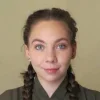Common Live Streaming Mistakes
Everybody makes live streaming mistakes. It’s perfectly normal in a world where technology is at the forefront and is constantly changing. However, self awareness and knowing how to fix past live streaming mistakes will only lead to better live streams in the future.
In this article, you will learn what actions we make, along with millions of other streamers, that can lead to poor quality live streams. Based on our experience, we will also run you through how you can quickly take a step back and apply the necessary improvements in no time.
How to get started with live streaming
The tools you need for a successful broadcast are a device with a camera (laptop, computer, smartphone, or tablet), and a streaming solution. The streaming solution you choose will depend on what type of live stream you are planning to achieve.
There are plenty of social media platforms to live stream on for free including Facebook, Twitter, YouTube, TikTok, etc. Alternatively, you can choose a white label solution where you can brand your own content on your very own website.
The latter option benefits your business since you can add your own logo. Another advantage of a white label solution is that you have full rights and control over your content. Your videos will also not contain ads (unless you want to add them yourself). With some white label platforms, you can even monetize your live streams as Pay-Per-View or Subscription.
If you choose a white label solution, you can either broadcast from your browser or using an encoder (external broadcaster/app). Broadcasting from your browser is easier to carry out, quicker, and will deliver high quality live streams. However, if you are a seasoned streamer or you simply want to be able to customize your live stream better, you can use an external broadcaster.
Live Streaming Mistakes
Not Planning Ahead
Organization before a live event may seem obvious. But believe it or not, most people neglect the actual preparation. They only plan when and where they will be going live, and the topic they will be streaming at most. However, there is more to live streaming than these details.
You need to plan a theme, guests, a script, or certain topics you plan to cover. As a well prepared streamer, you will also have to have a ‘Plan B’ in case something goes wrong. For instance, your guest might get stuck in traffic. You must have a list of alternative topics to fill the gap that you had planned with your guest.
Choosing the Wrong Topic
As a business owner or content creator, you must always be aware of what your audience wants. If you have a Google Analytics account linked to your website or if you can check your statistics on any social media page, use that information. If you don’t already use these statistics, start today.
At the very least, you must know the demographic of your audience. This consists of age, gender, language, and location of most of your audience. If you have that information, you can somewhat predict the topics that they would be interested in.
Also consider your niche and what type of business or content creator you are. For instance, if you are a restaurant or food reviewer/cook, you should assume that most of your audience is also interested in that type of content. Therefore, you will choose to go live and cook a meal with your audience. You should not suddenly decide that you want to start gaming on live.
Since gaming is such a popular live streaming market, you may find a few of your viewers interested in your gaming session. However, most of your viewers will sign off straight away because they come to you for recipes and food stuff. If you are a more popular influencer, you could take a risk and shift between niches.
However, the main theme on your account should be what got you your followers in the first place. Your viewers can be very particular about what they watch. You need to be able to understand them and offer them the right type of content in order to keep them watching and engaging with your account.
Not Promoting the Event
Where does your audience hang out? I don’t mean cafes, bars, or clubs. I mean social media accounts. If you have multiple social media accounts (Facebook, Twitter, Instagram, etc.), you will need to start building the hype around your future live stream some time before it’s set to go live.
Create a buzz on the platform with most of your followers. Of course, you will also need to post about it on other social media pages, but make sure you truly focus on where your audience is.
For instance, using the example in point number 2. You are a chef and plan to go live in 2 weeks to cook a recipe with your viewers.
- Post the date and add a sneak peak
- Consider your recipe and start posting two ingredients a day
- Ask your audience what they think you will be cooking (for engagement on posts)
- Keep doing this until a few day before the live and then publish all the ingredients
- Tell your audience that you want them to join you with the ingredients on the date to cook alongside you
If you notice, most of these steps are straightforward and easy to do, but will bring you in a lot of engagement and shares. If you have a newsletter, make sure you send reminders as well a few days before and the night before your live stream. You can even create a landing page to link to your posts and emails. This landing page could include a countdown to your live stream.
Poor Quality Streaming
The quality of your live stream could make or break your event. Viewers will want to watch a good quality broadcast otherwise they will start leaving one by one. Make sure you consider your internet connection, lighting, video, and audio. For your video, consider the bitrate, resolution, and frame rate. They all work together in order to deliver a pro quality broadcast.
While there are many resources out there on what the best settings for your live stream is, the best thing you can do is test different variations and see what works for you best. Some settings are standard and you can start off there then continue from there.
Not Testing before Streaming
People rely on technology for good reason. However, that does not mean that you should not run a test stream before your live event to eliminate live streaming mistakes. Try doing this a day before you are set to go live and an hour before the live.
If any issues arise, they are sure to be spotted during this time and you will have time to fix it. Most of the time, it is due to human error (resolution or bitrate not set up properly), or other technical factors.
Another possible reason could be the internet connection in the area/venue. If the event is in a space where there could be other people or devices connecting to the same network, it could interfere with your live stream.
It is recommended that you set aside a separate WIFI or hotspot that will be used specifically for your live event and no other reason. Moreover, having another WIFI point available in case the first option has issues is also suggested.
Just to be safe, test test test!
Forgetting to Confirm Adequate Streaming Data
If you are broadcasting with a live streaming solution that provides you with streaming data and storage such as WpStream, check your resources. If you simply want to broadcast, you will just need streaming data. However, if you wish to record your video, you will also need storage.
If you do not have enough resources, your live stream will get interrupted. However, if you are broadcasting and you realize that you are running out of streaming data, you can either purchase the same subscription plan again, or upgrade. You can even make the purchase during the live stream and your live stream will not get interrupted.
You will also receive an email once you are left with about 20% of your total streaming data as a heads up. To check how much streaming data/storage you have, go to ‘WpStream Credentials’ and you will find the bar with your available resources. Alternatively, you can go to your WpStream Account and find the bar as well as the ‘wheels’ with the available and used data and storage.
No follow up, CTA or post event strategy
After you are done with your live stream, make sure you follow up with your viewers. For example, if viewers signed up / registered to be at your live event through email, save those emails and contact them with a ‘thank you’ message.
Your audience will appreciate that you are thinking of them and following up with more information. This is the part where you can pitch the product or service you spoke about, a service, or simply invite them back to watch your next live stream.
Not following up may lead to your viewers forgetting about you and your event instantly. With our short attention spans, we can’t even blame them. Any extra step that you take that your competitors doesn’t, will stand out.
Conclusion
Fixing 7 of the most common live streaming mistakes is simple to do. However, the results of your improvement can make a huge difference and bring in a lot of engagement. Overall, we have learned to improve on the following:
- planning
- selecting a well researched topic for the live event
- creating hype around upcoming live events
- streaming at a high quality
- doing test runs a week and then a day prior to your live event
- making sure you have enough resources
- following up with a thank you and pitching your product/service
Start your free trial with WpStream today and experience the ability to broadcast live events, set up Pay-Per-View videos, and diversify the way you do your business.
Table of Content