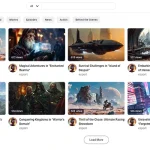If you’re reading this, you’re probably quite familiar with YouTube – how it works, how to create professional videos and maybe even their dreaded algorithms. If you created YouTube videos for a year or so you probably started to gain somewhat of a following. That’s great, but soon enough you will start noticing that the meagre returns from YouTube ads are just not worth the effort – not to mention the always-present threat of demonetization of your videos.
Since you don’t really have other monetization options available, making ends meet on YouTube’s ads alone is hard, and for a large chunk of content creators simply impossible. This is where WpStream steps in – we are offering video producers more control over their own content and more monetization options to go with it.
If you’re not sure how WpStream works or if it’s the right platform for you, apply for our sponsorship and try it out for six months – free of charge and with no credit card requirements.
Here are the topics we’ll cover in this guide:
- What is WordPress?
- Picking a Video Platform
- WpStream Theme VS WpStream Plugin
- Building Your Homepage
- Uploading Videos
- Creating A Video Display
- Payment Methods
- Monetization Options
Creating a video website – where to begin?
If you are technically inclined maybe you already built one or two (or even several) websites using different platforms. If you are not really a “web developer”, then don’t fret – this article will guide you on how to build your own website without requiring any technical know-how, with WordPress. We’ll also cover some of the major monetization options available for your website and of course, we’ll show you how to start uploading and selling videos on your website.
What is WordPress?
WordPress is a free content management system, also known as a CMS, that was released 16 years ago, in 2003 to be precise. Since then, WordPress has gained immense popularity, with over 60 million websites using it as a CMS. Not only that, but as of April 2019, over thirty percent of the world’s top 10 million websites are running on WordPress – now that is incredible.
WordPress features at a glance:
- Easy to use and customize
- Plenty of free themes and plugins available
- Excellent security
- Responsive & SEO friendly
You might ask yourself – how did it get so popular? WordPress has several advantages over other CMSs but the most important is that it’s easy to install, really easy to use and there is a ton of help-materials available on the internet – free of charge. WordPress is also backed by a huge community of developers who offer free and premium plugins – these plugins can help you build virtually any type of website you want – from online stores to news sites and of course, video streaming websites.
Picking a Video Streaming Platform
If you are not familiar with video streaming platforms, there’s no reason to worry – we’ll go through all the details in this guide. A video streaming platform is a third party software which basically integrates VODs (videos on demand) or live streams into your website. YouTube and Facebook are also video streaming platforms, because they allow their users to live stream and upload videos for viewing – but these platforms generally do not offer flexible monetization options, which more often than not results in lower profit for content creators. The video streaming platform you are going to use needs to provide you with several advantages which can make the difference in this rather competitive field:
- It needs to be easy to implement and easy to use
- It must offer flexibility and allow you to build your website just the way you want to
- It must offer plenty of monetization options so you can tweak and increase your overall returns
WpStream
WpStream provides original content creators with the means and the freedom to build their website just like they want it to look, the ability to screen who can see their content and most importantly, the option to implement various monetization methods. Because of this, WpStream is the ultimate video streaming platform, offering website owners the flexibility and reliability they need to run a successful online VOD or streaming business. Our tools range from setting up a full-blown video website in just a few minutes to low level fine tuning of features and content. Installing WpStream on your WordPress website is easy as 1-2-3 and it takes under ten minutes.
WpStream integrates perfectly with popular payment processing plugins such as WooCommerce, as well as page builders such as WpBakery to provide website owners with all the tools they need to create an engaging and professional website.
WpStream features at a glance include:
- The WpStream WordPress Theme available for free
- The WpStream Plugin available for free
- Two demo imports available – GoLive Demo & Hollywood Demo
- Fully encrypted streams
- Full control over your content
- Plenty of monetization options available
- Video library that’s easy to manage
- Full guides on how to create different video products
WpStream Theme VS WpStream Plugin
The WpStream platform is made up of two different products, namely the WpStream plugin and the WpStream theme. Both products are free and there is no extra charge associated with them. However, you already have a website that’s up and running, you can simply use just the plugin – you don’t have to switch to the WpStream theme if you don’t want to.
The WpStream theme handles options related to your website business model, such as membership settings, subscription model and design settings:
The WpStream plugin handles all the aspects related to the functionality of a VOD-based website, manages your channels and video library. Check this link on how to manage your video library with WpStream.
WpStream Plugin Features include:
- You can create Live Channels and VOD items in either a pay-per-view or free-to-air setup.
- Each live channel or VOD item has their own dedicated product page which gets created automatically.
- Live Videos or VODs can be inserted into any custom page or article by using a shortcode, thus offering webmasters full flexibility about their layout.
If you’re not sure whether to use the full theme or just the plugin by itself, you can check one of our live demos:
If you decided to use the theme as well, here is a full guide on how to install it and import the demo content: How to Install WpStream & Demo Content
Building your Homepage
Websites in general feature different types of pages but the most important page of any website is the home page. This is the page most of your users will see at one point or another. It’s also a huge opportunity to make a good impression on your website’s visitors, since the homepage should represent your brand, your business and what the site is about.
WpStream uses the WpBakery page builder which means you can easily create stunning homepages which turn simple visitors into paying customers. If you already saw our GoLive Demo and Hollywood Demo and liked certain elements from them, you can refer to our tutorials on how to build these pages:
- How to Build GoLive Homepage
- How to Build Hollywood Homepage
You also have the option of simply importing the demo content and modifying it according to your wishes.
No matter which route you want to go on to build your homepage, it’s worthwhile to spend some time on it and tweak it according to your desired result. As a rule of thumb, all homepages should tell the visitors what your site is about and which steps to take so they can benefit from your product. A good homepage should at least include:
- A stunning header with a catchy headline
- A video display with your best products
- Sub-headings to keep your visitors interested
- An easy to use registration form
- Contact information or contact form
Don’t worry if you can’t create a stunning homepage from your first try, you can just use the demo homepage as a placeholder or permanent homepage.
Uploading Videos & Managing Your Video Library
Once you have your homepage up and running, it’s time to consider the rest of the pages which make up your video streaming website. Depending on how you want to monetize your website, you will have to create different products using WooCommerce. WpStream offers a simple and intuitive video library manager to upload, download and create products from your video files – feel free to check out our article on how to manage your WpStream video library.
Creating a Video Display
Since your website’s pages need to be easy to use and aesthetically pleasing, a video display is probably the best design choice you can make. With WpStream & WpBakery you can create different video displays from your products or articles and you also have the option to set how many products you want to display and which types of products you want to showcase.
If you are going to offer premium video content with different subjects, it’s a good idea to create different video displays for each topic. You can also create different video displays for your products according to how they are monetized – free videos, pay per view videos or subscription videos.
Here are a few pointers regarding video displays so you know how to build them:
- It has to offer clear and concise information for your visitors
- It has to look professional, with great looking thumbnails
- Products or videos should be split into different sections – free and monetized
- Just as with other pages from your website, make it clear to the end-user what he or she needs to do in order to view your content
Creating the video display above only takes a couple of minutes and you don’t have to be tech savvy to build it. This video display is also included in our “Hollywood Demo” in the homepage. Here is a complete guide on how to build your own Hollywood Demo homepage.
If you want to try something a little different, you can also include a video preview for your content..
Products sliders like the one above are another great way to create video stunning displays which spark interest in your viewers. Presenting the covers of videos and their titles along with their genre is one of the best ways to promote your premium content.
Payment Methods
If you want to have a steady income from your new video streaming website, you will have to make it easy for people to pay for the content they want to access. Most websites who offer over-complicated payment systems will have less conversions or sales than websites who offer transparent and trusted payment methods.
It’s also a good idea to offer different payment methods, according to the needs of your visitors. Luckily enough, WooCommerce and WooSubscriptions can integrate perfectly with the most popular payment methods which include credit cards, PayPal and Stripe.
Since you are using WordPress to build your website, you can integrate other payment methods as well, but in the first few months you can simply go with using PayPal since most internet users already have an account set up.
Monetization Options
With most of the tech stuff out of the way, it’s now time to decide how you want to monetize your website. WpStream works seamlessly with WooCommerce and WooSubscriptions which means you have plenty of options available. Feel free to take a look at our article explaining SVOD, AVOD, TVOD monetization options.
Free videos
As the name suggests, these are free videos offered to anyone visiting your website. While these videos are not monetized per-say, you can still use ads on the product pages to have some profit from uploading them.
While the ad returns may be small, the idea behind free videos is to let visitors know what your website is about and let them have a taste of your product. Ideally, these users will enjoy your content and they will start paying for it.
Check out our article on how to broadcast a free live channel with OBS Studio.
Pay-per-view videos
With pay-per-view videos, the user will have to register to your website and buy a video before being able to see it. You can set different prices for different videos, according to their length or perceived quality. You have a lot of flexibility with pay-per-view videos since you can also use vouchers or other marketing techniques to boost your overall conversion rate. Keep in mind that once a viewer has made a purchase and enjoyed your product, he is more likely to remain a customer. Getting over the hurdle from simple viewer to paying customer may take some time, so have patience. Once the first purchase notifications start rolling in, you’ll know you’re on the right track.
You can also check our guide on how to create a Pay-Per-View Video with WpStream.
Subscription videos
With WpStream and WooSubscriptions you can implement subscription videos – customers will pay a flat fee for a fixed period of time, during which they have access to all videos and all content on your website. This monetization method is a win-win for the website owner as well as the customer since the subscription will most likely cost less than buying separate videos, while the website owner enjoys a steady monthly cash flow.
Here is a tutorial on how to create subscription-based products with WpStream.
Conclusions
Taking the first step to leaving YouTube may seem a daunting task at first, but with the right platform you’ll pull through in no time. It’s also important not to get caught up in little details that come along with planning and building your full blown video website. Start building your website little by little and experiment a bit each step of the way. Once you’ll see your first purchases you will know it was worth the effort.
Table of Content