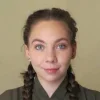In a world where physical presence is increasingly challenged by distance, health constraints, or pandemic-related restrictions, the importance of virtual connectivity has grown significantly. This is especially evident in the realm of life’s most poignant moments, such as funerals and memorial services.
These events, traditionally marked by close physical proximity and shared grief, are now being transformed by the power of live streaming. This technology allows those unable to attend in person to participate, celebrate life, and share in the mourning process, regardless of their location.
However, the process of live-streaming a funeral isn’t without its challenges. Selecting suitable equipment, choosing the right streaming platform, ensuring a high-quality stream, and troubleshooting potential issues are tasks that can add stress to an already difficult time.
Fear not – this comprehensive guide is here to help. We will provide a thorough overview of how to live stream a funeral, guiding you through the process of equipment selection, platform choice, stream setup, and more. We aim to simplify this task, allowing you to focus on what truly matters – honoring the memory of your loved one.
Why choose to live stream a funeral?
As technology has permeated every aspect of our lives, it’s no surprise that it has also found a place in our rituals of mourning and remembrance. Live streaming funerals, once a novel concept, has now become a necessary and appreciated service. The reasons behind this shift are numerous and compelling, making it clear why many choose to livestream these solemn occasions.
The COVID-19 pandemic was a turning point, transforming the way we mourn our loved ones. As the world grappled with social distancing measures and travel restrictions, many found themselves unable to attend funerals in person. The pandemic may have necessitated the shift towards virtual attendance, but the benefits of this practice have ensured its continuation even after restrictions have eased.
Some significant advantages of live streaming funerals include:
- Accessibility: Not everyone can travel great distances or take time off work to attend a funeral. Health issues, disability, and other personal circumstances can also prevent people from attending in person. Live streaming allows these individuals to participate in the service, offering a sense of connection and closure that might otherwise be inaccessible.
- Source of comfort for the grieving: The process of mourning can be isolating, especially for those who can’t physically be present at the funeral. Being able to witness the service in real-time, hearing the eulogies, and seeing the collective grief of others can provide a sense of shared sorrow, alleviating feelings of loneliness.
- Becomes a lasting memory: A recording of the live stream can be shared with those who couldn’t attend live, or it can be re-watched by attendees in their own time. This creates a permanent tribute to the deceased, a digital memorial that can be revisited whenever loved ones wish to remember and honor the person they have lost.
The reasons for live-streaming funerals can be as varied as the individuals involved. Whether it’s a matter of necessity due to travel restrictions or personal circumstances, or a choice made for the added benefits it provides, live streaming has brought a new dimension to the way we commemorate our loved ones. It has expanded the boundaries of who can attend a funeral, ensuring that distance and circumstance do not exclude anyone from mourning their loved ones.
Setting up a funeral live stream: A step-by-step guide
The process of setting up a funeral live stream can seem daunting, especially if you’re unfamiliar with the technology involved. However, with the right equipment and a clear understanding of the steps involved, you can ensure a seamless and respectful broadcast of the service.
1. Choose the right equipment for funeral live streaming
The quality of your live stream largely depends on the equipment you use. Different components work together to capture and broadcast the service, each playing a crucial role in the overall quality of the stream. Some of the key pieces of equipment you need are:
- Cameras and tripods: The camera is the cornerstone of your live stream setup. It captures the video that your viewers will see, so it’s important to choose a camera that can deliver high-quality footage. Consider factors such as resolution, frame rate, and low-light performance when choosing a camera. A tripod is also essential to stabilize your camera and ensure steady, professional-looking footage.
- Microphones: Audio quality is just as important as video quality in a live stream. A good microphone can capture clear, audible sound, ensuring that speeches, eulogies, and other audio elements of the service are clearly heard by your viewers. Depending on the size and nature of the service, you might need multiple microphones to capture audio from different sources.
- Encoders: An encoder is a device or software that converts the video and audio from your camera and microphone into a format suitable for streaming over the internet. Some modern cameras come with built-in encoders, but if yours doesn’t, you’ll need a separate hardware encoder or encoding software.
- Lighting: Good lighting is crucial for clear, high-quality video footage. Natural light is the best option, but if the service is indoors or in a poorly lit area, you might need additional lighting equipment. Aim for soft, even lighting that illuminates the subject without creating harsh shadows or glare.
When choosing your equipment, there are a few factors to consider:
- Quality: The desired quality of your stream will influence the type of camera, microphone, and encoder you need.
- Your budget: The cost of equipment can vary widely, so pick equipment that meets the right price point.
- Ease of use: Choose tools that you can handle easily or have intuitive interfaces. This is especially important if you’re new to live streaming.
- Compatibility: Ensure that all your equipment is compatible with your chosen streaming platform.
Choosing the right equipment can seem overwhelming, but with careful research and planning, you can find the right setup for your needs. For a more detailed breakdown of equipment setups catering to different budgets, check out WpStream’s complete guide on streaming equipment.
2. Choose the best streaming platform for funeral services
The platform you choose will host your stream, so it needs to offer the right features to ensure a smooth and respectful broadcast. Look for a platform that offers:
- Ease of use and an intuitive user interface.
- Compatibility with your streaming setup.
- Control over your stream content privacy features.
- Seamless integration with your camera, encoder, and other equipment.
- Full control over your stream, without the risk of content takedowns or interruptions from intrusive adverts.
Free vs. professional platforms
Free streaming platforms like Facebook Live or YouTube are budget-friendly and easy to set up. However, they might not offer the level of control or privacy that professional streaming services do.
Professional platforms, like WpStream, typically offer more advanced features, such as higher quality streams, dedicated support, and enhanced security. They are often more reliable, ensuring your stream runs smoothly without any glitches.
A funeral service is a sensitive and private event, so a professional platform that offers enhanced control and privacy may be the best choice. For a more comprehensive overview, check out WpStream’s complete guide to the best streaming platforms.
Why choose WpStream for live-streaming funerals?
Among the various streaming platforms available, WpStream stands out as the best choice for live-streaming funerals. Here’s why:
- Total control: With WpStream, you have total control over your stream content. You don’t have to worry about content takedowns or interruptions from intrusive adverts, ensuring a respectful and uninterrupted service.
- Built-in security: WpStream offers built-in security features, allowing you to keep the service private if you wish. This ensures that only invited guests can view the stream, preserving the privacy and dignity of the occasion.
- Compatibility: WpStream is compatible with all equipment setups and the most popular streaming software, making it a versatile choice for any live stream.
- Easy setup: WpStream is straightforward to set up, even for beginners. This means you can focus on the service itself, rather than worrying about technical difficulties.
- Flexible pricing: WpStream offers flexible pricing plans with no tie-in to a long-term contract. This means you can sign up to stream the funeral service without committing to a long-term subscription, making it a cost-effective choice.
With these features, WpStream provides a reliable, respectful, and user-friendly platform for live-streaming funerals, ensuring the service can be shared with loved ones near and far.
3. Set up your funeral live stream
Once you’ve chosen your equipment and platform, it’s time to set up your funeral live stream.
Check your setup
Before you go live, make sure all your equipment is working properly. Test your camera, microphone, and lighting to ensure they’re capturing high-quality video and audio. Also, ensure you have a stable internet connection to avoid any disruptions during the stream.
Share stream details
Inform attendees of where the funeral will be streamed. If you’re using a platform like WpStream that allows for private streams, provide the necessary login details to your guests. Ensure this information is shared well in advance, so attendees have time to prepare and troubleshoot any issues.
Go live
When it’s time for the service, start your live stream. If you’re using WpStream, the process is straightforward.
- Download and install the WpStream plugin.
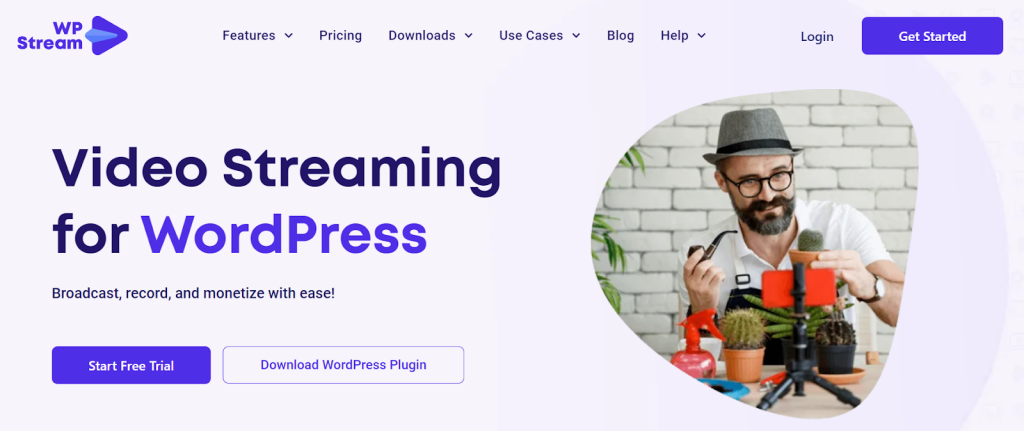
- Go to Free-To-View Channels and click on Add New to add a new streaming channel. Add your channel details, such as title, featured image, bio, and any other relevant info. When done, click on Publish.
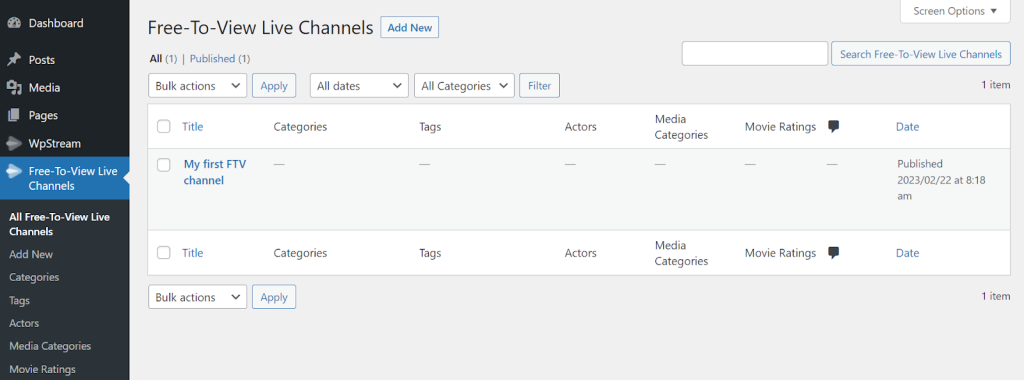
- Turn the channel ON and choose to go live either through your webcam or using an external streaming software, like OBS Studio.
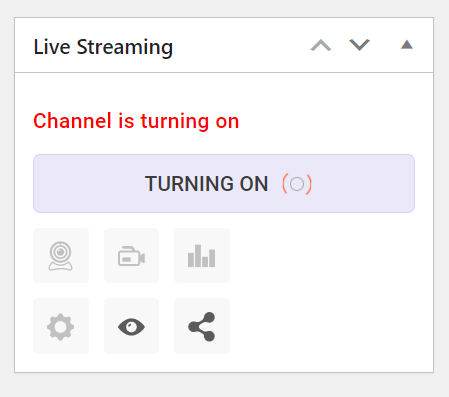
- OBS Studio, or Open Broadcaster Software Studio, is a free and open-source software suite for recording and live streaming. Widely used by content creators, gamers, and professionals alike, it offers a rich array of features and customization options.
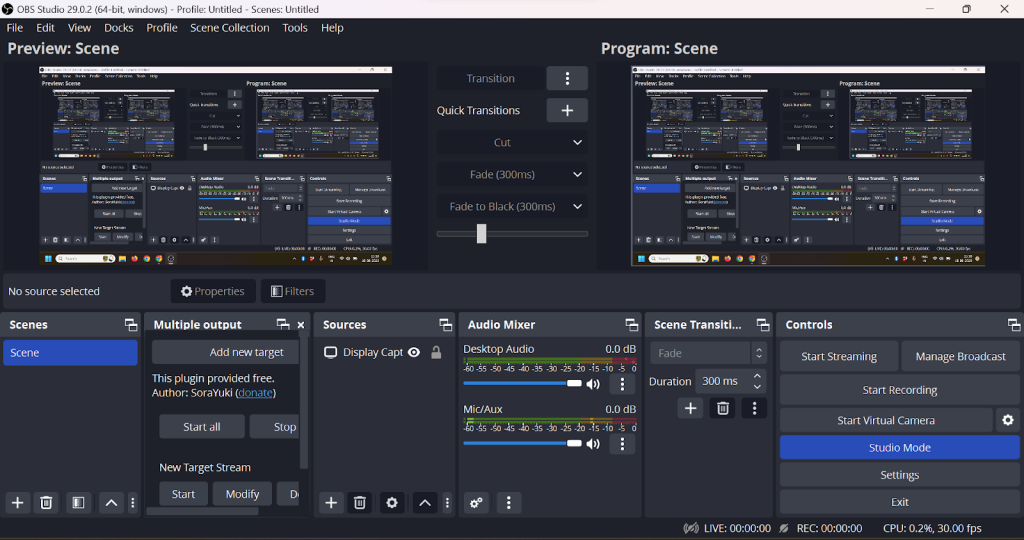
- If you plan to go live using OBS Studio, select the option to Go Live With External Streaming App and select OBS as the broadcaster. You’ll see a server ID and stream key for your FTV channel. Copy the details.
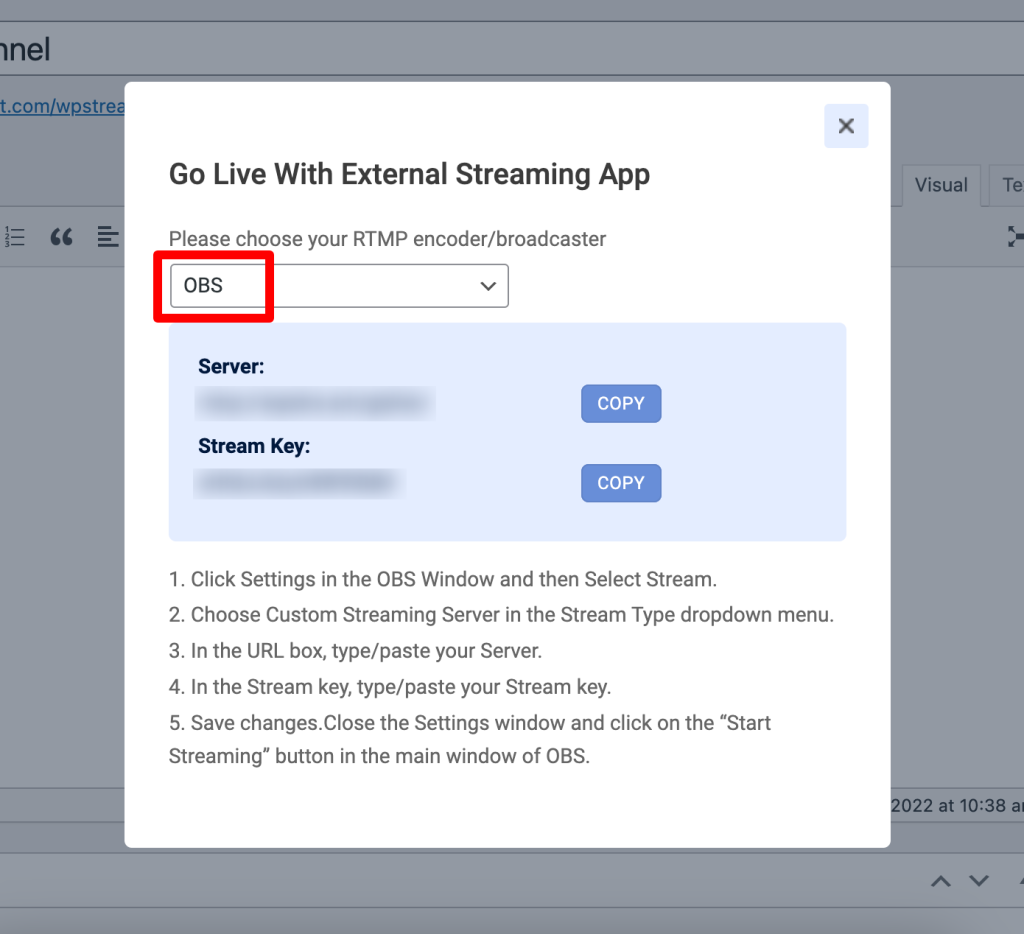
- Open OBS studio and go to Stream > Service > Show All > WpStream. Leave the server set to closest/automatic for the best results, and paste the stream key you have copied from WpStream.
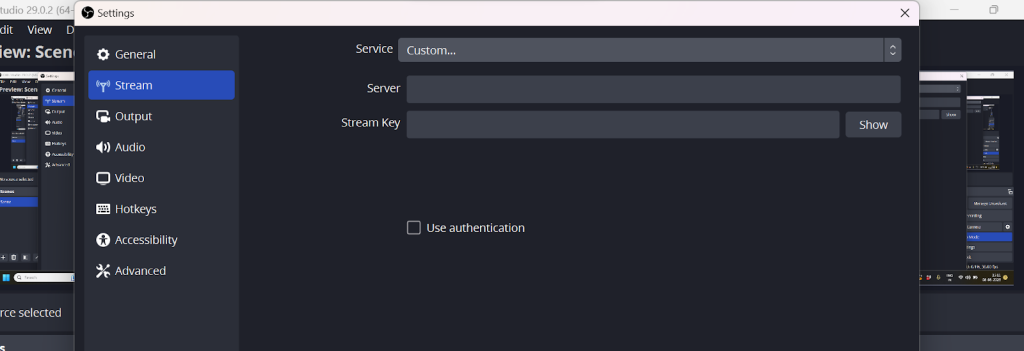
- Click on Start Streaming. You can now go back to WpStream and click View channel to see your live stream. If you want to stop the stream, go back to OBS Studio and click on Stop Streaming.
If you want to add your live stream to a particular page on your website – for example, if you’ve created a memorial page for your loved one – check out WpStream’s complete guide to embedding live streaming videos.
Record and share
Most streaming platforms, including WpStream, allow you to record your live stream. This recording can be shared with attendees after the service, allowing them to re-watch the service or catch up if they were unable to attend the live stream.
Overcoming challenges in funeral live streaming
While live streaming a funeral can be a valuable service, it comes with its own set of difficulties. Here are some common issues you might encounter and how to overcome them:
Technical difficulties
Issues like poor video or audio quality or a shaky internet connection can disrupt your live stream. To prevent this, you should connect to a network that is not used by other people at the time of streaming. The network should be only used for the live stream to avoid any interruptions. Once connected, test your setup thoroughly before the service. Check your camera and microphone to ensure they’re capturing high-quality video and audio, and ensure your internet connection is stable.
If you encounter issues during the stream, having a basic understanding of troubleshooting can be invaluable. This might include knowing how to adjust your camera settings, reposition your microphone, or reset your internet connection.
Guiding guests
Ensuring a smooth live stream experience for guests can be a challenge, especially for those who are not tech-savvy. To help them, provide clear instructions on how to access and participate in the live stream.
This might include providing the link to the stream, login details (if applicable), and guidance on how to use the platform’s features. Be available to answer any questions or troubleshoot any issues your guests might have.
The key to overcoming these challenges is preparation. Test your setup beforehand, familiarize yourself with the streaming platform, and have a backup plan in case of technical issues.
Livestream funerals with sensitivity
Live-streaming funerals offers a unique way to bring people together during a time of loss. It allows those who are unable to attend in person to participate in the service, share in the mourning process, and offer their support from wherever they are.
That’s why choosing the right streaming platform is crucial for this process, as it ensures a smooth, respectful, and high-quality broadcast of the service.
WpStream stands out as the ideal choice here, offering total control over your stream, built-in security features, compatibility with all equipment setups, easy setup, and flexible pricing plans.
With its user-friendly interface, robust features, and dedicated support, WpStream makes live streaming accessible to everyone, even those with little technical know-how.
If you’re planning to live stream a funeral service, we encourage you to try WpStream. You can even start with a free trial and experience firsthand the difference it can make in connecting loved ones during a time of loss.
Table of Content