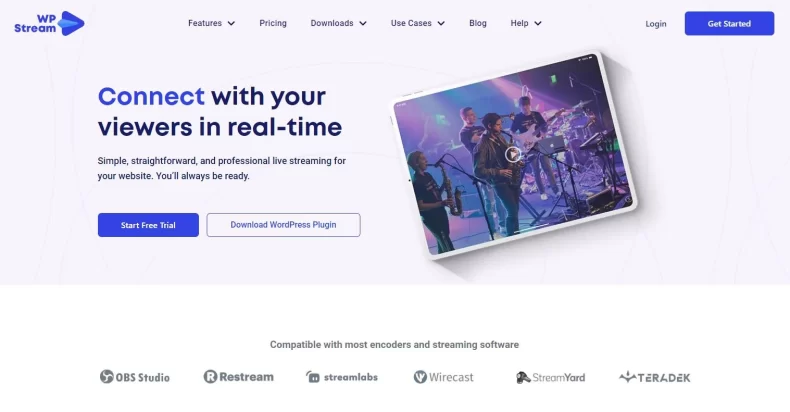Last modified: February, 2024
Video content has become an indispensable component of effective marketing and communication strategies for various industries. The increasing demand for high-quality video content has made it more important than ever to select the right video CMS platform, which can allow you to streamline your workflow, improve audience engagement, and maximize return on investment.
But with so many video content management systems on the market, how can you be sure you’re choosing the right one for your needs?
That’s where we can help! In this comprehensive guide, we’ll delve deep into the world of video CMS platforms, exploring their benefits and helping you identify the best options available.
Of course, we understand that not everyone may need or want a full-scale video CMS. So, we’ve curated a list of several targeted as well as comprehensive, cost-effective, and seamless alternatives, like WordPress + WpStream.
This flexible option provides many of the same benefits as a dedicated video CMS platform without breaking the bank or requiring extensive technical expertise.
So, without further ado, let’s discover the exciting possibilities that await in the realm of video content management!
What is a video CMS platform?
A Video Content Management System (video CMS) is designed specifically for managing, organizing, and distributing video content.
It serves as a centralized hub for creators, organizations, and businesses to store, process, and share their multimedia content easily and efficiently.
But how does a video CMS differ from a standard CMS?
Well, the primary distinction between the two lies in the type of content they are designed to handle and the specialized tools they provide to manage that content.
Let’s dive into some of these differences:
Content focus
A standard CMS is like your all-purpose knife. It primarily focuses on managing text-based content such as articles, blog posts, and web pages, along with associated multimedia assets like images and audio.
In contrast, a video CMS is more like that specific tool designed specifically to handle video content. It offers tools tailored to managing, organizing, and distributing videos, enabling you to tackle video content with precision and ease.
Media handling capabilities
This is where a dedicated video platform really shines. It offers advanced media handling features tailored to video content.
This could include features such as:
- Transcoding (converting video files to different formats to ensure compatibility across devices).
- Adaptive bitrate streaming (automatically adjusting video quality based on the viewer’s network conditions).
- Video optimization for various devices and connection speeds.
Standard CMS platforms, on the other hand, typically lack these specialized video processing capabilities.
Storage and bandwidth
If you’ve ever tried uploading a video, you know they require significantly more storage space and bandwidth compared to text and image content.
Video CMS platforms are designed to handle these demands, providing scalable storage and efficient content delivery solutions to ensure smooth video playback.
Integration with video-specific tools and platforms
Lastly, a video CMS is built to integrate seamlessly with other video-specific tools, such as video editing software, video analytics, and video hosting services.
In essence, a video CMS platform is your all-in-one, specialized tool in the digital world, designed to handle the unique demands and opportunities presented by video content, helping you share videos more effectively and efficiently, enhancing your ability to engage your audience, and maximize your return on investment.
What are the benefits of using a video CMS platform?
Using a video CMS platform is like hiring an expert team to manage your video content. It comes with a slew of advantages, acting as your production crew, storage facility, security team, and marketing department all in one.
Let’s look at some of these benefits in detail:
Customization options
Video CMS platforms often allow for personalization of the video player and user experience, enabling you to maintain consistent branding and offer an engaging viewing experience. The best video CMS solutions offer a white-label experience, giving you full control over how you present your video content.
Video storage and bandwidth
Video CMS platforms are designed to tackle the challenge of making uploading, storing, and delivering video content as straightforward as possible.
They offer a single, centralized location for storing all video assets, a bit like a spacious, well-organized garage. They often leverage cloud storage and content delivery networks (CDNs) for efficient storage and distribution, ensuring a smoother ride for your audience.
Privacy and security
Most video CMS platforms allow administrators to set up granular access control and permissions, like a guest list at an exclusive event, ensuring that only authorized users can view, edit, or distribute specific video content.
They also offer secure storage solutions, encrypting data at rest and in transit to protect your videos from unauthorized access and data breaches.
Integration and extension
Video CMS platforms are designed to work seamlessly with other tools, services, and technologies relevant to video content management, production, and distribution.
They can integrate with video hosting and streaming services, CDNs, video editing tools, analytics, learning management systems, and customer relationship management systems, helping you control all aspects of your video content from one place.
Content monetization
A competent video CMS platform can help you monetize your video content. They provide the tools and apps necessary to implement various revenue-generating strategies, such as subscription or pay-per-view models.
They can manage and track paid subscriptions or one-time purchases, display advertisements in your content, or even integrate with eCommerce solutions, letting you sell products or services related to your video content.
Given all these advantages, the natural next question is – which video CMS should you choose?
Which video CMS should I use?
The right video CMS for you will depend on your specific needs, goals, and circumstances. There are many platforms out there, each with its own unique features, benefits, and potential drawbacks.
Let’s go through a selection of some of the best options available, with a detailed breakdown of their key features, unique selling points, and potential downsides.
Whether you’re looking for a comprehensive, all-in-one solution, a platform with powerful customization options, or a tool that makes video monetization a breeze, we’ve got you covered.
At the end of the day, making an informed choice about your video CMS software can be the key to creating a successful and engaging video content strategy.
1. Brightcove: The all-rounder
As a leading video CMS platform, Brightcove is known as an enterprise video content management system, but is suitable for businesses of all sizes and industries.
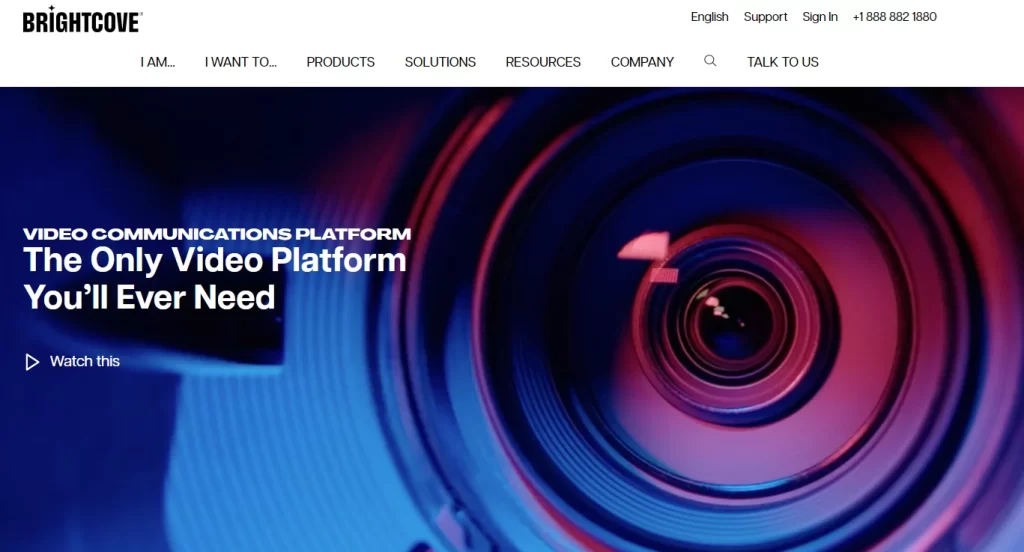
Brightcove offers an extensive menu of features, providing an advanced video management solution.
Whether you’re looking to host your video library, live stream events, automate your marketing efforts, or deep dive into advanced analytics, Brightcove has got you covered.
Key features:
- Brightcove excels in video hosting and live streaming, ensuring your video content is available and performs well under any circumstances.
- Its video transcoding and adaptive bitrate streaming features ensure your videos are optimized for searchability across various devices, mobile apps, and connection speeds, delivering a smooth and buffering-free viewing experience for your audience.
- Brightcove also serves up customizable video players, allowing you to tailor your viewer’s experience to reflect your brand.
- It has advanced analytics and marketing automation tools that enable you to gain data-driven insights and automate routine tasks, freeing up your time to focus on creating engaging content.
Benefits:
Brightcove offers high-quality video streaming and performance, ensuring your content looks and sounds its best.
It’s scalable for businesses of all sizes, so whether you’re a small startup or a large corporation, Brightcove can accommodate your needs.
One of Brightcove’s standout features is its wide range of integrations with third-party platforms. This makes it a versatile choice for organizations looking to enhance their video content strategy, as it can seamlessly integrate with your existing tools and systems.
Drawbacks:
However, Brightcove comes with a heftier price tag, making it potentially expensive for smaller organizations. Additionally, its interface may seem potentially challenging for beginners to navigate.
2. Panopto: The educator’s choice
Panopto is a platform that has honed its skills in the educational and training sector, offering a suite of features specifically tailored for these use cases.
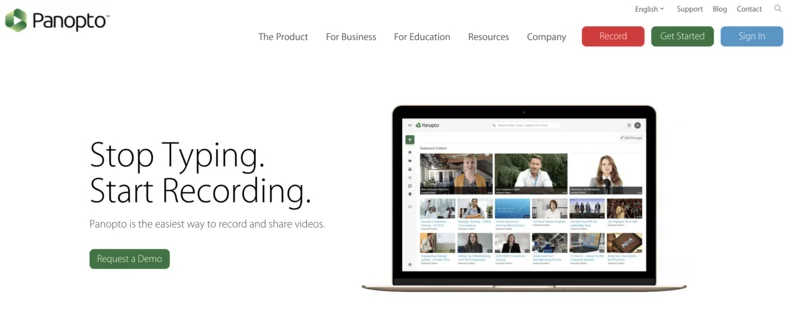
From video hosting and live streaming to lecture capture and interactive quizzes, Panopto serves up a comprehensive solution for educational institutions and corporate training programs.
Key features:
- At its core, it offers robust video hosting and live streaming capabilities, ensuring your educational content is always accessible.
- Its lecture capture feature is a game-changer for remote learning, allowing educators to easily record and share their lectures.
- The platform integrates seamlessly with Learning Management Systems (LMS), ensuring a smooth transition between systems and tools.
- Panopto also boasts a unique video search and organization feature, which makes finding specific video content as easy as pie. To top it off, Panopto includes interactive elements like in-video quizzes, adding a dash of engagement to your learning modules.
Benefits:
For educational institutions and corporate training programs, Panopto is like a trusty textbook. Its strong focus on educational and training use cases means it understands the unique needs and challenges of this sector.
Panopto’s seamless integration with LMS platforms and other educational tools makes it a plug-and-play solution for many organizations.
One of Panopto’s standout features is its powerful search functionality, which allows users to locate specific video content easily. And, much like a teacher tracking students’ progress, Panopto provides robust analytics for learner engagement and performance tracking, enabling you to refine and improve your training programs.
Drawbacks:
Panopto may be less suitable for non-educational organizations. Its specialist focus means it offers limited marketing and CRM integrations, which might be a stumbling block for businesses looking to leverage video content for marketing or customer relations purposes.
3. Wistia: The marketer’s companion
Wistia is user-friendly, engaging, and centers around video marketing and audience engagement. It’s like having a personal marketing assistant, helping businesses reach their audience effectively, and driving engagement and conversions with a suite of tailored features.
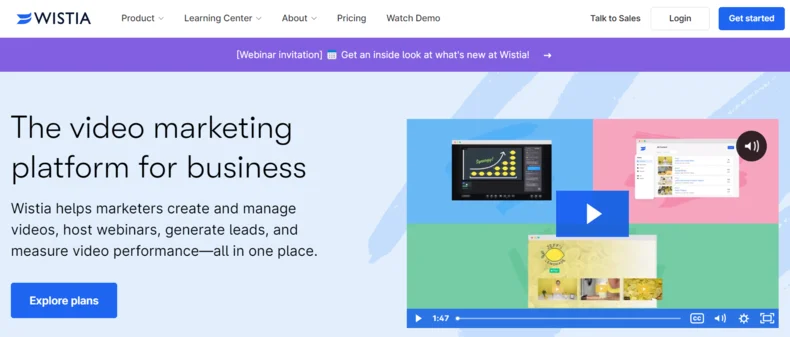
Key features:
- Wistia offers cloud-based video hosting and customizable video players, offering a flexible stage for your video content.
- It shines the spotlight on video SEO and marketing tools, helping you amplify your video content’s visibility and reach.
- To make your content even more engaging, Wistia offers interactive elements within videos, adding a touch of interactivity to your viewer’s experience.
- Wistia is compatible with your existing marketing and CRM tools, providing seamless integrations with popular platforms to streamline your workflow.
Benefits
Wistia’s user-friendly interface and intuitive design make it easy to navigate, even for non-tech-savvy users. Its robust marketing features also make audience engagement a breeze, helping you create compelling, effective video content.
Wistia provides strong video analytics and insights, giving you a detailed overview of your audience’s behavior and preferences. This allows you to tweak and optimize your content strategy for better results. Last but not least, the platform’s customizable video player lets you maintain consistent branding across your video content, offering a professional and seamless viewing experience.
Drawbacks
One significant drawback is that it lacks live streaming capabilities unless you opt for the “Advanced” plan, which starts at $319/month. This could be a dealbreaker for organizations that rely heavily on live video content.
Moreover, Wistia’s focus on marketing might leave organizations with complex video content needs wanting more.
Choosing your video CMS platform: A tailored approach
The first step while choosing a video CMS is to understand your specific requirements.
Are you an educator seeking a video CMS for online courses? Then Panopto, with its focus on educational use cases, could be your go-to platform.
Or perhaps, you’re a marketer looking to drive engagement and conversions through video content? In that case, Wistia and its robust marketing tools might be the perfect fit.
The second step is to consider your budget and balance your needs with your financial resources. While Brightcove offers a comprehensive suite of features, it can be costly for smaller organizations.
Lastly, think about the desired level of customization. Do you want full control over the styling, customization, and branding of your content? Then you might want to choose a video CMS platform like Wistia, which allows customization of the video player and user experience, enabling you to maintain consistent branding.
But what if none of these one-size-fits-all platforms seem like a perfect fit?
Well, the good news is that the world of video content management is versatile, and there are several alternative solutions that might better suit your needs.
Let’s explore these!
Transforming your WordPress website into a video CMS with WpStream
If you’re already a fan of WordPress for your website content management, then you’re in luck. With WpStream, you can effectively convert your open-source WordPress website into a fully functional video CMS.
This lets you host, manage, and distribute live and on-demand video content directly from your own website; no separate video CMS platform is needed.
The best part of using WordPress with WpStream is the convenience of having all your video content just a click away from your other website content, creating a seamless user experience for your audience.
Plus, here are a few other advantages that WpStream has up its sleeve!
Live streaming and video-on-demand support
One of WpStream’s key features is its support for live streaming. With this feature, you can broadcast live events right from your WordPress site, fostering real-time interaction with your audience. This makes it a great option for content creators who want to stream video webinars or live events, like fitness trainers or churches.
On top of that, WpStream also provides on-demand video hosting. This allows you to upload and manage pre-recorded videos, creating an OTT-like library of video playlists for viewers to access at their convenience. You can even organize and tag your video content to make it easy for viewers to discover and navigate through your library.
Seamless integration and extension
WpStream’s seamless integration with your existing WordPress site is another huge plus. The ability to embed videos directly into pages and posts with a drag-and-drop function enables you to maintain a consistent look and feel for all of your website, including your video content.
As it’s built for WordPress, you can utilize the vast library of WordPress plugins to extend your streaming website‘s functionality, tailoring it to your specific needs. It also allows you to use some of WordPress’ great features, like adding metadata for better search visibility, adding audio descriptions and video transcriptions, or easy sharing on social media.
WpStream also integrates with all the most popular live streaming software via a custom RTMP connection, making the production of professional video content easier than ever.
Customizability and control
Who doesn’t like having control, especially when it comes to your brand? WpStream is a white-label platform, giving you full control over the content and appearance of all live and on-demand video content on your site.
Plus, as WpStream is built for WordPress, which supports total customization through plugins, themes, and extensions, you’ll have full control over your site’s appearance. This allows you to ensure that your branding and message are consistent across your platform and lets you create a unique, tailored viewer experience.
Monetization options
WpStream also supports full-scale eCommerce integration through WooCommerce. This opens up numerous possibilities for content monetization, including subscription and pay-per-view models, and selling related products or services. This way, you can turn your video content into a revenue stream, all within the same platform.
Besides, using WpStream with your existing WordPress site can be a more cost-effective option than investing in a separate dedicated video CMS platform.
WpStream offers affordable, scalable pricing plans, making it an attractive option for businesses of all sizes and individual content creators working within tighter budgets.
Build your video CMS with WpStream
Choosing the right video CMS platform is undeniably a crucial part of building a successful video content strategy. The platform you choose directly influences how you manage, distribute, and monetize your video content.
Whether it’s a dedicated video CMS like Brightcove, Panopto, or Wistia, or an integrated solution like WpStream on your WordPress website, the key lies in understanding your unique needs and aligning them with the platform’s capabilities.
Your choice should be based on your specific requirements, budget, and desired level of customization.
It’s here that WpStream can offer a unique advantage. By transforming your WordPress website into a video CMS, WpStream provides a more cost-effective, user-friendly, and customizable alternative to full-scale video CMS platforms.
The most effective way to find out if a platform is right for you is to try it out for yourself. With WpStream, you can do just that with a free trial. It’s your chance to experience firsthand how it integrates seamlessly with your WordPress website, enabling you to manage and distribute your video content in a way that suits you best.
Choose a platform that allows you to tell that story in the most engaging, efficient, and rewarding way possible. After all, it’s not just about hosting videos – it’s about creating a lasting impact with your content.
So, why wait? Embark on your video content journey today with WpStream at your side!
Table of Content