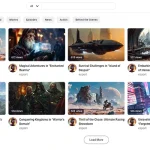Are you thinking of live streaming your next event? Regardless of the industry you work in or the type of content you produce, live events are one of the best ways to reach your audience.
From seminars to conferences, live events are a great way of connecting with potential clients, customers, or subscribers face-to-face, so you can build positive relationships and engage with them directly.
Live-streamed conferences and virtual events have even more benefits than in-person events. Bringing your event online makes it accessible to a much wider audience, reduces the cost of running the event, and helps avoid attendance restrictions, among other benefits.
Before we dig into live streaming in more detail, it’s important to note that live streaming a conference is not the same as video conferencing. Video conferencing is a live, visual connection or meeting between two or more people over the internet. It is often conducted using video conferencing software such as Zoom, and simulates a face-to-face meeting. Live streaming, on the other hand, provides a live broadcast of your conference or event to make it accessible to remote attendees.
You may wonder if live streaming is worth the trouble, but in reality, it’s straightforward to live-stream virtual conferences or events. In this article, we’ll dig into why you should consider streaming your next live event and how to do it.
Why should you live stream conferences and events?
Live events are a great way to engage your audience directly. When you bring those live events online via live streaming, you only optimize the value of running a live event. Some of the benefits of running a live event include the following:
Wider reach
You make it accessible to a much wider audience when you live-stream an event or conference. In-person events come with natural restrictions. If you run an event in the United States on the East Coast, there is very little chance that people will travel from Europe (or even from the West Coast) to attend. These restrictions don’t apply when you run a conference or event online. If you want to reach a global audience, live streaming your conference is a great way to tap into markets you can’t reach with an in-person event.
Fewer restrictions on numbers
In-person conferences and events are usually restricted in terms of the number of attendees owing to venue size, logistics, and costs. When you bring your event online, these issues are no longer of concern. You can cater to a much larger audience with ease.
Less expensive than in-person events
Live streaming a conference or event is much less expensive than running an in-person event. Aside from the cost of venue hire, there are numerous other expenses to consider, including hiring staff, catering, travel and accommodation for presenters and media attendees, and more. Running your event online reduces the costs considerably, as the logistical requirements of running the event will be much lower.
More lucrative
Virtually conferences and events can make more money than in-person events. You can attract a wider audience, and as you will already be streaming your event, it will be much more straightforward to record it. This makes the content more valuable, as you can not only sell tickets to people who want to attend the live event, but you can offer pay-per-view video-on-demand (VOD) access to the recording for interested parties that can’t attend the event in person.
How do you live-stream events or conferences?
Live streaming a conference or online event is very straightforward. All it takes is a little preparation. The initial planning required is the same as any live event. You must lay out your plan for the day, formulate a suitable schedule, book the necessary speakers, and so forth. There are a few additional steps you need to take into consideration to live stream a virtual event or conference:
1. Choose a live video streaming platform
Choosing a live streaming platform to broadcast your conference or event can be a little daunting. The live streaming solution you choose will ultimately depend on the requirements of your event. This includes:
- The number of attendees. If you are expecting a large audience, you need to ensure that your chosen streaming platform can support a large number of concurrent viewers and has sufficient streaming data available to ensure that the event runs smoothly.
- Interactivity. One of the main benefits of live events is the ability to interact with your audience directly. For most live events and conferences, you want to ensure that your chosen streaming platform can support this kind of interactivity. At a minimum, you want chat functionality enabled so virtual attendees can participate remotely.
- Length of the stream. Some streaming platforms, especially social platforms, only support streams of a certain length. If you’re running a full-day conference, you’ll want to be mindful of this, so your event doesn’t get cut off mid-way.
- Control over the content. Some streaming platforms have restrictions over the type of content you are allowed to stream. Make sure you understand which restrictions (if any) apply before you proceed with the event.
- Support for recordings. Recordings are a great way of boosting your event’s revenue, but they can also allow access to guests who couldn’t watch the stream in real time.
- Monetization options. If you want to charge people to attend your event, ensure that your streaming platform has monetization capabilities.
Keeping these considerations in mind, there are two main types of streaming platforms to consider when choosing a suitable platform for your conference or live event:
Social media streaming platforms
Platforms like YouTube Live, Facebook Live, Twitch, and LinkedIn are extremely popular – and with good reason. They are generally very accessible and user-friendly, cost-effective (in fact, many are free to use), and many come with a huge viewer base. This makes social media streaming platforms the perfect vehicle for attracting a wider audience to your live event.
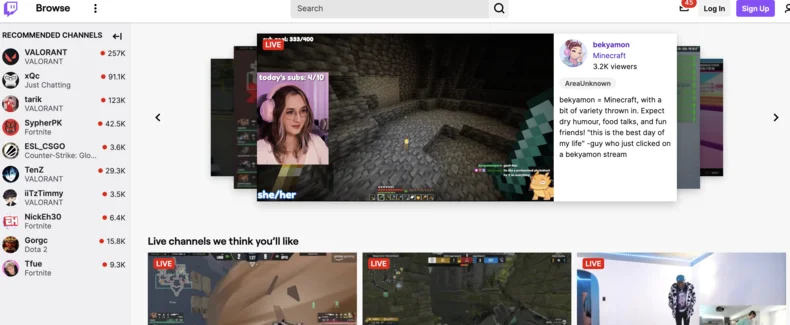
That doesn’t mean that there aren’t drawbacks. Many social media platforms come with severe restrictions, especially when it comes to stream length. Facebook Live streams, for example, cannot be longer than 8 hours, which means it is not an ideal platform for streaming an all-day event.
There are also often stringent rules about stream content, which could lead to your event stream being taken down without warning. You may also have less control over the customization of your stream – for example, you may be unable to add personal or company branding. On top of this, your stream viewers will likely be subjected to intrusive adverts, and monetizing your content on these platforms is often not straightforward or lucrative enough to justify the other costs associated with running your event.
Professional streaming platforms
In contrast to social media streaming platforms, professional streaming platforms generally offer much more control over your stream content in exchange for a slightly higher price tag. Professional streaming platforms typically have fewer restrictions regarding stream content, the length of your stream, and the number of viewers. Depending on the live streaming service you choose, viewers also won’t be subjected to ads, and you will enjoy more customization options.
Like with social media streaming platforms, there are some downsides. Professional streaming platforms don’t come with the same built-in audience potential as social media platforms and are typically more expensive.
Multistreaming
If you aren’t sure which platform is best for your conference or virtual event, there is a third option – multistreaming. Multistreaming is the process of simultaneously broadcasting (simulcasting) your stream content to multiple platforms at the same time through the use of a dedicated multistreaming tool.
This is great for streamers that want to reach a wider audience. It’s the ideal option if you aren’t sure which platform best suits your content because you can try out multiple platforms at once. You can review our guide on multistreaming to learn more about the benefits and the best tools available.
2. Ensure you have the required equipment
Live streaming an event is much less taxing than organizing an in-person conference or event, but you will need some equipment to get started. Aside from your chosen streaming platform and a stable internet connection, you will need a suitable device for audio and visual inputs. For those running more straightforward events, this could be as simple as a computer/laptop, phone, or tablet.

If you require a more professional broadcasting experience, you should invest in additional equipment, including external cameras and microphones, professional broadcasting software or hardware, and a host of other options, depending on your needs.
Most streaming platforms will require you to use an end-to-end video encoder to convert your raw footage into streamable digital video files. Some streaming platforms come with in-built encoding software.
Your choice of encoder will depend on the requirements of your stream and your budget. Some higher-end encoders offer additional functionality outside of converting your footage for the purpose of streaming. Free options like OBS studio are also available, which is compatible with many of the more popular live streaming platforms.
How to live stream a conference or virtual event using WpStream
Now that you have planned your conference, chosen a suitable streaming platform, and made sure you have all the equipment you need, you’re ready to set up your live stream. Depending on which streaming platform you have chosen, the steps to do this will vary. For this guide, we’ll look at how to live stream your conference or event using the popular WordPress streaming tool, WpStream.
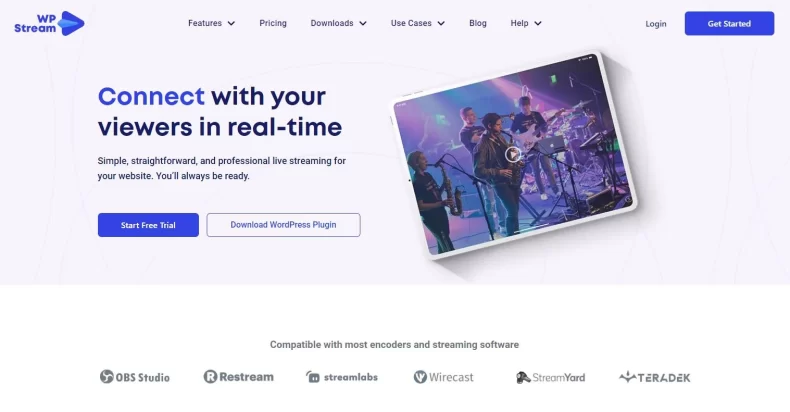
WpStream allows you to stream directly through your WordPress website. It was designed to make streaming as straightforward as possible, so you can go live in as little as 3 minutes! WpStream doesn’t require any external software or hardware beyond a laptop, phone, or tablet with a webcam (though for a more professional streaming experience, it integrates with the most popular streaming software).
Here are some other features from WpStream that make it a great choice for streaming conferences and events:
- Total control over stream content – with WpStream, you have full control over your stream content. Your viewers won’t be subjected to adverts, and you won’t risk your content being censored or taken down without warning. This means that you can offer an uninterrupted broadcast of your conference or event.
- Customization options – WpStream is a white-label platform, which means you can fully customize the look and feel of your stream. WpStream is compatible with many of the most popular streaming software solutions, including OBS Studio, Wirecast, vMix, StreamLabs, and others. Any application that supports an RTMP connection will work. You can extend the functionality of your stream effortlessly, which makes it easy to add the kinds of interactivity typically required during conferences and webinars (such as live chat functionality or screen sharing). You can also easily connect WpStream with popular multistreaming tools like Restream in order to broadcast to multiple streaming platforms simultaneously.
- Straightforward monetization options – as well as supporting free streams, WpStream also supports monetization of your content via both subscription and pay-per-view models through integration with WooCommerce.
- Scalable plans – WpStream offers a range of scalable pricing plans based on the number of concurrent viewers, the amount of streaming data and recording storage you require, and the number of channels you wish to run concurrently. Whichever plan you choose, you will not be tied into a long-term subscription. With WpStream, you can cancel your subscription at any time, making it ideal if you are looking to stream a single conference or event but don’t want to be locked into a year of payments.
Live streaming an event with WpStream is very straightforward, as we’ll show you in this step-by-step guide.
Start by downloading and installing the WpStream plugin, either directly from the WordPress ‘Plugins’ area or from WpStream’s site. Register your account with your email and password.

Now you can set up either a free-to-view or pay-per-view channel. Add and customize a new channel by going to Free-to-View Live Channels > Add New. Add your title, description, tags, and image, and hit Publish.

You can either go live through your webcam or use external streaming software. Let’s look at how you can go live using OBS Studio, a free professional streaming tool. OBS Studio is great because you have a lot of freedom to customize your content, but you can connect to any streaming service using a custom RTMP connection.
Open OBS Studio, and go to Settings > Stream. Add your server and stream key from WpStream.

Make any adjustments to your stream that you would like from the OBS Studio dashboard. To ensure your stream looks as professional as possible, make sure you check out our complete guide on optimizing your OBS settings. Then, when you are ready to go live, click on Start Streaming.

That’s it – you can now go back to WpStream and click View Channel, and you will be taken directly to your live stream.

Take your live events to the next level with WpStream
Live streaming not only opens your event up to a wider audience; it’s cheaper to run, and you can create more accessible (and monetizable) content for people who can’t attend on the day by enabling easy recording.
Live streaming doesn’t have to be complicated. All you need to do is choose the right streaming platform, ensure that you have some basic equipment (which can be as simple as a laptop or phone, or a full technical setup, depending on your budget), and then go live.
WpStream is a great streaming solution for streaming conferences and events. You’ll have total control over all of your stream content (so there are no pesky ads or the threat of a take-down to contend with). It’s easy to customize and extend, especially if you use professional tools like OBS Studio. Monetization is straightforward, and there are several affordable, scalable plans to choose from.
Install WpStream today and bring your next event to the global stage!
Table of Content