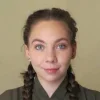We are in the digital age of broadcasting, where radio has transcended the limitations of airwaves to find a comfortable home online. Internet radio stations offer a revolutionary alternative to traditional AM or FM radio, allowing your audio content to stream across the globe via the World Wide Web.
Online radio stations not only extend your reach to a global audience, but they also offer several other enticing advantages. The cost of setting up an internet-based radio station is generally much more affordable than its traditional counterpart.
No need for a towering antenna or a complex license. A good internet connection, quality equipment, and engaging content are all that you’ll need for your new venture. What’s more, online radio grants you a higher degree of control over your content. You’re not confined to the regulations and limitations that often come with traditional radio; online, you’re the master of your broadcast universe.
In this comprehensive guide, we’ll equip you with all the information you need to set up your own radio streaming station. From picking a platform like WpStream to attracting listeners, and from sorting out the legalities to monetizing your content, we have you covered.
Whether you’re a seasoned radio veteran or a newcomer eager to connect with a global audience, read on to discover the simple steps to streaming your own radio station online. Let’s get you on air!
Introduction to internet radio streaming
Internet radio streaming is the modern evolution of traditional radio broadcasting, transferring the medium from the realm of AM and FM frequencies to the infinite landscape of the Internet. Instead of sending signals through an antenna, internet radio leverages the power of data packets, streaming audio content over the web to an incredibly wide range of devices, including personal computers, smartphones, smart TVs, and even car systems.
Gone are the days of spinning the radio dial to tune into a station. What began as a niche medium has now exploded into a global phenomenon, offering an endless variety of stations and shows to cater to virtually any interest. The landscape has grown far beyond simple music streaming to include a plethora of audio experiences, encompassing multiple formats tailored to different kinds of content and audiences, such as:
- Live broadcasting: This is the closest to traditional radio, where content is streamed in real time. DJs and hosts engage with their audience, often taking song requests and reading out listener messages.
- Podcasting: Pre-recorded and highly produced, podcasts have become a staple in the realm of internet radio. These shows can range from news and education to storytelling and comedy.
- On-demand streaming: Platforms like Spotify and Apple Music fall under this category, allowing users to pick and choose their own playlists from an extensive library.
- Interactive radio: A blend of live broadcasting and on-demand listening, interactive radio enables listeners to customize their experience, from skipping songs to rating tracks.
Internet radio is not just a passing trend; it’s a force to reckon with in the media landscape. According to a report by Edison Research, 73% of the US population listened to online audio in 2022, up from 68% in 2021.
What’s more, internet radio not only offers a wider range of options but also fits seamlessly into our busy, on-the-go lifestyles. With the ability to tune in from virtually anywhere, it’s no surprise that this form of broadcasting is experiencing exponential growth, drawing in millions of listeners and making it a vital part of today’s media consumption.
Benefits of online broadcasting
Online broadcasting offers a plethora of benefits that make it an attractive option for individuals and businesses alike, including:
- Global reach: Traditional radio stations are limited by the range of their transmitters, but internet radio has no such constraints. Your broadcasts can reach listeners anywhere in the world, providing an opportunity to tap into a global audience.
- Cost-effective: Setting up a traditional radio station can be prohibitively expensive, requiring a physical location, broadcasting equipment, and a radio license. In contrast, internet radio can be set up with minimal equipment and at a fraction of the cost.
- Ease of setup: Platforms like WpStream make it incredibly easy to set up your own internet radio station. With a user-friendly interface and a host of features, you can start broadcasting in no time.
- Monetization potential: Internet radio offers numerous monetization opportunities. You can generate revenue through advertising, sponsorships, or by offering premium content to subscribers.
- Control over content: As the owner of an internet radio station, you have full control over the content you broadcast. This freedom allows you to create a unique station that reflects your personal style or brand.
- Direct interaction with the audience: Internet radio allows for real-time interaction with listeners. You can engage your audience through live chats, social media, and other interactive features, creating a more personal and engaging listening experience.
Essential equipment and software for your station
Before you dive into the world of online radio streaming, it’s crucial to establish foundational elements. At the core, you’ll need a device to stream from – this could be a computer, smartphone, or tablet.
But don’t underestimate the importance of a robust and reliable internet connection. The last thing you want is for your broadcast to suffer from buffering issues or sudden dropouts.
Once your basics are in place, it’s time to consider the specialized equipment and software that make a radio station operational. Here’s a rundown of the essentials:
- Microphone: The lifeline of any radio station, a quality microphone can make or break your audio output. Opt for a condenser microphone for studio-grade sound quality.
- Headphones: A good pair of closed-back headphones will help you monitor your broadcast and ensure that everything sounds just as it should.
- Encoder: This software or hardware takes your audio input and converts it into a format suitable for streaming over the internet. Some popular options include Teradek’s family of hardware encoders and software encoding solutions like Wirecast.
- Audio mixer: If you’re looking to broadcast multiple audio channels simultaneously, perhaps mixing voice and music, an audio mixer is indispensable.
- Streaming platform: This is where your audio gets broadcast to the world. You need a reliable and user-friendly platform that aligns with your needs.
If you’re looking for more guidance on exactly which equipment to invest in, our complete guide on streaming equipment provides specific recommendations that can help you make the best choice for your setup.
Supplementary equipment and software
For those looking to take their streaming setup to the next level, consider adding:
- Microphone accessories: A stand, shock mount, and pop shield can vastly improve the stability and quality of your audio.
- Additional software: Automation, audio mixing, or editing software like Mixxx, Serato DJ, or Virtual DJ Pro can elevate your broadcasting game.
- Camera: If you’re considering adding a visual dimension to your station with live video, a high-quality camera is a must-have.
- Advanced audio control: Popular streaming software like OBS Studio offers extensive audio settings and controls, which can be further enhanced when connected to dedicated DJ software.
It’s crucial to check that all your equipment and software are compatible with each other. This ensures a seamless broadcasting experience without any hiccups. For this reason, you’ll want to choose a streaming platform that is compatible with a wide range of broadcasting software and hardware. We’ll explore one of the best options next.
Choosing the right broadcasting platform
When it comes to broadcasting your online radio station, you have several options available. You can choose to stream to your own website using a professional live streaming service like WpStream, stream via a radio app like iHeartRadio, radio.net, or TuneIn, or even stream through a social media platform like Facebook Live or YouTube Live.
However, for maximum control over your broadcast and flexibility in your setup, we recommend streaming directly through your own website. This is where WpStream shines as a platform.
Here are some of WpStream’s main features that make it the perfect option for streaming radio through your own website:
- Flexible streaming setup: WpStream is compatible with a wide range of popular broadcasting software and hardware, including popular streaming software like Serato DJ through integration with OBS. This flexibility allows you to customize your setup to fit your specific needs and preferences.
- Full content control: With WpStream, you won’t have to adhere to strict content guidelines. You’ll be streaming your radio content directly to your own website, giving you complete control over what you broadcast. Moreover, as a white-label platform, WpStream allows you to control every aspect of your streaming website’s appearance.
- Global reach: WpStream uses a multi-CDN setup to ensure that your stream content is accessible to listeners all over the globe. No matter where your audience is located, they’ll be able to tune in to your broadcasts.
- Monetization options: WpStream’s integration with WooCommerce allows you to set up subscriptions or pay-per-view streams, providing you with multiple avenues for monetizing your radio station. You can also accept donations from generous listeners via GiveWP.
WpStream offers a free trial that allows you to test out the platform’s full feature set. Paid plans start from just $19/month, and you can scale up at any time as your audience grows. This flexibility makes WpStream an excellent choice for broadcasters of all sizes, from hobbyist DJs to professional internet radio stations.
Setting up your live audio broadcast
Setting up your first radio stream with WpStream is a straightforward process. For the purposes of this tutorial, we’ll demonstrate how to integrate WpStream with OBS Studio for access to a wider array of audio controls.
However, you can also get started with nothing more than a phone or laptop.
Step 1: Install WpStream
First things first, you’ll need to install the WpStream plugin. You can do this directly from the WordPress plugin repository:
- From your WordPress admin area, go to Plugins > Add New.
- Search for “WpStream” and click Install Now.
- Click Activate. You’ll be prompted to register an account – enter your registration details and license key, and activate the plugin.
Step 2: Create your live channel
WpStream allows you to set up either a free-to-view or pay-per-view live channel, depending on your monetization strategy.
- Go to WpStream > Free-to-View Live Channels.
- Click Add New to create a new live channel.
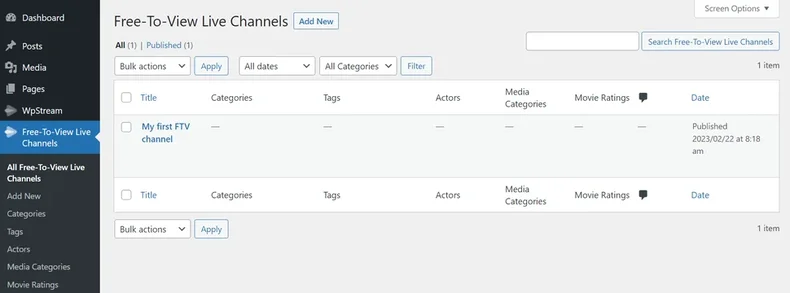
- Fill in your channel’s title, description, and tags, and upload an engaging image that best represents your radio station.
- Once you’re satisfied with the details, click Publish.
- Turn the channel ON and select Go Live With External Streaming App.
- Select OBS as your external broadcaster. You’ll see a server and stream key on this page – you’ll need to copy these over to OBS, as we’ll see in the next steps.
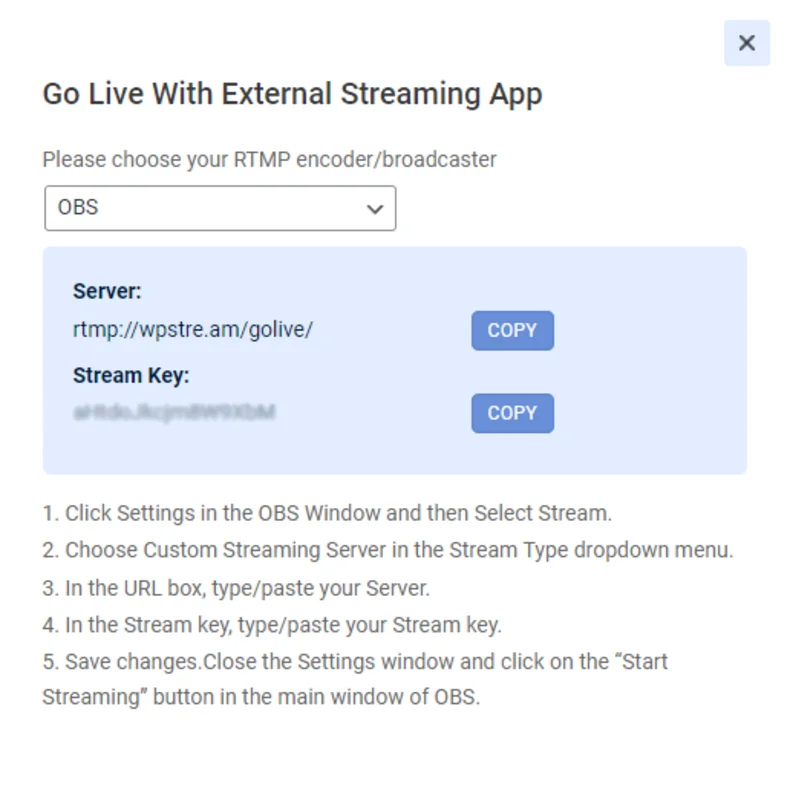
Step 3: Configure Your broadcasting tool (OBS Studio)
- Download and open OBS Studio on your computer.
- Navigate to Settings > Stream. Set the Service to Custom.
- You’ll need to enter your server and stream key, which can be found in your WpStream dashboard. Copy and paste these into the corresponding fields in OBS Studio.
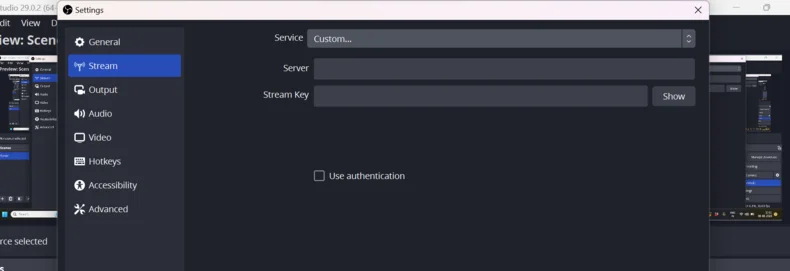
Before you hit that Start Streaming button, take a moment to optimize your settings for a professional broadcasting experience. For detailed tips, check out WpStream’s complete guide on optimizing your OBS settings.
Step 4: Go live!
All set? Fantastic! Click the Start Streaming button in OBS Studio to initiate your broadcast.
Step 5: Verify your stream
To ensure everything is running smoothly, head back to WpStream and click View Channel. You’ll be taken directly to your live stream. Congratulations, you are now broadcasting to the world!
Pro-tip: To create a dedicated landing page on your website for your radio station, take a look at our guide on embedding a live stream on your website.
With a platform as versatile and straightforward as WpStream, you can focus on what truly matters: creating amazing content and connecting with your audience.
Creating engaging content for your audience
Creating engaging content is the key to attracting and retaining listeners for your online radio station. Some effective tips and strategies to help you create content that resonates with your audience include:
- Find your niche: To stand out from the crowd, consider focusing on a unique angle or niche for your radio station. This could be a specific music genre, a particular topic of interest, or a unique format that sets your station apart.
- Create a programming schedule: A consistent programming schedule lets your listeners know when to tune in. This could include regular shows, special guest appearances, or themed broadcasts.
- Ensure high-quality audio: Invest in the right equipment and software to guarantee your audio is always of high quality. A stable internet connection is also crucial for smooth, uninterrupted broadcasts.
- Incorporate interactive elements: Engage your audience by incorporating interactive elements like live chats or call-ins. This not only makes your broadcasts more engaging but also helps build a community around your station.
- Keep content relevant: Regularly update your content to keep it fresh and relevant to your target audience. This could entail introducing new segments, featuring guest speakers, or covering current events or trends.
Building and retaining your listener base
Even the most exceptional broadcasting setup and top-tier content mean little if you don’t have listeners. Building and retaining a dedicated listener base is both an art and a science. Here are some tried-and-tested strategies to help you win the audience your content deserves:
Leverage social media to your advantage
- Announce broadcasts: Use platforms like Facebook, Instagram, Twitter, and LinkedIn to spread the word about your station. A simple tweet or Instagram post notifying your followers about upcoming broadcasts can significantly boost your live audience.
- Share snippets: Post short clips or soundbites from previous shows to pique interest and encourage new listeners.
- Engage: Don’t just post; interact with your audience. Reply to their comments, ask questions, and encourage sharing to create a community around your content.
Use email marketing as a retention tool
- Convey broadcast schedules: Keep your audience in the loop about what’s airing next.
- Offer exclusive content: Offer behind-the-scenes glimpses or interviews that are exclusive to email subscribers to make them feel like part of an insider club.
- Share promotions and offers: If you’re using a pay-per-view model, offer special discounts or early-access deals to your most loyal listeners.
Conduct listener surveys and feedback sessions
Understanding your audience is critical to meeting their needs and expectations. Use techniques like conducting online surveys or hosting live Q&A sessions to gather valuable insights:
- Preferences: Find out what type of content resonates most with your audience.
- Improvements: Ask for suggestions on what could make your broadcasts more appealing.
- Testimonials: Collect positive feedback to use in promotional materials.
Regularly update your content
Staleness is a killer in the world of online radio. Include a variety of show formats, from interviews and talk shows to themed music hours. Diversity keeps your listeners intrigued and coming back for more. Make sure to:
- Refresh playlists: If you’re music-centric, keep your playlists updated with the latest tracks.
- Introduce new segments: Variety is the spice of life. Introduce new themes or segments to keep your audience intrigued.
- Host seasonal or event-based shows: Special broadcasts during holidays or significant events can provide a temporary boost in listeners and introduce your station to a broader audience.
Building and retaining a listener base takes time, effort, and a good deal of strategic planning. Keep the needs and preferences of your listeners in mind, and your online radio station will not just survive but thrive.
Understanding the legalities of internet radio
Running an online radio station involves more than just creating content and attracting listeners. There are also legal aspects that you need to consider to ensure your station operates within the law.
- Copyright laws: Music, talk shows, and other content that you broadcast may be protected by copyright laws. This means you need the permission of the copyright owner to use their content. Unauthorized use of copyrighted material can lead to legal consequences.
- Licenses: If you plan to play copyrighted music or content on your station, you’ll need to obtain the necessary licenses. These licenses give you the legal right to broadcast the copyrighted material. The specific licenses you need can vary depending on your location and the nature of the content you’re broadcasting.
- Privacy laws: If you collect personal information from your listeners, such as through sign-ups or surveys, you need to comply with privacy laws. These laws govern how you can collect, use, and store personal information.
We recommend consulting with a legal expert or conducting further research to ensure full compliance with all relevant laws and regulations. This will help you avoid potential legal issues and ensure the smooth operation of your radio station.
Build your online radio station with WpStream
And there you have it – a comprehensive guide on how to set up and operate your own internet radio station, covering everything from the technical setup to audience building.
The beauty of online radio streaming is that it offers an incredibly accessible yet robust alternative to traditional AM/FM broadcasting. You get global reach, cost-effectiveness, and total control over your content – a trio of benefits that are hard to ignore.
To set up a successful Internet radio station, you need to choose the right equipment and software, find a unique niche for your content, and focus on building and maintaining an audience. Don’t forget to consider the legal aspects as well, like copyright laws and licenses.
At the heart of all these steps is your choice of streaming platform, and this is where WpStream is worth its weight in digital gold. Its flexibility allows integration with a wide range of broadcasting software and hardware.
You maintain full control over your content, whether you’re looking to share it for free or through a pay-per-view model. Plus, WpStream gives you the ability to reach a global audience and multiple ways to monetize your content.
Experience the best of internet radio streaming today. Sign up for a trial account and try WpStream for free, or dive right in with a paid plan to take the first step toward broadcasting excellence; your audience is waiting!
Table of Content